The Educational Assessment Landscape Infographic
Assessments are a key component of all education systems and play a critical role in a student’s learning journey. By measuring student achievement and skill mastery, assessments help students learn, teachers improve instruction, administrators decide how to allocate resources, and policymakers evaluate the efficacy of education programs. The Educational Assessment Landscape Infographic gives a clear picture of how educational assessment works and how it supports today's students.
Assessment Measurement
Is this a fair test? Does it provide the information we need? Assessments start with standards.
- Reliability: The stability of a test score. Can it be reliably replicated? If not, it may not be an accurate measurement.
- Validity: The interpretations, uses, and consequences of an assessment. Not all tests are useful in all contexts. For example, a test to measure a teacher’s ability to teach would not be an appropriate predictor of performance in graduate school.
Assessment Types
All of the different assessment types work together to provide a complete valid, reliable, and fair picture of a student’s abilities.
- Diagnostic: Assesses a student’s strengths, weaknesses, knowledge, and skills prior to instruction.
- Formative: Assesses a student’s performance during instruction, and usually occurs regularly throughout the instruction process.
- Summative: Measures a student’s achievement at the end of instruction.
- Norm-referenced: Compares a student’s performance against a national or other “norm” group.
- Criterion- referenced: Measures a student’s performance against a goal, specific objective, or standard.
- Interim/benchmark:Evaluates student performance at periodic intervals, frequently at the end of a grading period. Can predict student performance on end-of-year summative tests.
Question Types
- Multiple Choice (Selected Response)
- Constructed Response: A one-part question that elicits a written. pictorial, or graphic response from a student.
- Extended Constructed Response: A multi-part question that elicits a written, pictorial, or graphic response from a student.
- Technology-Enhanced: Uses technology to collect evidence that a student understands a problem.
- Performance Task: With more than one correct answer, these questions require constructed responses, created products, or performed demonstrations
Delivery methods
- Paper and Pencil: Still the most prevalent.
- Computer Adaptive Testing: Algorithms assess a student’s performance based on a sequence of right or wrong answers, dynamically generating questions based on previous responses.
- Online: Via computer or a handheld BYOD (“Bring Your Own Device").
Scoring Methods
- Human Scoring: Some constructed response items still require human scorers.
- Distributed Scoring: Allows scorers to easily score items online from any location.
- Automated Scoring - Artificial Intelligence Scoring: Recent advances have made it possible to automatically score aspects of grammar, usage, mechanics, spelling, vocabulary, and many types of constructed response items.
The Evolution of Assessment - Meeting Modern Educational Needs
Today’s assessments are designed to help students achieve by preparing them with 2tst century skills, improving access, standardizing results, and increasing test-taker interest.
- Common Core State Standards: In the US, these standards are driving the development of the next generation of assessments, which require students to demonstrate critical-thinking and problem-solving skills.
- Globalization: High-quality assessments are becoming more prevalent globally.
- Technology Advancements: Technology improves assessment quality, supports diversity, accessibility, and the test-taker’s experience.
There are currently 707,250,000 pre-primary to secondary students in the world, 57,939,000 in the U.S. alone.
Assessments show us what works and what doesn’t so we can create the best possible education systems for our children. They facilitate learning to help these students achieve.

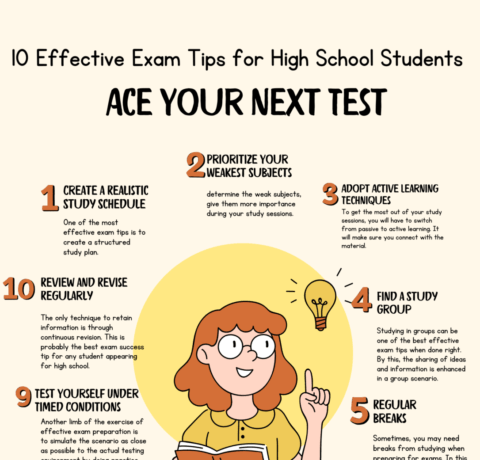
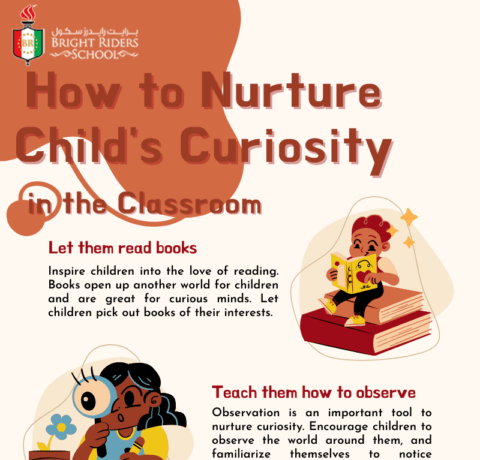
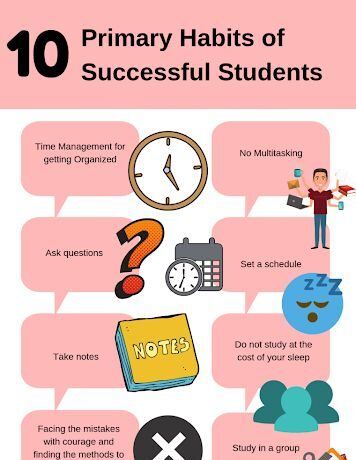
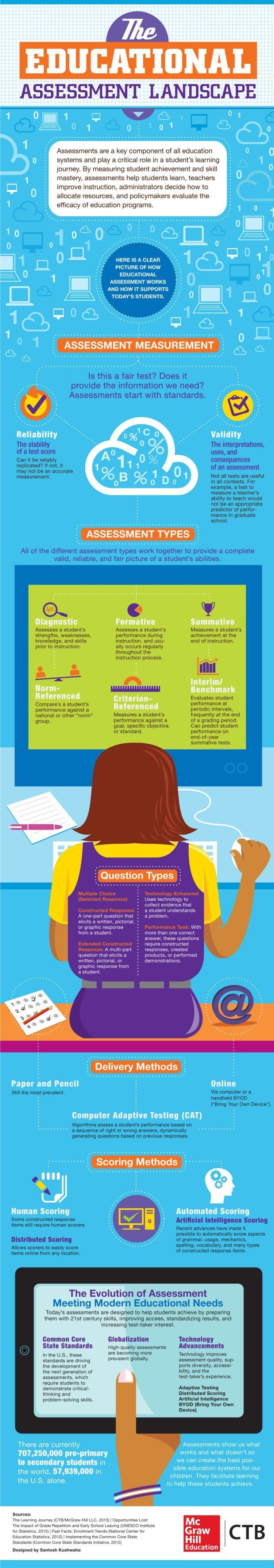


You can adjust your cookie preferences here.