10 Awesome Totara LMS Features Infographic
Totara LMS is an open source distribution of Moodle developed for the corporate and government market. Putting emphasis on the person not the course, Totara LMS allows you to better manage performance right across your organisation. This is a solution for aligning talent development with organisational strategies to meet the challenge of moving towards a performance management culture. The 10 Awesome Totara LMS Features Infographic showcases the top 10 features of Totara Learning Management System.
1. Learning and Performance Management
Give your learners constructive feedback so that they can improve the quality of their work. Company goals and/or individual goals are defined and may be assigned to learners based on the position they hold, the organisation they work in or other factors.
Personal and organisational goals feed into the learners development plan where both can be reviewed via the online appraisal or 360 tools.
2. Competency Management
Assign courses to competencies, and competencies to a particular job role or part of the organisation. A user’s learning plan can then automatically pull in all competencies and courses assigned to their organisation and job role. The Competency hierarchy allows you to set up one or multiple frameworks within Competency structures. These then define the skills, knowledge and behaviour used to assess staff performance.
3. Audiences
Totara LMS gives you more than just position and organisational hierarchies. With the Audiences features, you can create and target custom groups via dynamic rules and events.
Define, edit, and manage user groups using rules defined in other organisational data sources. Define audiences based on key events e.g. logins or completions. You can even define audiences based on other audiences!
4. Program Management
The Totara Program Management feature allows you to create learning paths by defining sets of courses and their dependences. These act as stepping stones for your learners and give order and flow of the course completion. Program Management also includes the ability to set up recurring courses, ensuring compliance and removing manual admin tasks. This feature also links with certification.
5. Certification
Site administrators create a new certificate with two paths: the original certification path and a recurring recertification path. The original path can be automatically reused as the recertification path or a separate path can be defined. To ensure compliance, automatic alerts and mails can also be configured to inform learners about refresher training.
6. Reporting and Dashboards
Totara LMS allows you to manage your reporting requirements, with the inbuilt Report Builder, a powerful and flexible tool that allows you to build custom reports on users, course progress and competency achievement across your business.
Graphical reports can be built by the system administrator with access controlled by system role and where in the organisation the user is.
7. Visibility Manager
Visibility Manager allows you to limit the catalogue so only specific learners can see courses, programs and certifications applicable to them based upon the audiences they are enrolled in.
8. Integration with HR and other business systems
To better manage and develop your talent, it’s essential your LMS connects with key business information systems. Maximize your return on investment and minimize your data entry tasks with HR Sync.
Totara LMS also integrates with every enterprise Single Sign On (880) and Shibboleth.
9. Highly customizable
Customising the look and feel of your Totara LMS is easy, and can be branded exactly the way you need it to look. Improve learner engagement by having your LMS look like an extension of your website, other internal systems or intranet sites. Learning Pool also offers a fully responsive theme, meaning learners can access the system on any device, any time, any place.
10. Growing roadmap of enhancements
Totara LMS released version 2.7 in March 2015. With a growing roadmap, Totara LMS typically release once a year adding more great features each time with heavy focus on usability and accessibility. As a Platinum Partner, Learning Pool offers free upgrades to our Totara LMS customers. We also work in partnership with Totara LMS to develop further enhancements and features.
That's not all...
Learning Pool offers Totara LMS as a complete solution with total support for admins and end users throughout the length of your subscription. There are also four innovative add-ons exclusively available for Learning Pool customers:
- Classroom Connect: Synchronise classroom training with online training and give your users full control of their face-to-face training as well as reducing the administration around organising classroom events.
- Encore: Encore is our mobile learning app that provides learners with content that is time delayed from the moment they take the initial learning. Based on the concept of Spaced Practice, Encore significantly improves learner retention.
- Shopping Basket: Shopping Basket seamlessly integrates with Totara LMS giving learners a self-contained experience using valid payment gateways like PayPal or Sage Pay.
- Knowledge Bank: Deliver policies, best practice and frequently asked questions to thousands of users, reducing the demand on HR teams.

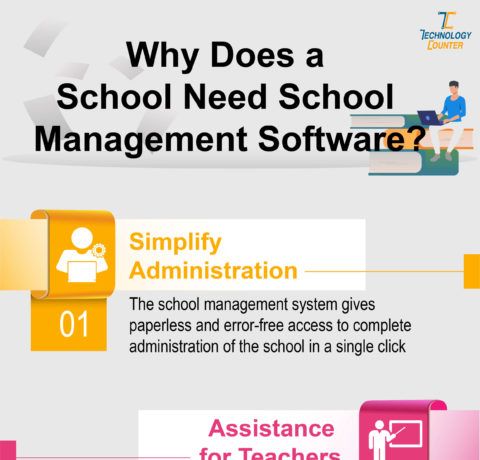
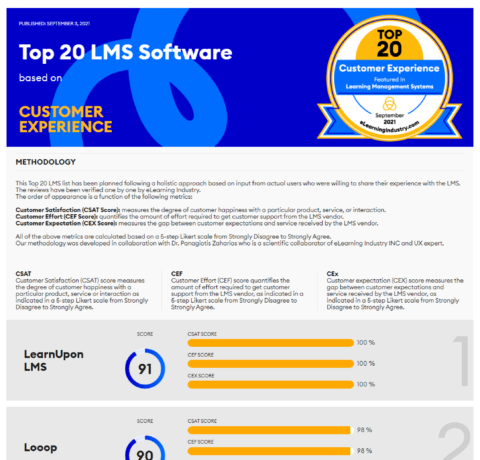
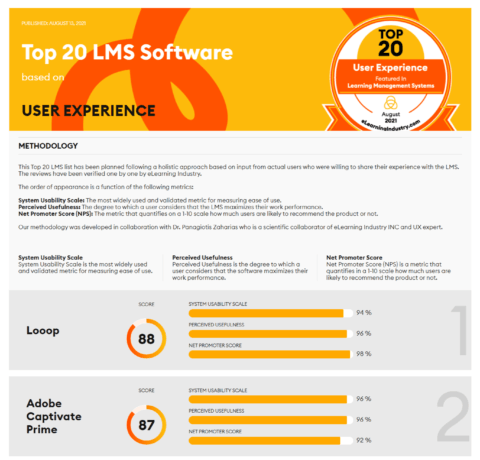
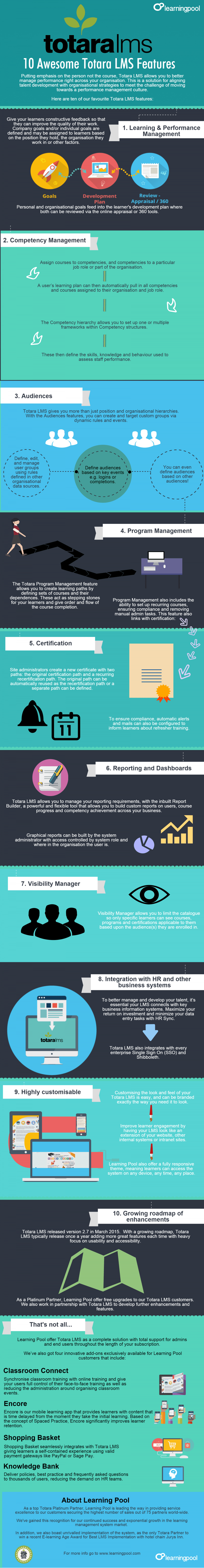


You can adjust your cookie preferences here.