We thought it would be a good idea to create an interactive whiteboard ABC! Click Here and Print it out and hang it in your classroom as a constant reminder of the interactive whiteboard’s many features that will change your lessons forever. ABC’s are omnipresent in classrooms.
- A – Accessories
- B- Background
- C- Collaborate
- D-Drag and Drop
- E – Export
- F- Floating Tools
- G – Gynzy
- H – Hardware
- I – Import
- J – Journals
- K – Keyboard
- L – Learning Resources
- M – Multitask
- N- Non Projected
- O – On screen Display Controls
- P- Pen
- Q – Quick Orientation
- R – Ready light
- S – Support
- T – Touch
- U – Use
- V- Video
- W – Writing
- X – Xciting
- Y – Youtube
- Z – Zoom

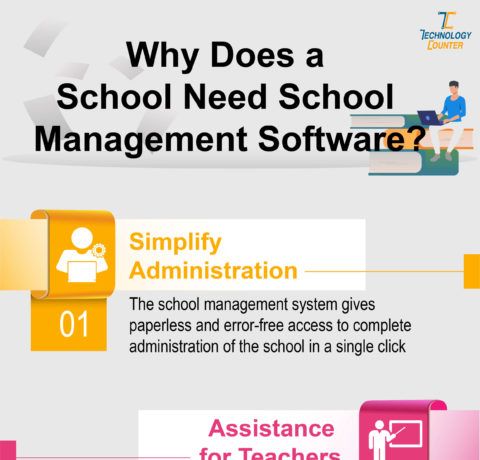
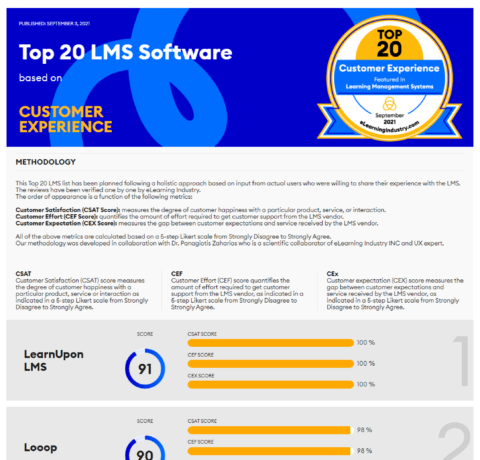
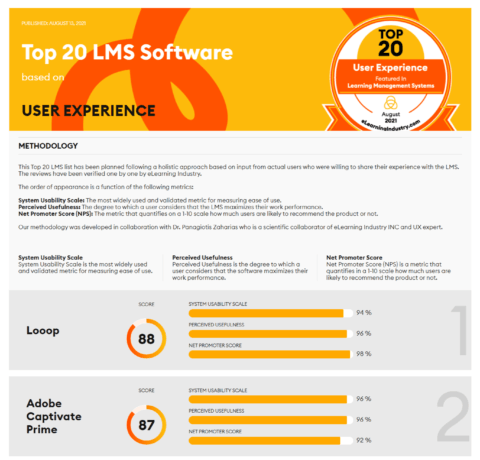
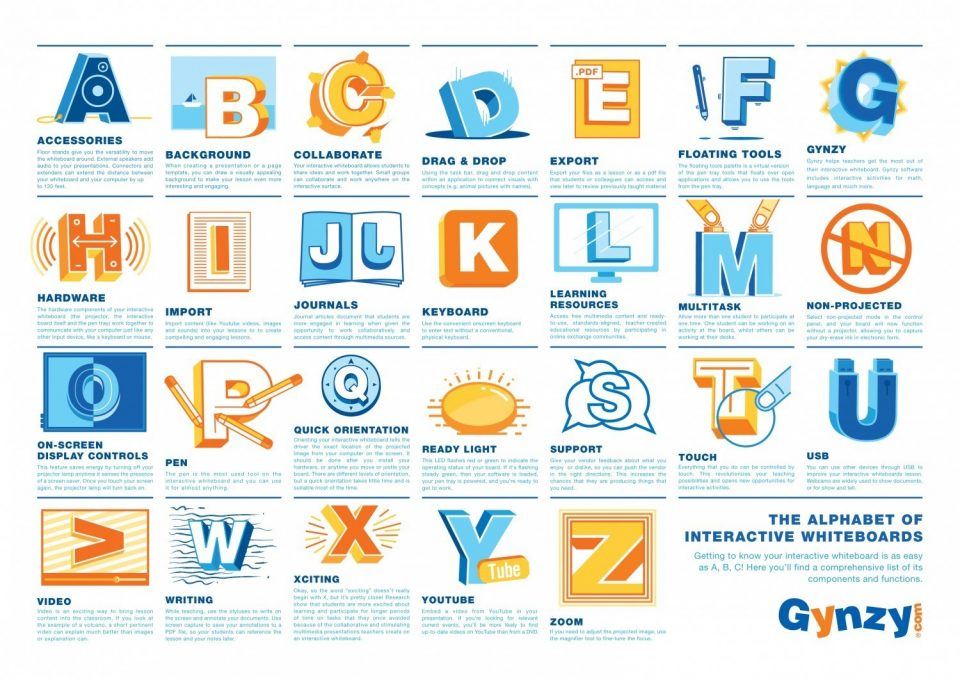


You can adjust your cookie preferences here.