Six School Counselor Technology Protocols Infographic
Technology has become a critical tool in school counselor communication, performance and accountability. The Six School Counselor Technology Protocols Infographic provides six protocols that may help maximize your technology effectiveness.
1. Emails and Telephone Calls
Even if you can't fully respond to a call or email, it's a good practice to get back to a person in a short time frame. Your school community notices how long it takes for you to get back to them. (Columbia University, 2015)
2. Social Media
Be sure to review your school or district's "Acceptable Use of Technology" policy. You may then decide to create your own professional account to communicate with your students, families and faculty. You don't want them seeing what you do on the weekends! (Bidwell, 2014)
3. Texting Do not abbreviate words like LOL (laugh out loud) or TTYL (talk to you later).
It is best that you type out all the words. You want to communicate professionally and not with your BFF. (Giang, 2013)
4. Meetings
Counselors are listeners and dividing your attention between a screen and a person sends the wrong message. Unless using a device is integral to the meeting, it's better to turn it off or put it on silent mode.If you must, return a call or text outside.
5. Websites
Does your website have tons of links and a difficult to understand navigation system? Is the information that you post regularly reviewed for relevancy and timeliness? Your users should trust your website for the latest information that is easily accessible.
6. Powerpoints
Too many bullets, moving transitions and slides have contributed to what is called "Death by Powerpoint." Reading from your slides is also not a good idea. A popular guideline for powerpoints: 10 slides, 20 minutes, 30 font. (Kawasaki, 2005)

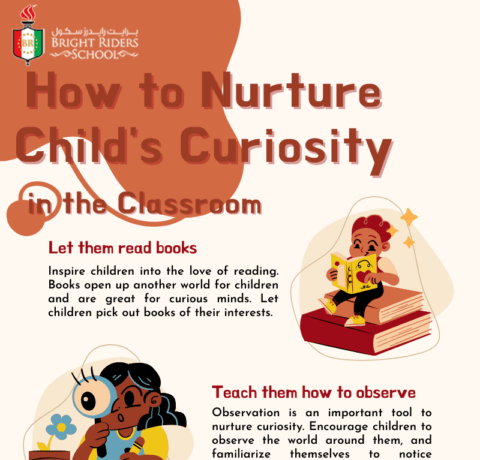
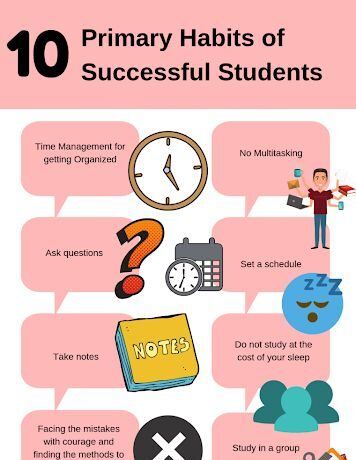
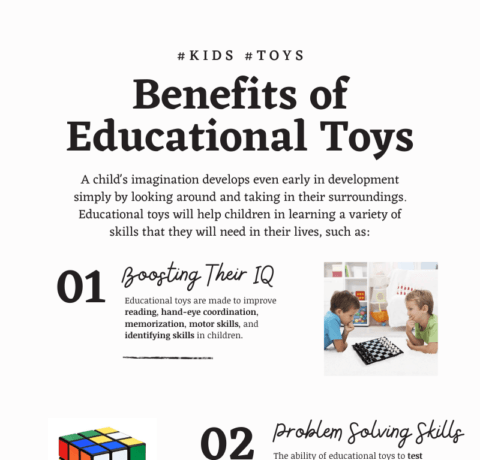



You can adjust your cookie preferences here.