6 Tips To Quickly Scale Flash To HTML5 eLearning Conversion—Infographic
Converting Flash to HTML5 is necessary to make your existing Flash-based eLearning compatible on multiple browsers and accessible on a variety of mobile devices. Here are 6 tips for quick conversion of Flash to HTML5.
1. Create Wireframes
When you need to rapidly convert Flash to HTML5, save time using wireframes. Wireframes can be used for common screens such as learning objectives, assessments, summary slides, and so on. Use wireframes to standardize Flash to HTML5 conversion and minimize revisions at a later stage of the conversion process.
2. Convert Course Without Source Files
If you do not have the source files of Flash courses, you can choose to extract content using software such as Microsoft One Note or Online OCR, or simply record those courses in MP4 format. Converting to MP4 format saves time and cost but is useful mainly in courses that are practically nil on interactivity.
3. Record Complex Animations
If existing courses have complex animations without learner interaction, they can be recorded and saved to MP4 format. If the animations are interactive, then you might have to include them as videos or static images and add relevant interactivities.
4. Use Online Review Tools
With conventional review processes involving multiple SMEs and reviews, keeping track of standalone feedback documents is a herculean task. Use online review tools such as Lectora ReviewLink or Articulate Review 360 to ease the review process.
5. Ensure Robust Project Management
Robust Project Management is essential to ensure successful Flash to HTML5 conversion. Effective Project Management contributes to the completion of conversion projects on time and within the budget.
6. Test And Debug Converted Courses
SCORM Cloud allows the testing of your SCORM-compliant eLearning courses to ensure they run seamlessly on multiple devices and browsers. Host courses on different LMSs using your SCORM Cloud account to ensure that your HTML5-based eLearning works on a variety of LMSs.




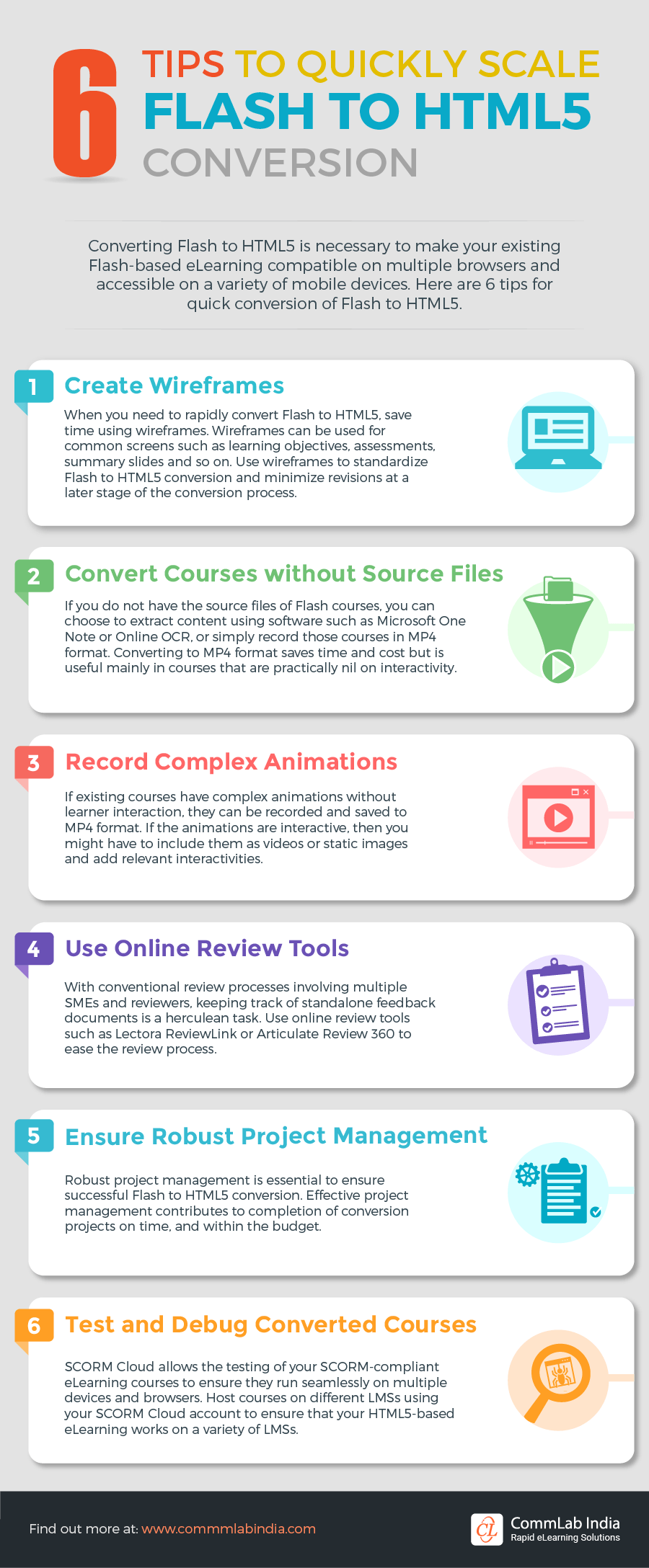


You can adjust your cookie preferences here.