How To Design Visual Aids For Teaching Purposes—Infographic
Simple design tips for stunning visual aids in the classroom.
1. Familiarize Yourself With The Visual Tools
Be aware of all the kinds of visual aids you can use in class and find out which one fits your purpose and budget.
2. Know Your Learning Objective And Budget
Understand the students' learning behavior and abilities, know your learning objective, and determine the appropriate kind of aid. Tip: You might want to revisit step 1!
3. Simplify Your Lesson
Strip the lesson down to main points and additional details. Visual aids focus on presenting the main points only. Tip: Use a mind map to find and present your key points.
4. Where The Magic—The Beauty That Is Designing—Happens
Mini-Step 1: Scripting—Deciding How To Present Your Key Points
- Through visualization for showing a concept in terms of images
- Through sequence for linking several concepts in a network of related ideas
- Through storytelling for giving life to a lesson
Tip: Don't shy away from humor!
Mini-Step 2: Concept Desing—Deciding How Your Aids Would Look Like
- How complex will it be
- How many subtitles will be used
- How complicated are the images
- Must be according to the students' abilities
- What is the theme
- What are the color scheme, font, and character design
- Must be according to the students' preferences
5. Getting It To Work
For improvement:
- Constantly review your work
- Keep track of ideas
- Be open to criticism and sharing your ideas


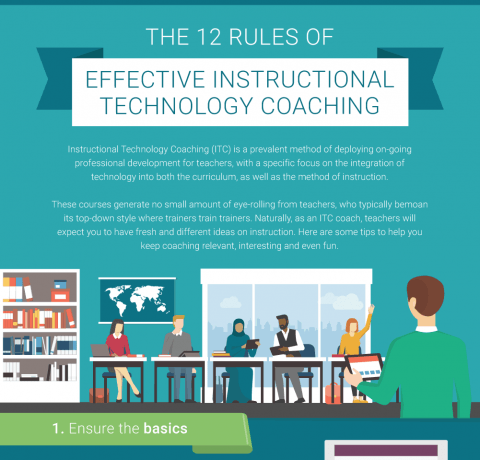
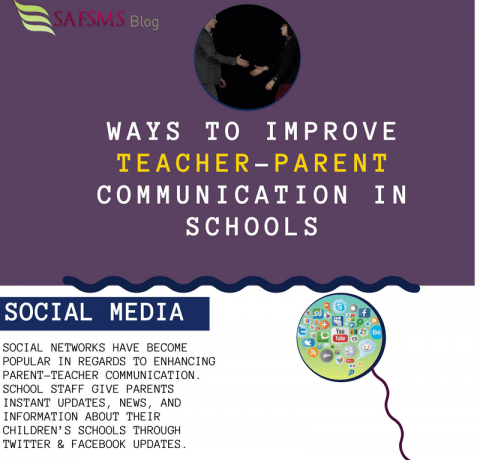
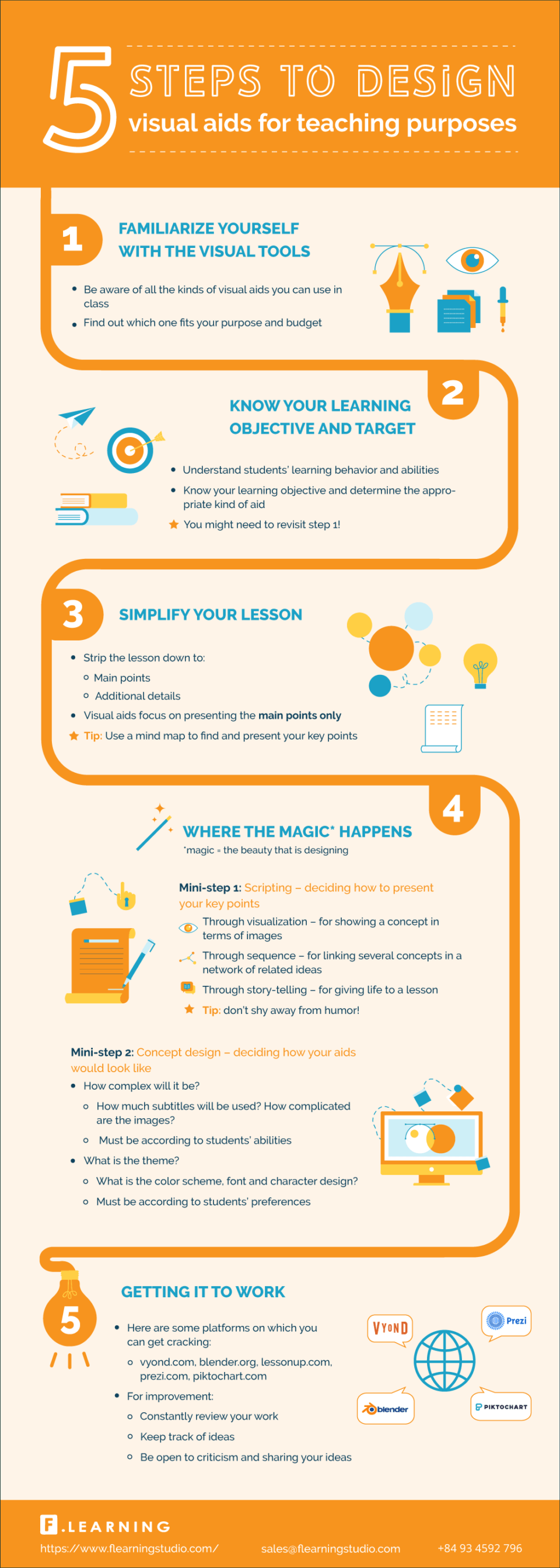


You can adjust your cookie preferences here.