Visual Perception Laws in eLearning Design Infographic
At the Visual Perception Laws in eLearning Design Infographic you will understand how to use the laws of visual perception in eLearning design.
The Gestalt Theory is based around the idea that the eye sees things as entire before distinguishing individual components. In other words, in the Gestalt Theory, the whole is not equal to the sum of all its parts. Basically, its our brains trying to make order out of chaos. From this theory the laws of perceptual organization are born.
The 4 Laws of Organization
The factors that determine the principle of “grouping” –also known as the “laws of organization”- are the following:
- Proximity
Elements are typically grouped together based on their immediacy - Similarity
Elements similar to one another tend to be grouped together - Closure
Elements are typically grouped together if they are a part of an entity - Simplicity
Elements should be organized into simplistic figures, based on their symmetry, smoothness and regularity
These laws of grouping create a very helpful guide for designers in every field, eLearning being no exception. The laws state how designers can use various techniques to help learners organize and structure graphical information effectively. By simply understanding how our visual system works, we can convert this knowledge into rules for displaying information in our courses in order for content to be more comprehensible and straightforward.
Laws of Visual Perception Applied in eLearning
- Law of Proximity by grouping correctly
- Law of Similarity through screens of the same module
- Law of Closure especially in graphics
- Law of Simplicity by removing irrelevant visuals

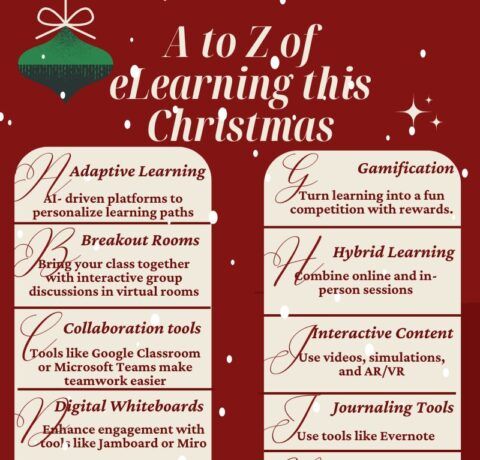
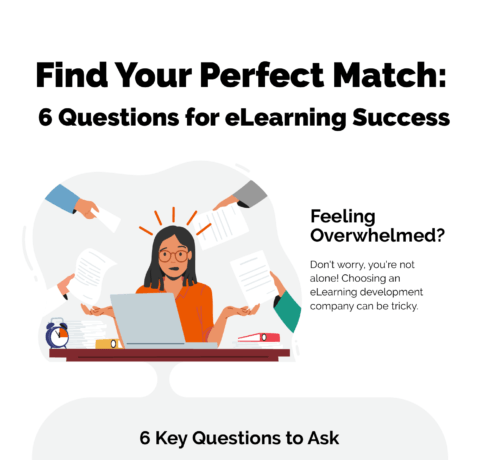
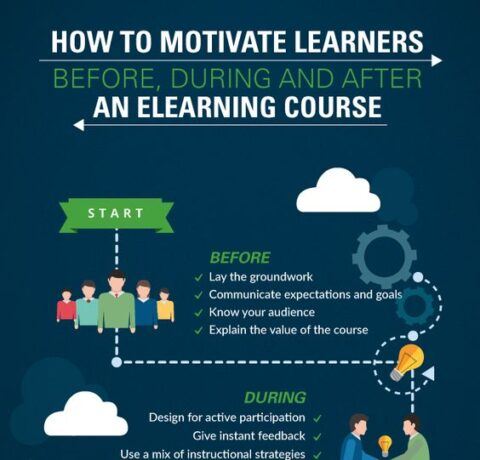
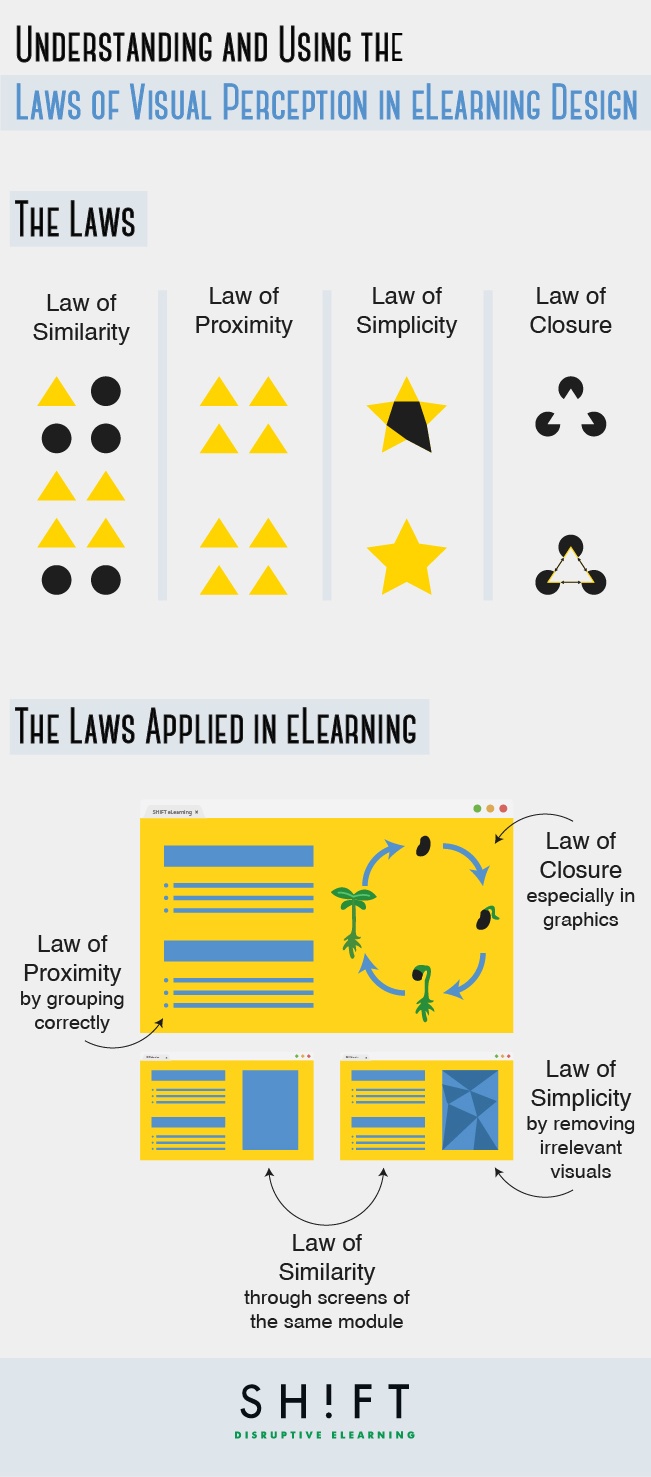


You can adjust your cookie preferences here.