Unmissable Techniques in Recording Audio for Your Screencasts
Most screencasts can’t go without sound. However, adding voice-over more often than not presents a tough challenge to narrators. Here are some best tips to help you record the highest quality audio for your screencasts.
1. Select the right screen recorder
Never overlook the audio function of your recording tool. It may depend, nonetheless, on your requirements for the audio recording system. Some recorders do not support system audio which limits you from recording the sound on your computer if any. Therefore, you would probably want to do some small check-up before you make too much progress to start afresh.
2. Pick the right microphone
Get the right microphone is a prerequisite. A built-in one may help you with your screencast anyway, but it will probably be filled with hisses and clacks of your keyboard. A standalone microphone contradictorily will leverage your audio quality to the new level with greater clarity and noise-refining capacity. There is a vast array of microphones available together with a wide price range on the market. You may want to take a look around.
3. Never forget the script
Don't ever get started without preparing a script for your video. Without a proper script, you will find yourself getting stuck in the middle or end up with a lengthy, rambling video. Even when you record your voice and the screencast simultaneously, pre-created scripts would do a good job in eliminating unwanted "uhs" or "ahs" and keeping your speech focused, orderly and on point.
Nonetheless, it is recommended that you shoot your screencast and add voiceover separately. By focusing on one at a time, you can control your outcome more intuitively.
4. Reduce Noise
No need to say, avoiding noisy place when recording your voice is a must. To accelerate the noise-reducing effectiveness, try to dampen it by utilizing soft or angled materials. Affordable DIY measures may be employed instead of professional sound-proof kits. For more interesting details, you may want to take a look at "7 TIPS TO CREATE A SCREENCAST LIKE A PRO"
5. Avoid carbonated soft drinks
Stay away from soft drinks before you record your voice. Coca-cola, Pepsi or other carbonated drinks will produce gas in your stomach which results in awkward voices distortion or embarrassing belch.
6. Pay attention to narrator’s posture
Narrator's posture also makes a change. Stand-up posture allows for stronger, and smoother airflow back and forth from your belly which contributes to longer breaths and more sonorous voice. Or otherwise, you should sit up straight and keep your upper body as comfortable as possible.
7. Finish recording in one day
Even professional narrators can incur the problem of realizing their voice tone differing a little bit between days. Regaining your previous pitch can be unexpectedly painstaking. So it is advisable that you complete your recording within a day, especially when you are not a voice expert.
8. Keep audio track in big chunks
Multiple screen recorders like ActivePresenter allow for re-recording or partly recording small fractions of the voice-over. However, don't split your session into too many iotas. Try recording the whole video in one take or separating it to a few long sessions instead to keep it sound natural and harmonious.
Do a short test run to fit your voice with the visual video. Should any mistake occurs, make a loud noise or keep silent for a while to generate a noticeable mark on the audio track, which can be edited or re-recorded later.
See also:
- 5 Best Totally Free Screencast Tools Infographic
- 5 Step Preparation Before a Screencast Infographic
- How to Create a Screencast Like a Pro Infographic

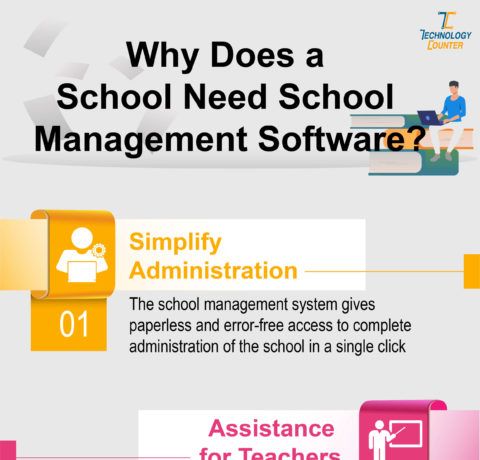
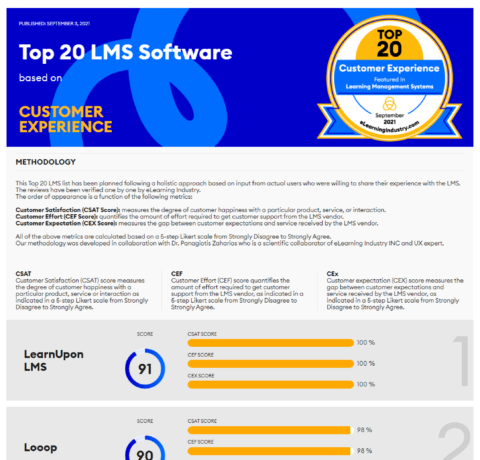
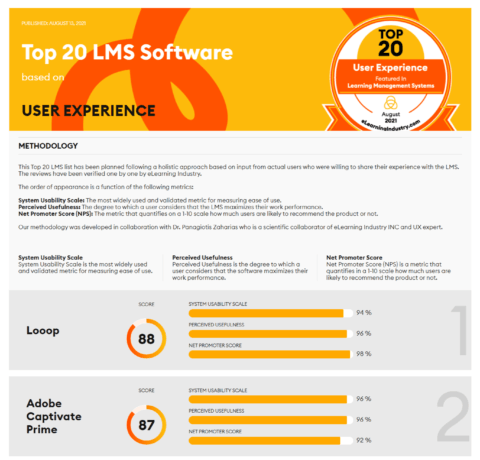
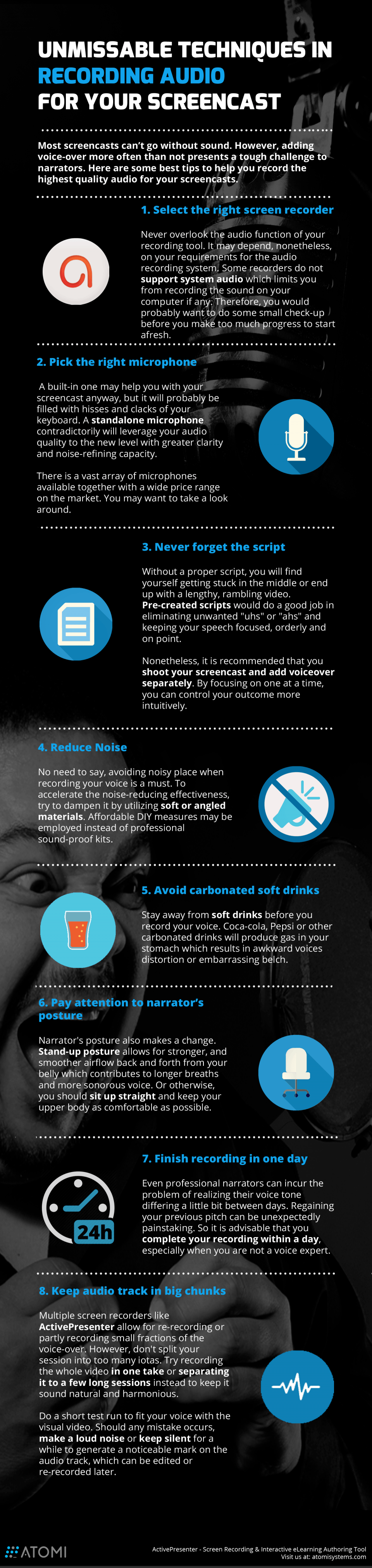


You can adjust your cookie preferences here.