5 Best Screencast Tools That Are Totally Free
There are many times when you try in vain to find the best free screencast softwares that works for your screencasts. Multiple installation and uninstallation will be a waste of time and productivity. Here are 5 best tools among thousands of software out there that totally do a great job for your project without a cent spent.
1. Smartpixel
Smartpixel was initially created to be a game walkthrough recorder. It aims to record HD videos and optimizes disk space. Smart pixel also provides picture-in-picture mode that captures your webcam and your camera at the same time. Post-recording editing functions include clipping, merging, dubbing, and adding subtitles.
Smartpixel also provides the mobile version which facilitates gamers to record their mobile game without lagging. Smartpixel offers only a trial time available with watermark imprinted on your screencast. You are not authorized to modify your definition setting either.
Smartpixel can be downloaded from https://smartpixel.com
2. Activepresenter
"Without doubt, Activepresenter is the perfect minimalist screen recorder for the time being. Light-weight, rich-featured and not time limited at all, Activepresenter has gained considerable notice throughout the years.
Activepresenter free version allows users to make screencasts with advanced recording modes together with the same video editing functions like the paid version, namely: Cut, Crop, Join, Change Volume, Speed Up, Slow Down and Blur. It has no watermark, provides a wide variety of annotation and easily exports file to MP4, FLV, AVI, WMV, WebM, and MKV.
The big downside is that output videos are yet allowed to published directly online but saved locally to your computer instead. However, the provider promises it is on the way and for the majority's needs, It is still the superlative choice for their screencasts."
Activepresenter is available at: https://atomisystems.com/activepresenter/
3. TinyTake
TinyTake prides themselves on being able to help users take a screencast/screenshot effortlessly, annotate and publish them directly to the social media sites within a single step. TinyTake has an user-friendly interface and allows direct online publishing. The recordings will be saved in the online web gallery and you would probably have to register a free account beforehand.
Nonetheless, the best things only come with a price. A time limit of 5 minutes for each video and a storage constraint are imposed. Added to that, it seems to lack various functions in terms of video editing which only come with paid plans. You may also be exposed to ads/promotion banner in the free version.
If you want to try, get it at: https://tinytake.com/
4. Screenflow
Screenflow is a well-known name for screencasting. Just like others, it supports HD screen recording and editing afterwards.
Screenflow offers a limited time trial in which you can experience the app's full function without a fee. You can enjoy a wide variety of editing options including closed captions, annotations and so on and export it to lots of formats even GIF. No time limit is restricted, but your output will be watermarked.
The biggest hindrance is its heavy-size and compatibility to Macbook only. However, for those OS users, ScreenFlow would be an excellent option.
Download Screenflow at: http://www.telestream.net/screenflow/
5. Free Cam
Free Cam is generically a free application with no watermark, no time limit and no ads associated at all. Aside from recording all the sounds available from microphone, system and mouse, it also offers post-recording editing features such as Cutting, Trimming video, Removing Background noises and Adjust Volume. It also intergrates direct Youtube link for your outputs.
Hower, Free Cam does not support webcam recording yet and users are only allowed to save their works to WMV video.
Got interested? You would like to visit: https://www.freescreenrecording.com/
See also:

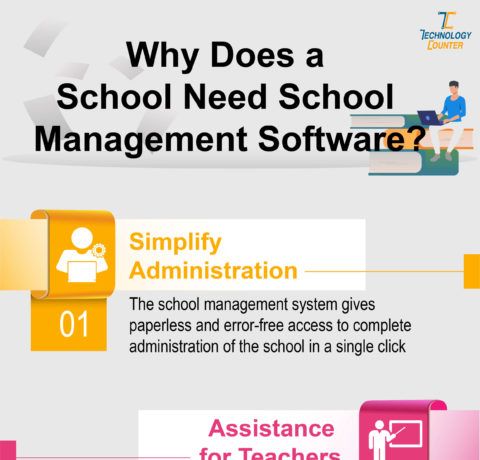
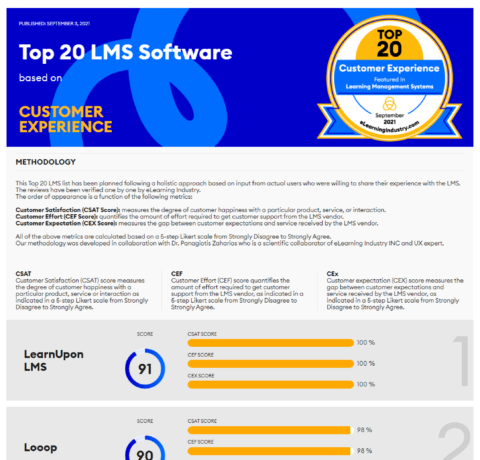
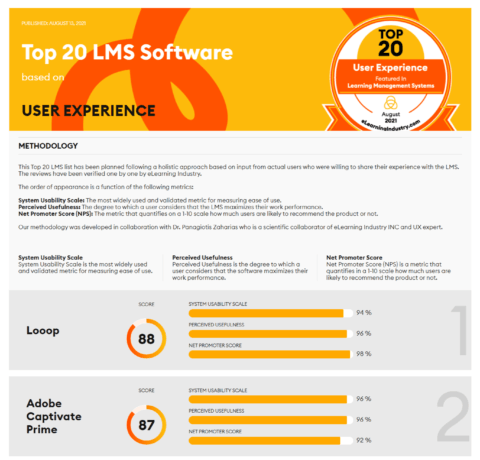
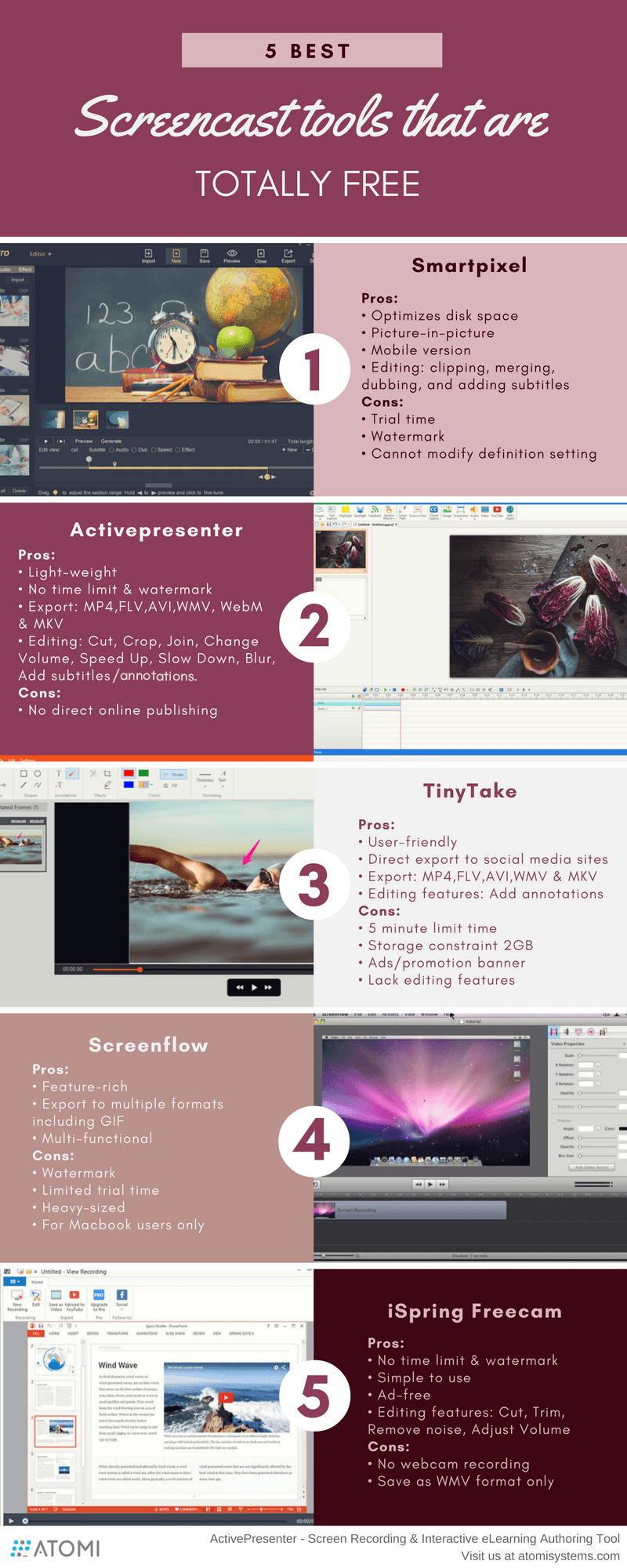


You can adjust your cookie preferences here.