Google Apps and the SAMR Framework Infographic
Google Apps has made quality software accessible to everyone at little or no cost. In education, it provides educational institutions with cross-platform software that’s free and feature-rich. The best thing about Google Apps for Education is that it goes beyond a productivity suite and offers functionality that can actually transform learning. The Google Apps and the SAMR Framework Infographic presents how Substitution – Augmentation – Modification – Redefinition is made easy with Google Apps!
What is SAMR?
SAMR stands for "Substitution – Augmentation – Modification – Redefinition". It is a framework for using technology to transform learning.
- Substitution: Using new technology for an old task
- Augmentation: Using additional new technology for an old task
- Modification: Using new technology to change an old task
- Redefinition: Using new technology to create new tasks
Why Google Apps?
Millions of students and educators around the world are using Google Apps for Education. Google Apps for Education can be used across different devices and operating systems. And it‘s free!
Example of SAMR in action using Google Apps
Original task: Write a report about a city using paper/pen/glue/scissors, etc, using books in the library for research.
Substitution: Use Google Docs and research on the Internet to create the report.
Augmentation: Use Google Docs and research on the Internet to create the report. Share the document with the class teacher.
Modification: Use Google Docs and research on the Internet to create the report. Share the document with the class teacher and other students. Students use the comments feature to provide peer feedback.
Redefinition: Use Google Hangouts to connect to a virtual tour of the city hosted by a class in the target city with a reciprocal arrangement. Questions and pictures are shared using Google +. Groups of students collaborate to create a reporting using their choice of Google Apps for Education solution, e.g., Doc, Slides, YouTube or Blogger. Report would include multimedia elements. Redefinition can help create more meaningful and student-centred learning experienced.

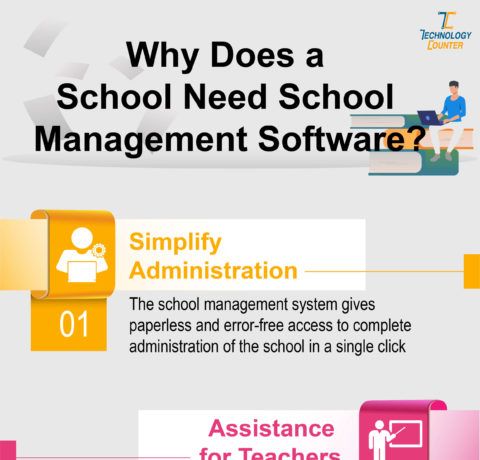
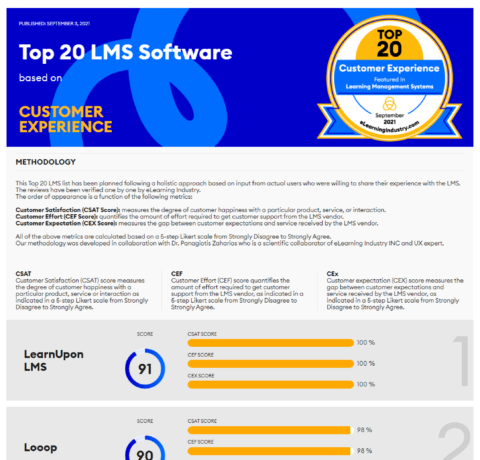
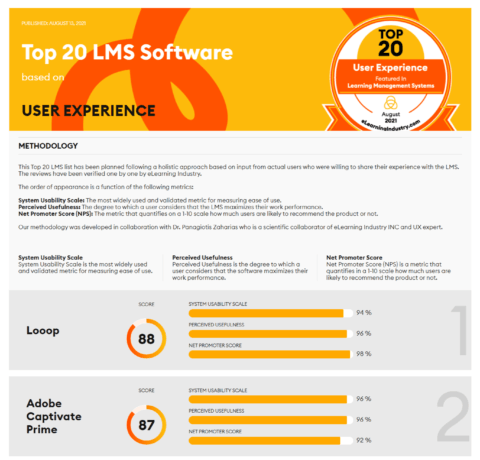
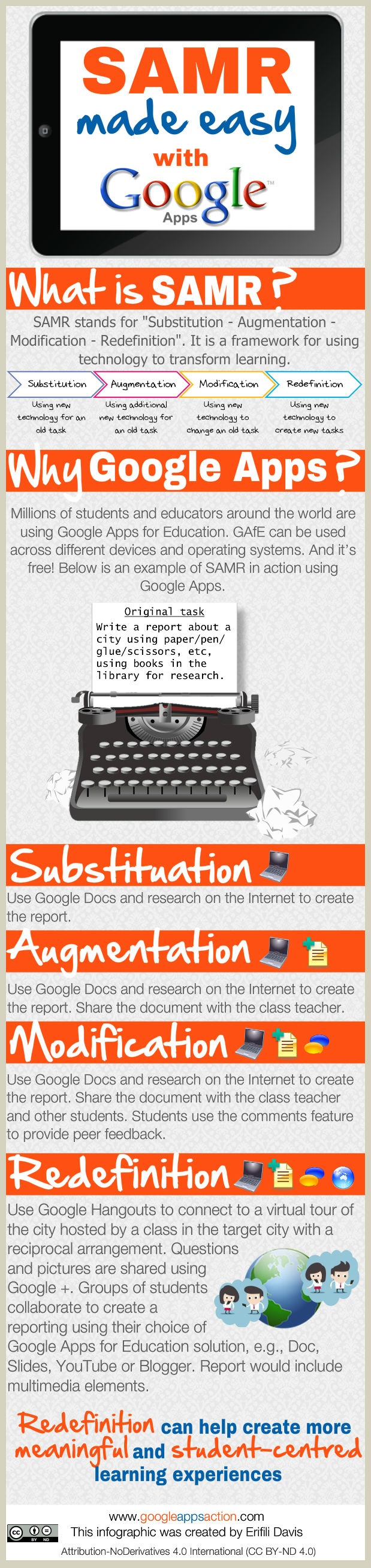


You can adjust your cookie preferences here.