How to Get Started with Mobile Learning Infographic
Just like with any new project, a mobile learning implementation program needs a thorough assessment of the current training situation and the tools being used to deliver training. An initial needs analysis has to be conducted which broadly includes the following steps:
- Define business goals – Know what the organization aims to achieve and how mobile learning can fit in the picture.
- Define learning objectives – Understand what skills are required & what kind of modules will serve the purpose.
- Research your target audience – Understand the people and their learning needs on the job.
- Understand the devices – Know the devices you will be designing for, as it will have a direct bearing on app and content development.
- Enable appropriate IT policies – To ensure that sensitive organizational data is not compromised.
Once this is done, various options to render content exist.
Device agnostic content: Used to make content responsive for a large variety of devices with less of time and monetary resources. Such content is designed without keeping its optimum performance tied to any particular form factor, so that it can provide similar learning experience to all users. Generally suitable in organizations with a BYOD policy.
Native mobile apps: Slightly more expensive to develop but hugely beneficial because of their performance. They are capable of providing better user experience, interactivity and engagement by making full use of the device’s hardware features such as camera, magnetometer, gyroscope etc. Generally suitable in organizations which provide devices to employees as native apps are developed keeping a specific device in mind. Native apps can be used to deliver:
- Experiential learning through 3D simulations.
- NFC or QR code enabled contextual learning performance support apps.
- Augmented Reality solutions that superimpose digital information on things captured by the device’s camera.

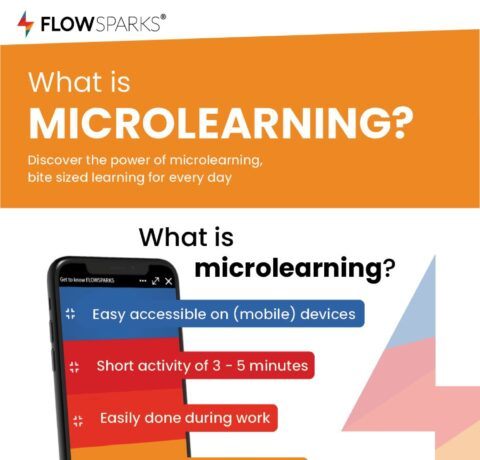
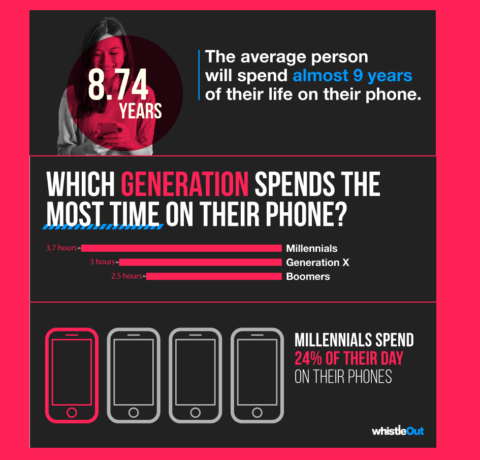

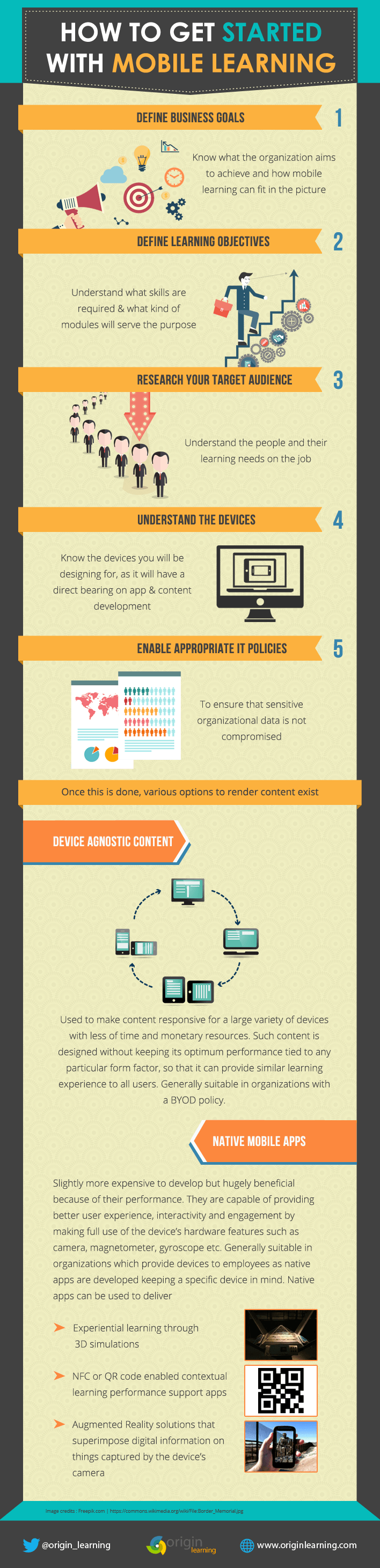


You can adjust your cookie preferences here.