The Do's and Don'ts for Teachers on Social Media Infographic
There are millions of teachers on social media right now. They discuss professional, personal, and cultural things on a daily basis. But what are the best ways to make the most of your time on social networks? The Do's and Don'ts for Teachers on Social Media Infographic presents a few best practices to keep in mind as you embrace the brave new world of social media for teachers.
Best Uses of Social Media
Do the following:
- Post updates and comments. If you’re in a public forum, keep it light and positive. If you can’t, keep quiet.
- Connect with colleagues with whom you feel safe. Don’t connect with colleagues you’re unsure about. Being friends with everyone isn’t part of the job description.
- Control your privacy settings. And keep up with the changes that Facebook makes to those privacy settings.
- Take care when posting pictures of others. If you tag a colleague, just think how you’d feel if they did the same to you.
- Disconnect from negativity. Unfriend or block those who continually blast you with negativity and trolling.
- Show what you’re proud of. Done something great? Let people know.
Worst Uses of Social Media
Avoid the following:
- Don’t follow your students on Facebook. Your intentions are innocent but there’s little to gain and much to lose.
- Don’t comment on status updates of your students, even if its positive, because you’ll either be criticising of showing favouritism. You can’t win.
- Think twice before you connect with parents on social media. In a small community it can be fine, but think twice before you do.
- Don’t drink and tweet or post. Comments made after a bottle has been opened never look so wise or amusing in the morning.
- Do not post party pictures off social media. if you lost dignity and it was photographed, don’t revisit the crime scene.
- Please don’t share the beach photos of anything with a state of undress. Those bikini photographs may look fabulous but will just cause comment.
- Don’t overpost. Don’t offer the world continuous updates on your activities.
- Do not post during work hours. It just doesn’t look good. Not even if it was scheduled.
View also: Top 10 Social Media Competencies for Teachers Infographic


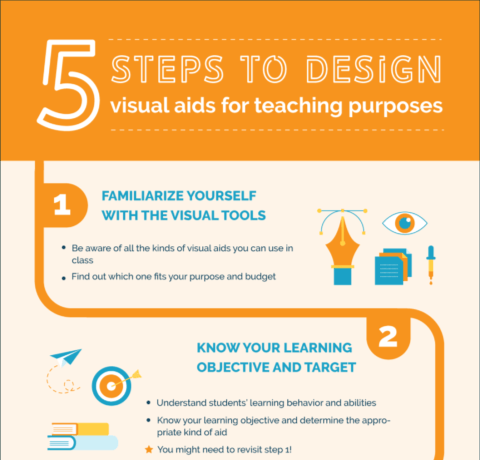
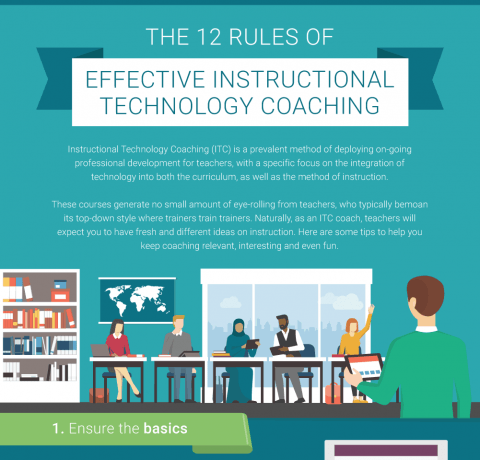
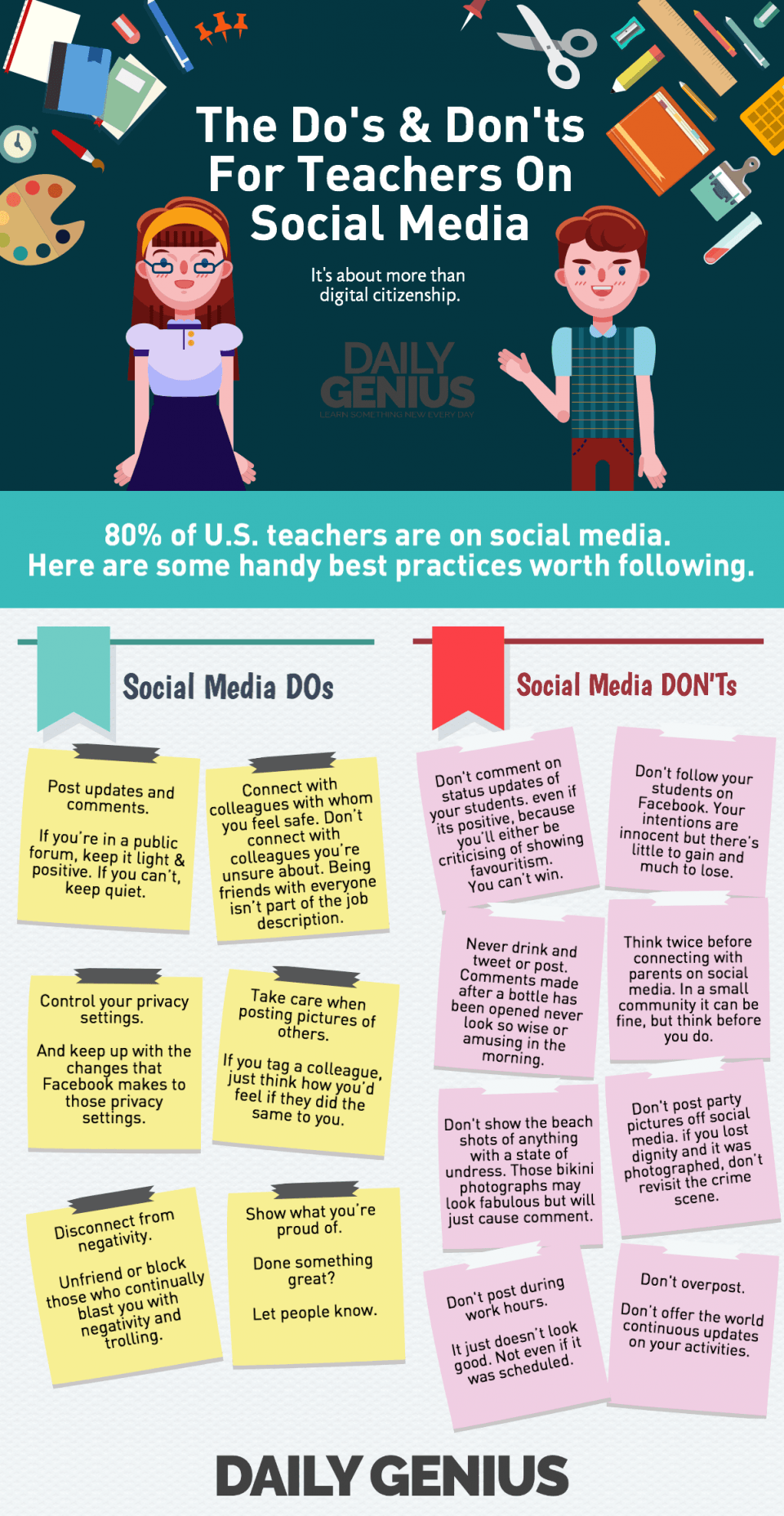


You can adjust your cookie preferences here.