Using Google Tools in Project-Based Learning Infographic
Project-based learning is a dynamic approach in which students actively explore real-world problems and challenges and acquire a deeper knowledge. Project-based learning should be student-driven, with a real-world connection. It should be core to learning, include structured collaboration, and have a multifaceted assessment. Giving students a real problem to solve, getting them engaged in their work, having them work with others, and assessing their work with more than just a grade sounds a lot like how many things in the ‘real world’ work, doesn’t it? After all, aren’t we trying to prepare students for the world after school?
Many of the digital tools used in classrooms are made especially for education. This is a great thing in many ways, but if you can integrate tools that students will also encounter in the real world, that should be considered a bonus, too. So why not dig deep into your Google Toolkit and build your project based learning tasks to use these tools? The Using Google Tools in Project-Based Learning Infographic presents how teachers can use google apps in project-based learning to streamline learning and processes and bring a wealth of information to their students' fingertips.
Inquiry Tools
Once you’ve decided what the students will be focusing on, they’ll need more information on the topic. Google’s general search is a great place to start, but there are a number of other more specific tools that can help them both become better searchers and narrow down their searches a bit.
- Google PowerSearch
- Search Lesson Plans
- Google Scholar
- Patent Search
- Create a custom search engine
- Explore search trends
- Image Search
- Video Search
- News Search
- Google Earth
- Google Books
Communication and Collaboration Tools
As a part of their work, students will likely need to connect with others – with collaborators in the classroom and with folks around the globe that can help them learn about what they need to know.
Expression Tools
An integral part of project-based learning is students having a voice in their work. When you need to get feedback from your students, put Google Forms to work for you. You can pose specific questions and pool the answers. Alternatively, creating a Site for your class can allow for a collaborative online space. A discussion forum using Groups can keep everyone in the loop and give everyone a voice.
Tools for Sharing, Presenting, Feedback, and Assessment
Project-based learning encourages sharing work and receiving feedback that is more meaningful than just a grade. Students will be sharing their work with more than just the teacher or the rest of their class. They can build websites, create photos, videos, maps or multimedia presentations. With many of these tools, the ‘showing’ doesn’t need to be static. The documents and products can continually evolve along with the project over time.


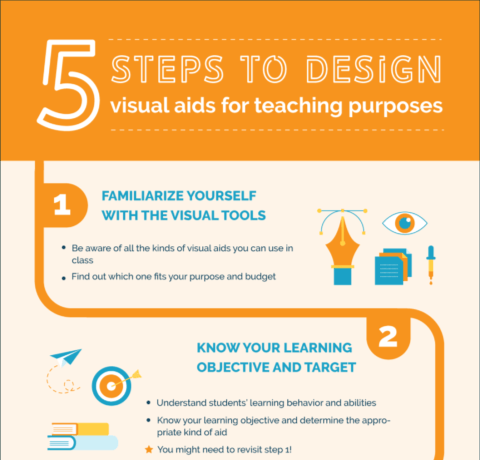
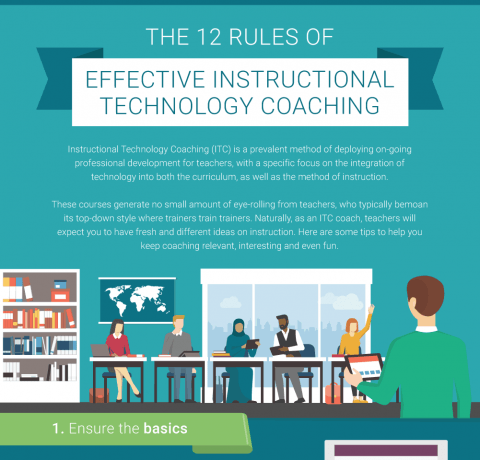
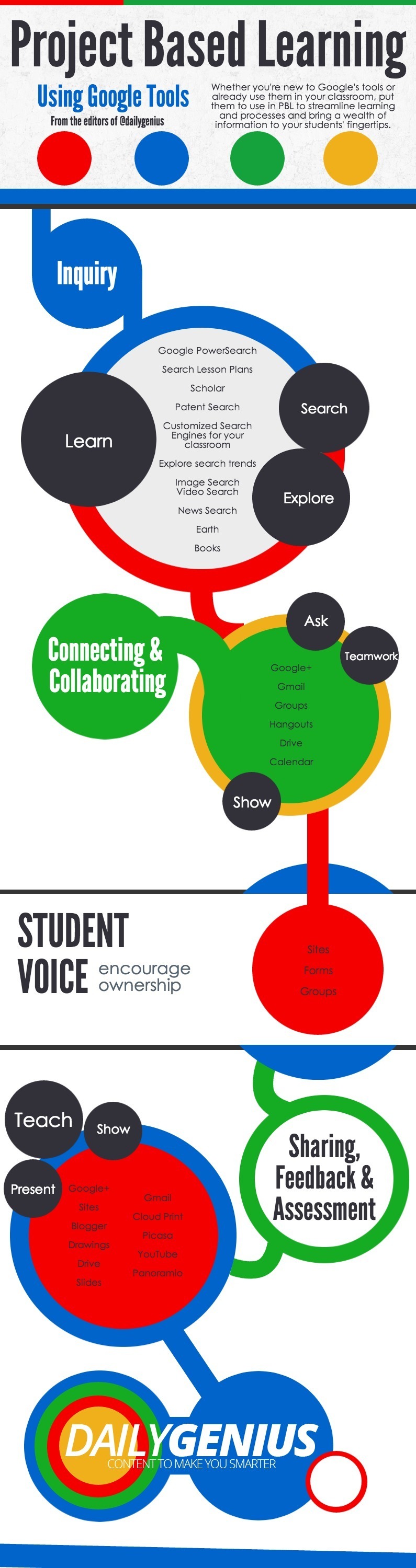


You can adjust your cookie preferences here.