How to Build an Effective Help Desk Knowledge Base Infographic
Here is an infographic on how to build an effective help desk knowledge base (KBase) to improve agent productivity and customer satisfaction. Best practices included.
What is knowledge base?
A knowledge base (KBase) is an organized repository of relevant data, structured with IT best practices and knowledge gained from practical experiences. A full-fledged KBase will help improve agent productivity and customer satisfaction.
What are the benefits of KBase?
A KBase stores resolutions, workarounds, and best practices that help,
- bring down ticket inflow
- avoid repetitive incident logs
- improve resolution times and first call resolution rates
- maximize self-service portal usage
1. Keep your KBase up-to-date.
- Nominate a knowledge base manager from your team. The manager must own the entire life cycle of KBase articles, from identifying solutions to regularly updating the KBase.
- Include contributions to the knowledge base as a key performance indicator (KPI) for your technicians.
2. Structure your KBase
- Ensure ease of use and better navigation for end users by organizing articles under categories and subcategories, based on the nature of the issues they solve.
- Maintain consistency in information and design across the KBase with pre-defined templates.
3. Define an approval process
- Ensure reliability and maintain good quality for KBase content by implementing an approval process. The following plan will give you an idea of how to go about it: Technician → Domain or Solutions Expert → Knowledge Base Manager.
- Publish solutions to the end users as soon as they're approved.
4. Enhance the search capability of your KBase
- Improve user satisfaction with better search capability of your KBase by tagging articles with appropriate keywords.
- Provide a clear structure by categorizing every article under problem-specific topics.
5. Determine who sees what
- Declutter the KBase for end users and offer what's relevant to them with role-based access to KBase articles.
- Improve technicians' productivity by giving them exclusive access to technically advanced solutions.
6. Manage your KBase articles effectively
- Keep the content updating process flexible by allowing technicians to revert updated articles to their earlier version, if required.
- Maintain KBase content for use at all times with regular back ups.
- Monitor the functionality and quality of your KBase with timely reports on KBase performance and usage.

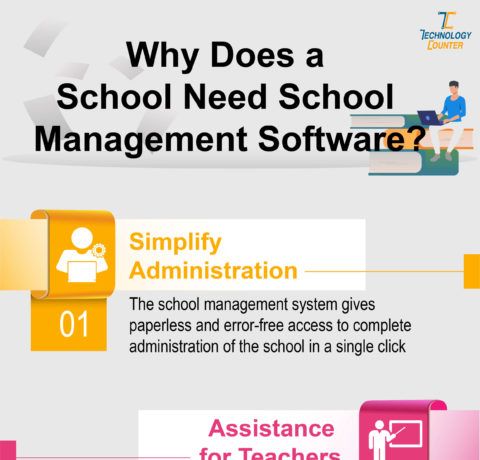
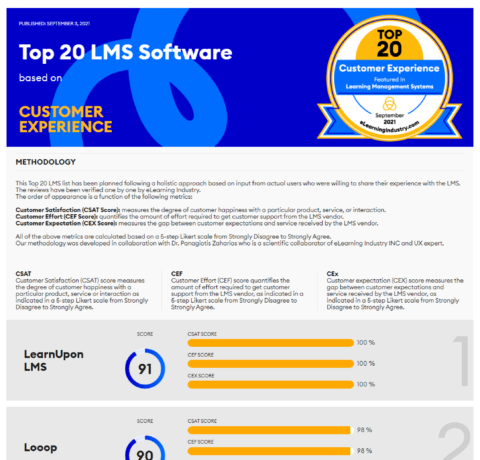
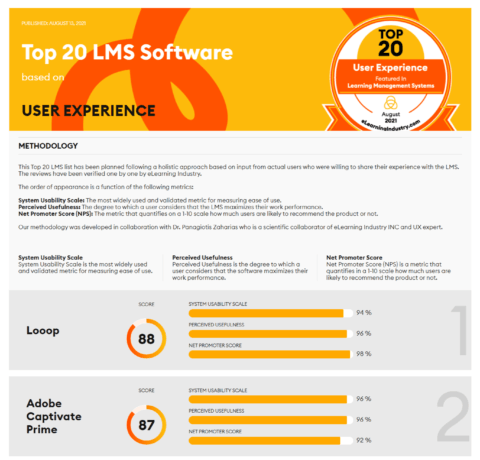
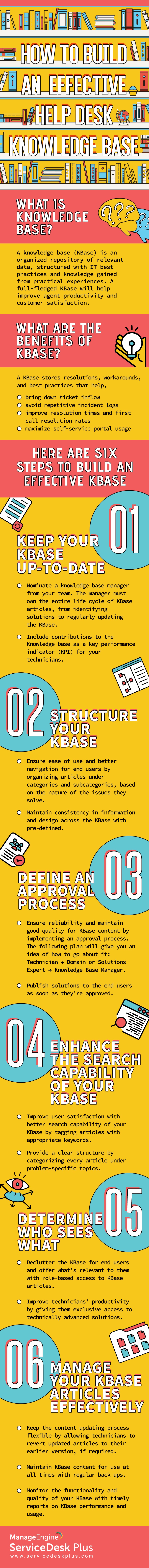


You can adjust your cookie preferences here.