5 Time Saving Excel Features You Must Use Infographic
Worldwide, millions of professionals use Excel spreadsheets to crunch numbers, maintain records, create financial models, tracks progress, etc. Excel has some really great inbuilt tools that can help get the work done a lot faster with a lot more efficiency. Here is an infographic by Excel MVP Sumit Bansal on using 5 Excel features that can help save time and make the users highly productive.
The infographic covers the following Excel features:
1. Remove Duplicates
If you work with data, finding and removing duplicates can take up a lot of your time. Remove Duplicate feature can quickly identify and remove duplicate records from a tabular data in Excel.
2. Conditional Formatting
Conditional Formatting can add a layer of visual analysis to your data set. You can specify the conditions and when these conditions are met, Excel automatically highlights those cells. For example, if you're a teacher, and you want to highlight the score of all the students who scores less than 35, you can quickly do this using Conditional Formatting in Excel.
3. Text to Columns
Text to Columns can be a great time-saver if you want to split the content of the cells. For example, if you have the full names and you want to split these into the first name and the last name, you can do that in seconds using Text to Columns.
4. Find and Replace
As the name suggests, Find and Replace would allow you to quickly find cells with a specified value/string and replace it with another specified value/string. For example, if you have a dataset where you have referred to a company as ABC, and you have to change all the instances of ABC to ABC Limited, you can do that easily using Find and Replace.
5. Paste Special
When you copy and paste a cell in Excel, it copies everything (including the value, formula, and formatting). Paste Special allows you to copy from a cell (or range of cells) and paste selectively in destination cells. Using Paste Special, you can copy and paste only the value, or the formatting, or the formula, or the column width.

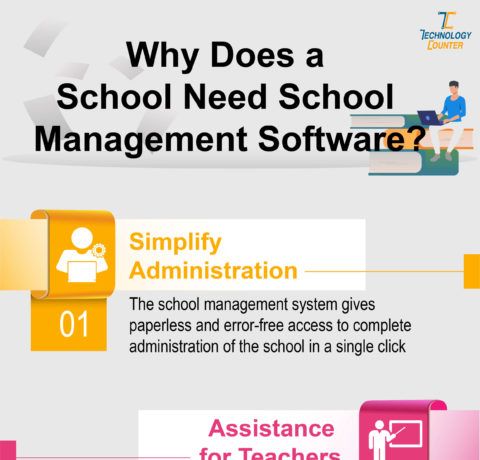
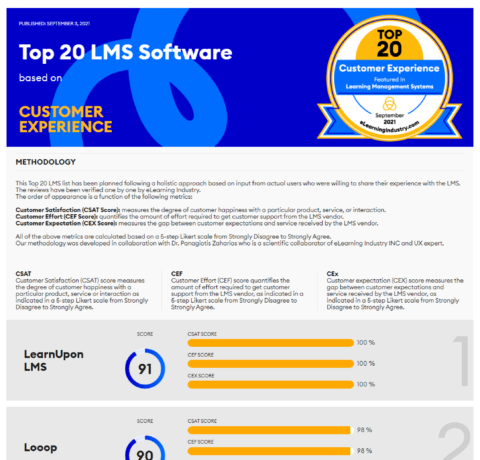
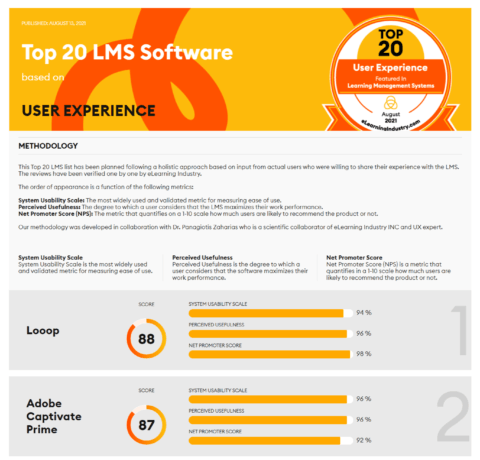
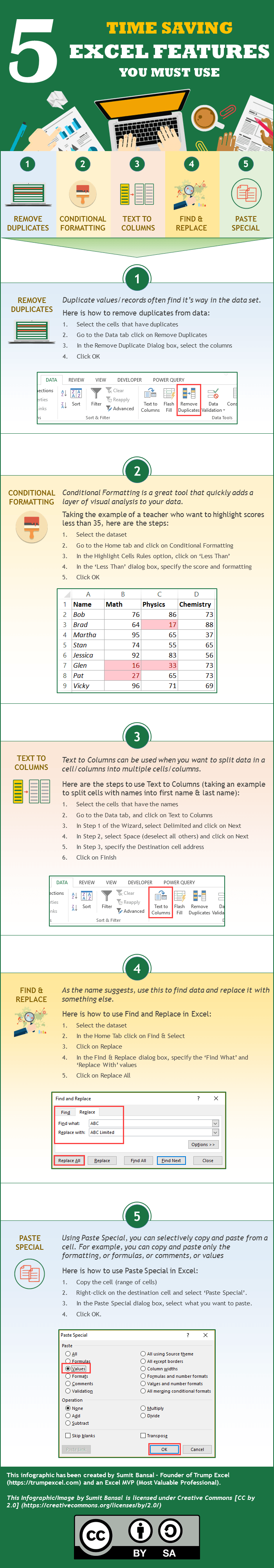


You can adjust your cookie preferences here.