5 Ways to Get More eLearning Course Clicks Infographic
It would be great to work in a world where simply providing great elearning would ensure staff were engaged, well trained and meet compliance standards. Sadly, engagement with learning resources is not automatic and often drops off over time.
Initial requests for staff to access elearning content are often met by staff completing several modules but followed by a lack of interest as staff get bogged down with other tasks or find accessing the training too much hassle.
Folks at Campaign Learning have taken their expertise in marketing and applied it to the learning function to show you how you can increase staff engagement with learning resources, including elearning.
Understanding the best marketing tricks used to engage and inspire action in consumers is a great way to get more clicks on your courses. Take a look at the 5 Ways to Get More eLearning Course Clicks Infographic above and keep reading for further insights from experts.
1. Improve your search function
Top of the list is having findable content! A decent search function is crucial (and surprisingly rare). When staff struggle to find relevant content due to a poor search function they will quickly move on to another task. Improving your search functionality may be as simple as tagging resources appropriately or creating relevant categories that are aligned with job roles and tasks. Think about what staff will be searching for when looking for a course and include relevant keywords so that the right content appears.
It may be beneficial to consider what challenge they might be facing that has prompted them to search for the course.
2. Reduce the clicks
One of the top barriers to learning is the ease of access. Take a look at how many clicks your learners have to make before the course begins. Reducing the clicks and ensuring your systems navigation is intuitive can help to increase engagement. Make sure your user experience is top notch and works on various devices so that navigational elements like buttons and arrows are clear and clickable, and that they appear in appropriate places. If you’re talking about a course, provide a link to it!
3. Recommendations
Check out the way YouTube and online shops provide recommendations. By providing a system to manage playlists and recommended topics, you can create a learning journey for your staff. Recommendations can be based on job roles, departments or activity within the system, they can also be responsive to changing business priorities and events.
As a learning manager, you’ll need to take disinterested learners and transform them into active, engaged learners. Think about the milestones on the journey from awareness to interest and action and you’ll see the moments where you could add messaging for recommendations.
4. Increase points-of-contact
How do you communicate with your staff? Are you engaging with them in person, through email or other written comms? Increasing the different ways you connect can help to embed ideas and build awareness of learning initiatives.
Review and identify where the gaps are in your points-of-contact and work towards creating a whole campaign to support interest and engagement with your learning resources.
The points-of-contact available to you may range from emails, intranet, social networks modern digital displays or posters in the office. If you limit yourself by communicating only via email or intranet you are missing out on a great deal of opportunities to reach your learners.
5. Personalize and engage
Marketing professionals don’t spend their days writing personal emails to each potential client or consumer, but they have some great tools to help them make their messages personal, targeted and relevant. Marketing automation systems have significantly more functionality than your work email so it’s worth checking out some free software options to help you in sending out more engaging promotional emails, content recommendations or drip feed content.
These tools can help you to create a string of messages that create the learner journey and provide reminders that point to appropriate resources. With the right tools you can create a campaign that builds on your message and target that message - as much as possible - to individuals or groups of people you need to engage.
There are some great tools out there that allow you to segment your list of learners and send them more targeted messages that really engage. Take a closer look at Mailchimp, Drip or Leadsius that all allow for better targeting in your communications.

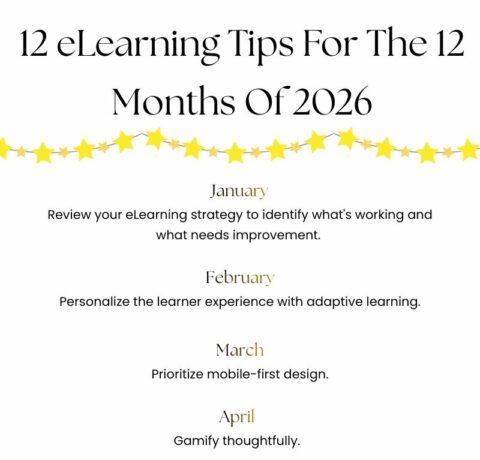

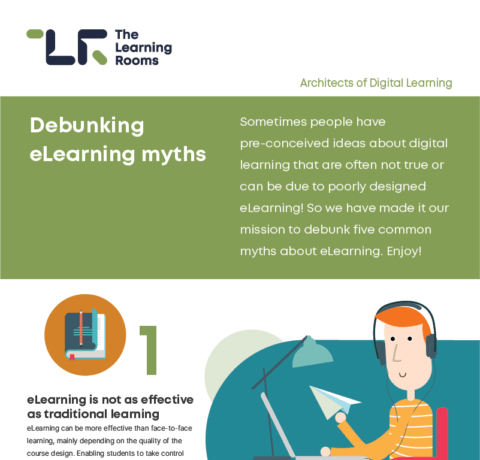
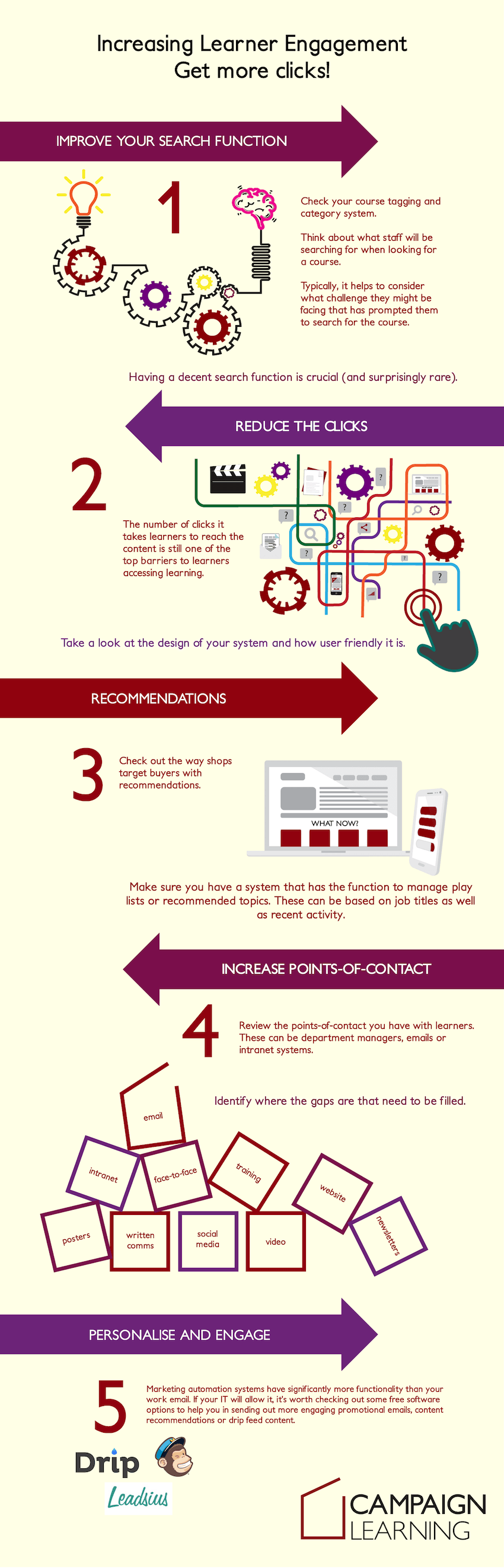


You can adjust your cookie preferences here.