Designing a Customized UI for Rapid Publishing Infographic
Using Rapid Authoring Tools? Here 5 Tips for Designing a Customized UI for Rapid Publishing.
1. COMPATIBILITY WITH SOFTWARE
First and foremost, consider the competibility of your design with the software that you are going to use to publish your couses. Consider also the limitations of the software.
2. CUSTOMER'S REQUIREMENTS
Consider the requirements of the customer regarding responsive designs, his branding guidelines, and style guides.
3. USER EXPERIENCE
Where would the user instinctively look for standar functionalities?Design your shell accordingly.
4. THE STAGE AREA
While designing the shell, leave as much space as possible for the stage area.
5. COLOR BALANCE
Colors, if used wisely, can enhance an ordinary design into a master piece. However, be careful about the color balance while designing your shell.
View also:
- Rapid Learning: All Υou Νeed to Κnow Infographic
- How to Increase the Success of Rapid eLearning Development Projects Infographic

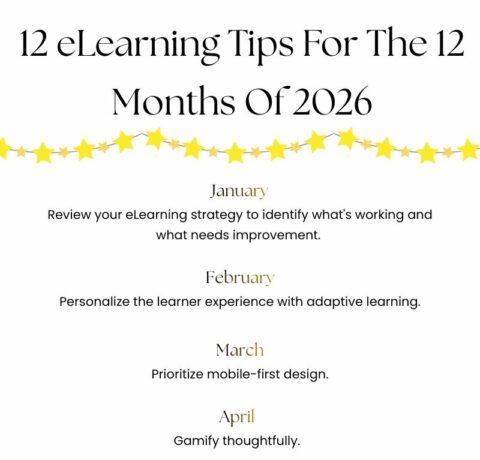

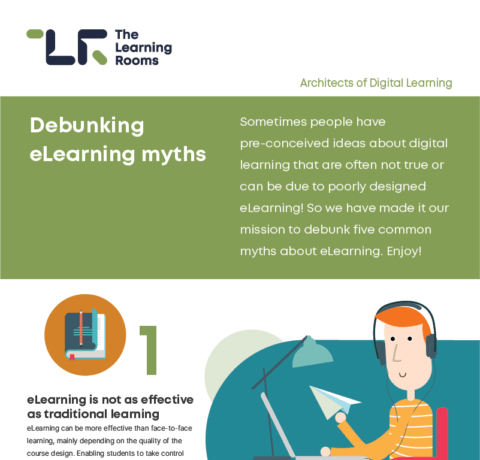



You can adjust your cookie preferences here.