eLearning is gaining momentum. Over 40% of Fortune 500 companies use eLearning as a form of employee training. Nearly 50% of college students are enrolled in online courses. And eLearning is growing at an incredible rate.
Writing an awesome course can bring in stellar reviews and earn you more students on your next round. But writing incredible eLearning content isn't just about having good writing skills.
Creating realistic expectations for your students, setting goals, engaging participants with awesome multimedia content slides, giving them activities to practice their mastery, checking their retention often with knowledge checks and tying the content into real-life scenarios - all contribute to building a solid course.
The eLearning 101 Infographic presents seven things to get you started on your way to becoming an eLearning course developer:
1. Set Up Learning Objectives
Students need to know what your expectations of them are. Set up a learning objectives slide for them, where you describe the actions that the learner will be able to perform at the end of the course. This will provide your students with an overall picture of what the course is for, how they can use it and help motivate them to stick it out for the duration.
Learn some essential do's and don'ts for writing meaningful objectives for your eLearning courses.
2. Prepare Well
Do a thorough outline of your course from beginning to end. Set goals and benchmarks for yourself and your students throughout the course. Use the outline as a guide as you craft your lessons. The more time you spend on crafting a bulletproof outline, the more smoothly your course will go.
3. Use Multimedia in Your Slides
Don't make your content slides text-only. Reading can get very tedious after a while. People are less and less likely to read entire textbooks or instruction manuals. Instead, they look for hacks on how to get to the point quickly in a video or infographic. Take advantage of our multimedia culture and tie in video, audio, photos, graphics and games to your content. It gives the students a break from reading and motivates them to continue too. Also, audio or visual-oriented learning allows them to retain more information
4. Keep it Simple
Applying the principle of simplicity in eLearning means conveying information through the simplest means possible. Don't overdo it on the academic jargon. Avoid wordiness. Break down complicated concepts into bite-sized pieces. Simplify as much as possible. Keep the visual flow of your text simple, too. Give them bullet points and numbered lists instead of dense paragraphs when possible. Keep the sentences and paragraphs short.
5. Practice Activities
Provide students with exercises where they can apply what they read in the content slides. These activities have several benefits:
- They make your course more interactive by giving students something to do besides reading and watching videos.
- They reinforce the material you presented in the content slides.
- They help students retain information.
You can set up an interactive slide where students practice a skill taught during the module. You might consider making some tasks more of a social activity by asking them to complete an exercise in small groups. Engage your students with fun and entertaining activities.
6. Prepare Knowledge Checks
Knowledge checks usually come at the end of a section where a student is asked to revisit the material learned in that module. They can be in the form of a quiz or an essay, or they may present a real-life scenario and ask the student to analyze how it ties into the information they just learned. Depending on how well students perform on them, you can take a cue and slow down the pace or re-think the multimedia and examples you're using.
7. Tie It Into Real World Experiences
Show them studies, articles and other information that allows them to see the material being applied practically. Incite the goals of each student and tailor your examples to match their goals as closely as possible. Include experiences like a role play, recording phone call, responding to emails within the scenario. Do this frequently to keep students interested and motivated to continue learning.
Keep these tips in mind as you plan your first eLearning course and revisit them often to keep on track. Set goals for your students to follow, use multimedia and tools (wisely), keep your information simple, engage students with fun practice activities, test your students and tie your content into real-world contexts. These are the keys to eLearning course success.
Read also: How to Get Started with e-Learning
Find here anything you need to know about eLearning best practices. Tips, advice and valuable resources written from eLearning experts.

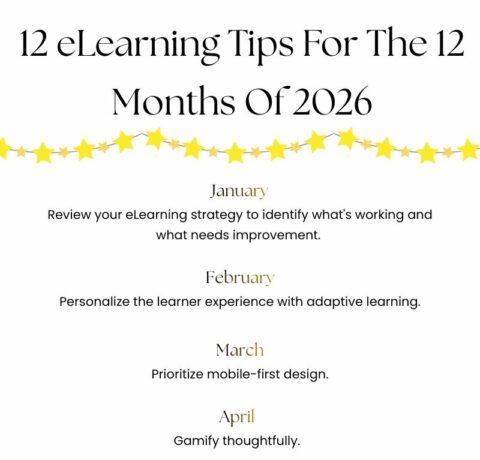

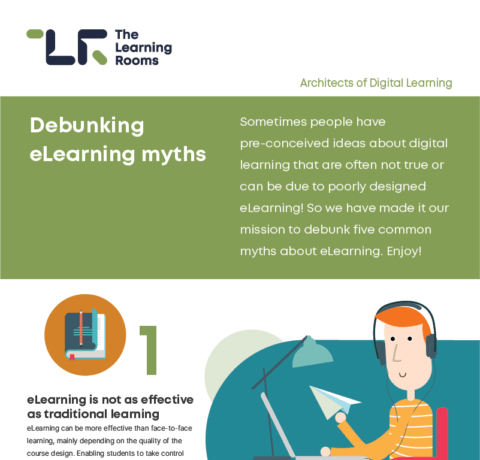
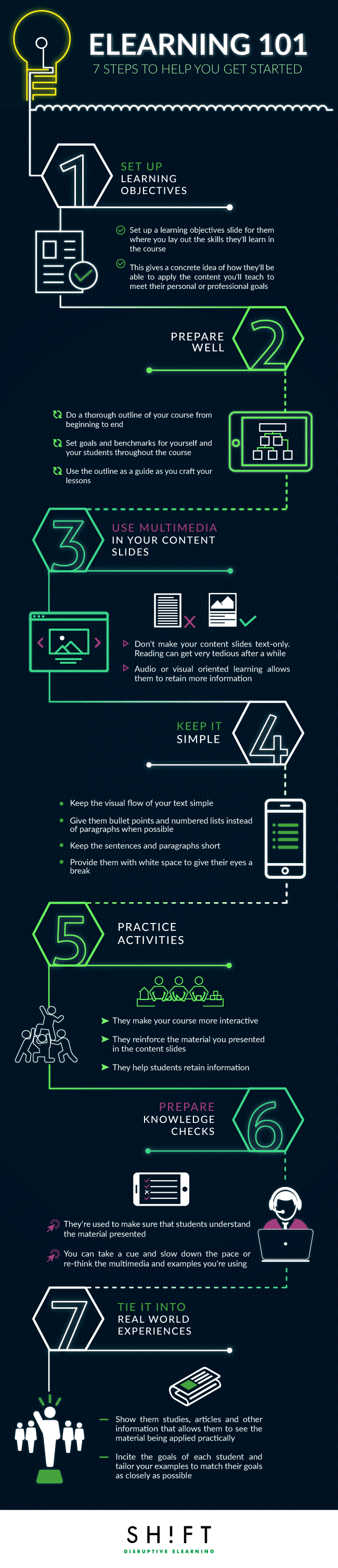


You can adjust your cookie preferences here.