What To Look For When Choosing an LMS Infographic
Choosing a Learning Management System is a complicated process and can be very time consuming and overwhelming for organizations since there are many different aspects to consider, not to mention that the LMS is usually the most expensive component of the online learning ecosystem. The What To Look For When Choosing an LMS Infographic has been developed to show organizations the main features and most important functionalities that they should look for during their search for the perfect LMS.
Functionality
- SCORM / AICC
- Tin Can API
- Analytics
- Scalable
- Features
Course Design
- Instructional Design Tools
- Course Creation Tools
- Content Development
- Course Feedback
Assessment
- Realtime Learner Participation Tracking
- Customizable Reports
- Printable Cerificates
- Group Reporting
- External Training
- Event Tracking
Collaboration & Communication
- Course Notes
- File Exchanges
- Discussion Groups
- Collaboration Features
- Resource Management
Accessibility
- 24/7/365
- Web-Based
- Tablet Accessible
- Assignable Privileges
Easy to Use
- How-to-Guides
- Customizable
- Easy Navigation
- Onboarding
Customer Support
- Help Desk
- Vendor Support
- Online Support Hub
- User Groups
Security
- Privacy Controls
- Server Locations
- Automatic Backup System
Read also:

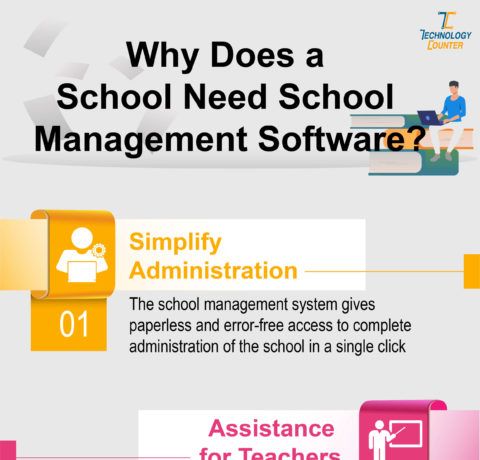
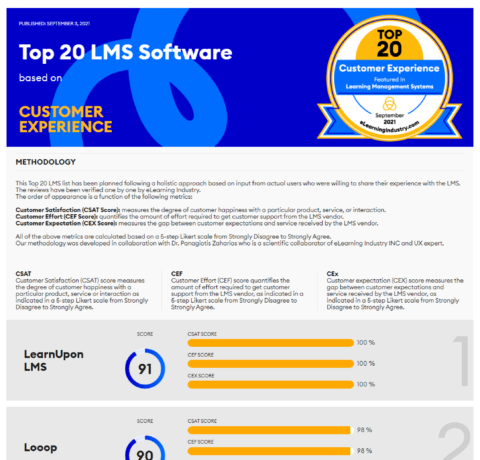
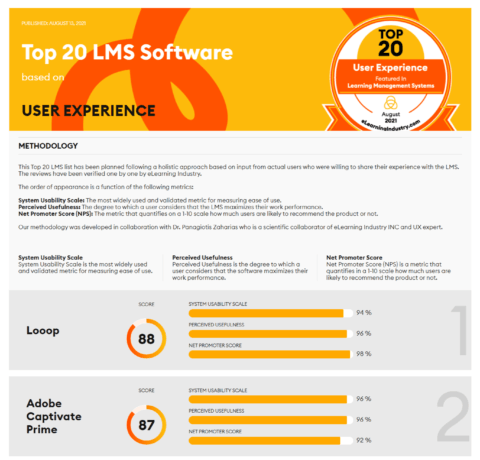
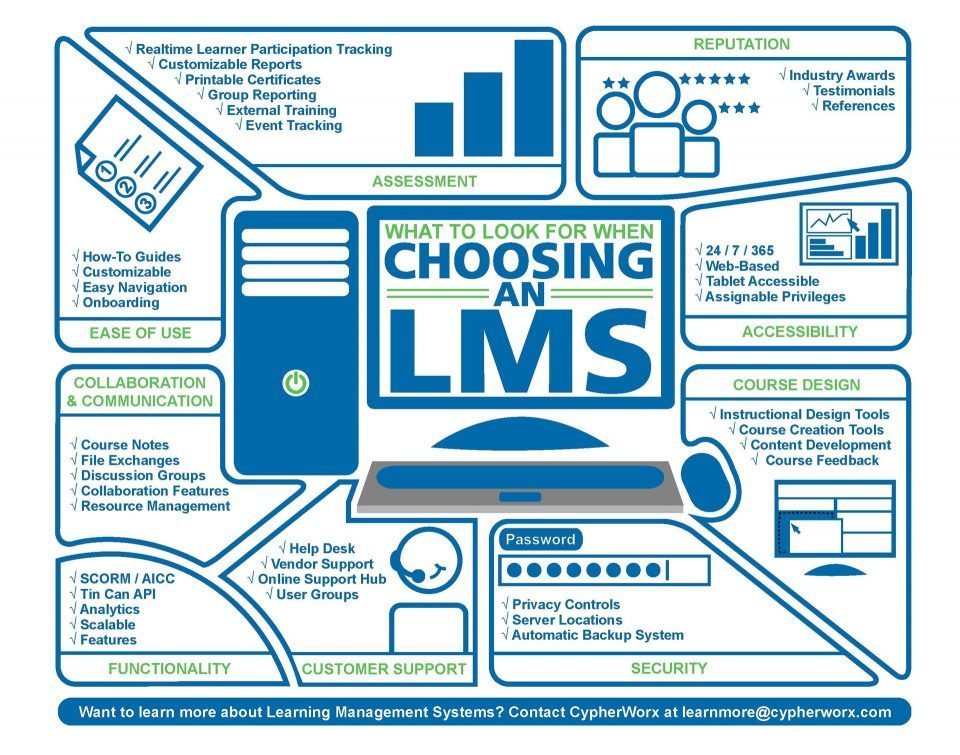


You can adjust your cookie preferences here.