LMS Migration in 5 Easy Steps Infographic
Sooner or later all business that use an LMS to train their employees need to migrate to a new and improved system. The process is as easy as you make it. Here are five steps you could follow for a smooth LMS migration.
1. Set the LMS migration team
Depending on the size of your company and the specifics of both LMSs, you can have a core team of between three and even ten or twelve people. This team might include:
- Team leader, someone who'll know exactly at what stage the process is, at any time.
- Course manager, who knows all the available course data.
- Training administrator, who knows what the new system must do.
- IT architect, to deal with all those tables of data as flawlessly as possible.
2. Plan. Plan. Plan.
Seriously, plan. Everything. You need to plan your budget first. Everyone should be clear on the resources they have, and how much time they have. Then, you need to plan the entire process. Start by identifying the big chapters of your journey:
- What kinds of data you have, and how you'll sort it.
- What other system integrations you need.
- How the actual migration of the data will occur.
3. Do what you have planned
Inevitably, new problems and unplanned issues will arise at this phase. However, they come in significantly lower numbers after a thorough planning phase. And if the LMS migration team did a great job at planning, certainly they'll find ways to tackle everything else.
4.Test the outcome
After all the data migration has occurred, you need a handful of end-users to test the outcome. This step is necessary, as most bugs need to be found and fixed before the official release.
5. Let the world know about your new LMS
This is the day you high-five with everyone in the LMS migration team and see the users with a "not bad" expression on their faces. If you have a mic, go ahead and drop it. Enjoy this time while it lasts. The next day will come with your next challenge.

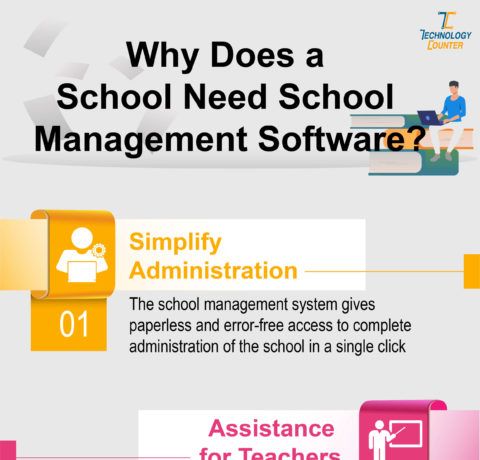
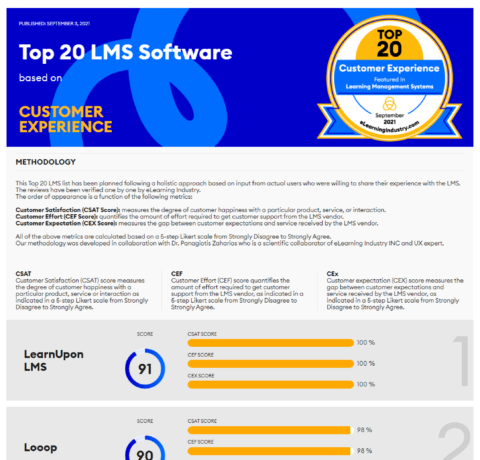
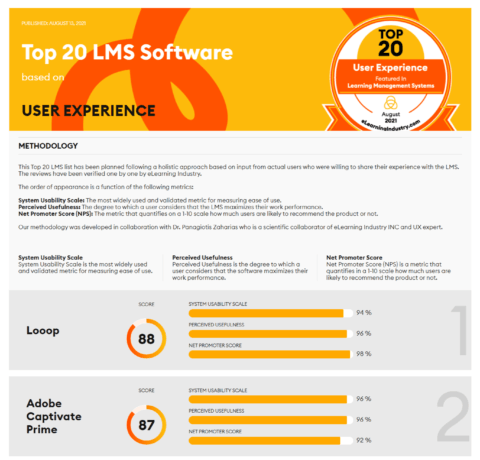
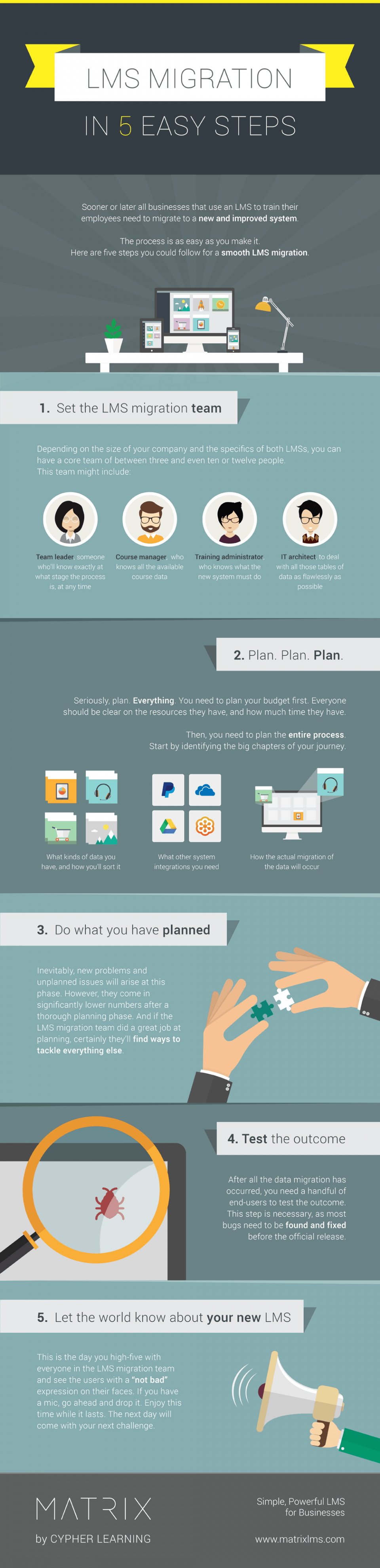


You can adjust your cookie preferences here.