Guide To Create Your First eLearning Storyboard Infographic
The Anatomy of an eLearning Storyboard
While you can of course use whatever format works best for you, there are some elements that really need to be present in order for an eLearning storyboard to work effectively.
- Header/Title
Project name, Course name, Date, and all other identifying information you need to keep your storyboards sorted. - Screen Text
The text, in full, as it appears onscreen. Include instructions that students will see, like "Click NEXT to learn more". This lets subject matter experts see exactly what will be presented. - Audio
Narration that goes along with each screen (plus audio notes). - Navigation/Interaction Instructions
Everything a learner can or should do on the screen. This is a big one, but it's important for everyone to know how the lesson will be interacted with. Include any interactive trees like quizzes, along with different responses that will display. Also make sure to specify how learners get from this page to the next one. Programming logic form can be a good asset here: use if/then statements whenever possible. - Graphic/Media
Images or animations, as well as their positioning on the screen. You can even think about adding thumbnail sketches in place of images rather than describing them verbally.
The eLearning Storyboarding Process
The creation of the eLearning storyboard itself is up to you, but here is a guide to important questions to answer before buckling down to get creative:
- Needs Assessment
What is the target audience? What is their skill level? What pedagogical strategies have been working for this group in the past? - Organizing Materials
What do you have to work with? What learning material has been provided for you? What files are available? How are you going to break the course into modules? - Defining Goals
What is your single objective? Do you have any secondary objectives? (Check back here when you think you're done with your storyboard; if the main goal isn't achieved, you aren't as done as you thought.) - Selecting Instructional Technique
Do you want to present this content through storytelling, a scenario-based approach, or some other method? - Content Sequence
What order do things go in? What topics need to come before or after others? Are there any units or modules that fit together more naturally than others?

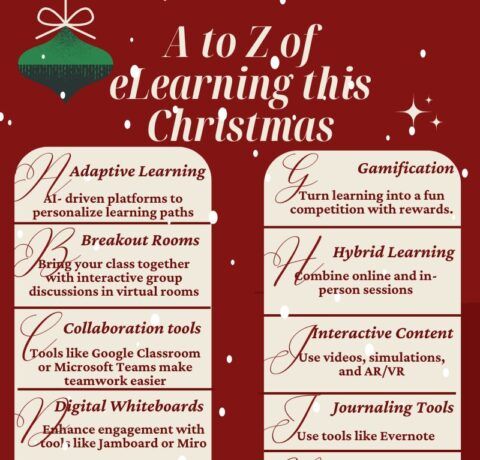
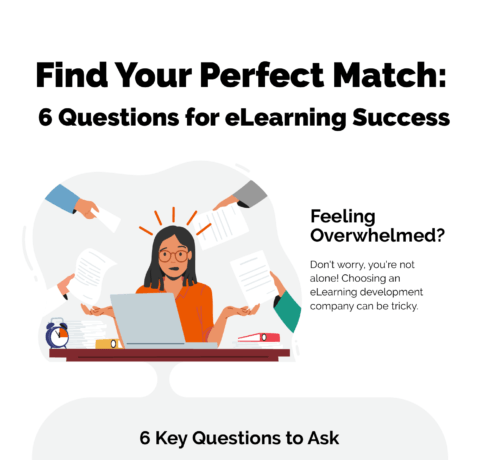
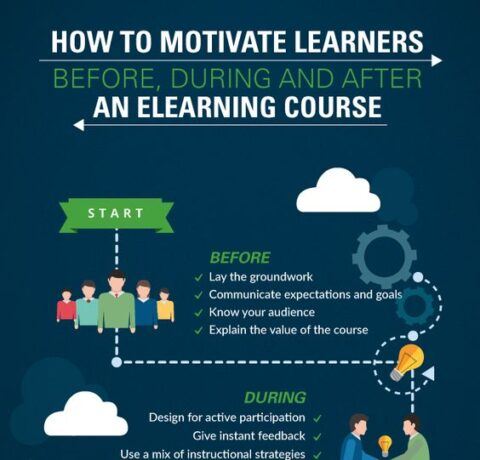
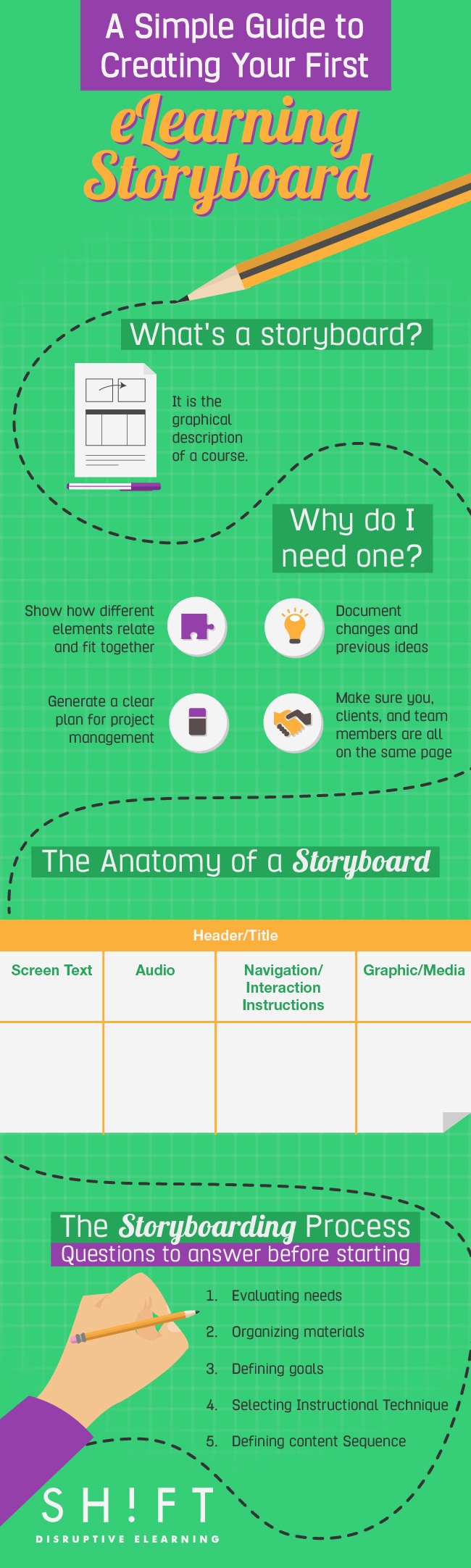


You can adjust your cookie preferences here.