7 Tips To Create Effective Visual Communication In eLearning—Infographic
1. Take Time To Select Images
- Ponder over specific visuals for your training slides.
- Make sure to answer some questions, such as: Would you like your students to take some action? Or would you like to evoke a positive emotion in them?
- Choose images that help to clarify your training content.
- Makes photos and graphics more provoking and engaging at the same time.
- Follow the Hick's Law rules to mix the images with text suitability
2. Focus On Colors And Fonts
- Pick colors and fonts which evoke positive emotions within each learner.
- Choose elegant fonts to deliver a more relaxing and sophisticated feeling.
- Pay attention to your brand image.
3. Follow The Familiarity
- Use some familiar icons for your teaching materials.
- Generate the familiar language, symbols, and references.
- Apply visual metaphors to hit hard in their senses.
4. Value The Visual Hierarchy
- Put visual communication at the top of the screen.
- Add more borders and use a striking font to make it more different.
- Arrange everything—important information on the left.
- Balance with an engaging image on the right.
5. Add Variety To Visual Communication
- Add a variety of visual communication because it's the spice of life.
- Keep learners guessing about what you're going to show next.
- Share other shocking statistics with your infographics.
- Go for the animated photos, GIFs, or animated videos when it's possible
6. Make Responsive Visuals
- Αdd a responsive training element.
- Don't bother using various tools to render those images.
- Ensure that the photos look flawless on many other devices.
- Use interactive media to explain the process more interestingly.
7. Select Appropriate Animation Styles
- Keep the video no longer than five minutes.
- Break down the materials into little pieces.
- Focus on key points.
- Get the right animation style for your training.
Other Tips
- Use some creative points of view that expose the unknown.
- Add behind-the-scenes visual communication.
- To evoke powerful emotion, utilize sensory images to hit the learners' senses.

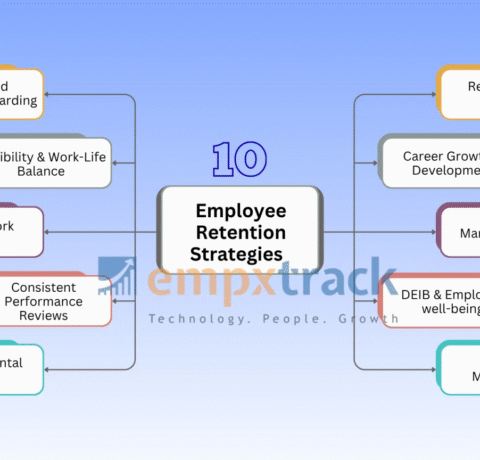
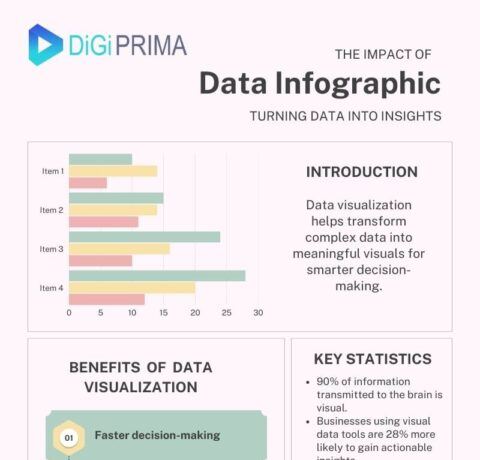
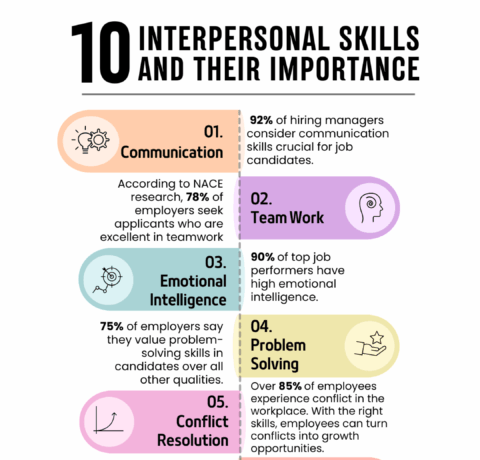
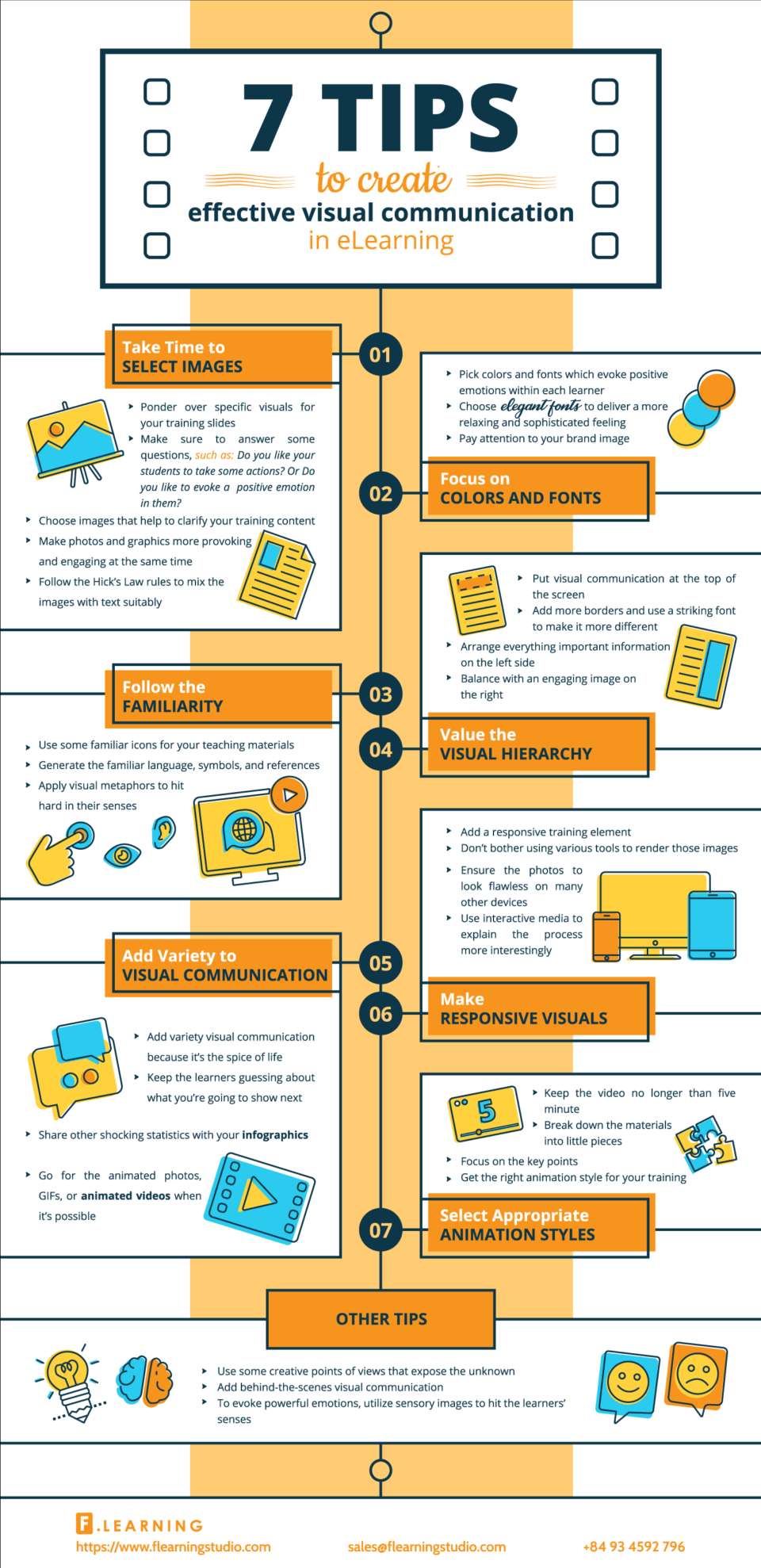


You can adjust your cookie preferences here.