21st Century Learning Starts With IT Planning Infographic
By now, 21st-century skills such as communication, creativity, and collaboration are on everyone’s radar. Your school may even have an ambitious plan for instilling 21st-century skills in your students. But the reality is these plans don’t get too far if your computers don’t work and you can’t access the sites and services you need. The Why 21st Century Learning Starts With IT Planning Infographic, created by HP and Intel, explores the crucial steps all IT departments need to take in order to truly become a 21st-century school.
The Path to 21st Century Learning Starts With IT Planning
If you want your school to become a true 21st-century environment, the first step is IT planning in these four main categories:
- The Cloud
- Mobility
- Big Data
- Security
The Cloud
Cloud storage can be a great asset for schools ... if it’s used in the right way.
- 95% of school districts rely on cloud services.
- More than 40% of schools use cloud applications to store their data.
- Only 25% of districts inform parents on the use of cloud services.
- 20% of districts lack policies governing the use of online services.
- The largest use of cloud-based solutions in education—65 percent—is online productivity tools.
3 Steps to Take
- Communicate about cloud services to all stakeholders, including students, parents and staff.
- Create a policy that governs the use of cloud services and outlines steps taken to protect privacy.
- Be sure your contract with your cloud service provider restricts the use or sale of student data by the vendor.
Mobility
Today’s students need to be able to learn anytime, anywhere.
- 27% percent of tech directors are looking to implement BYOD in the next three years.
- 34% of school districts have implemented tablets.
- Mobile computing devices in K–12 have risen by 18.3%.
- 31 percent of districts have implemented a 1:1 program.
3 Steps to Take
- Accommodate access to school and district networks from multiple student-owned devices to enable BYOD.
- Plan to meet increasing demands for bandwidth, speed and reliability.
- Provide information to parents and external groups to help support student mobility outside of school.
Big Data
We’re collecting more information than ever on our students, and we need to analyze it nimbly to help guide teaching and improve learning outcomes.
- Educational data systems have become an $8 billion industry since the implementation of the Common Core State Standards in American schools.
- 70–85% of the effort in data analytics is devoted to data cleaning, formatting and alignment.
- 7% of district contracts with cloud services restrict the sale or marketing of student information by vendors.
4 Steps to Take
- Provide data analytics tools and training so teachers can pinpoint what needs reteaching and predict which students will need additional help and support.
- Develop a culture of using data for making instructional decisions.
- Aggregate and report data to legislators, stakeholders and parents.
- Expand storage and retrieval capabilities and link disparate data sets to develop both short- and long-term plans for improving education with increased personalization.
Security
We need to protect students’ and teachers’ information and keep them safe.
- 57% of K–12 IT leaders see student data privacy and security as more important in 2015 than it was last year.
- In 2014, more than 100 bills addressing student privacy were introduced in 35 state legislatures.
- 63% of school districts have created clear policies about who has access to and control over the use of students’ personal data.
- 37% of districts have clear and explicit policies to support notification of affected individuals when there is a substantial risk of harm from a data breach.
3 Steps to Take
- Protect student data and the district network from cyber attacks.
- Secure collaboration across departments; sensitive student information should not be sent in email attachments.
- Require vendors who work with the district to ensure proper privacy and security standards; consider physical as well as digital security.

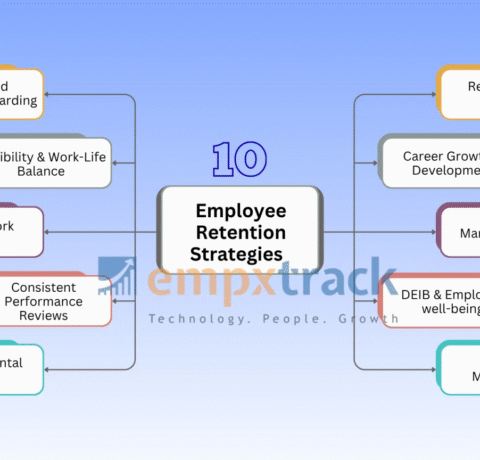
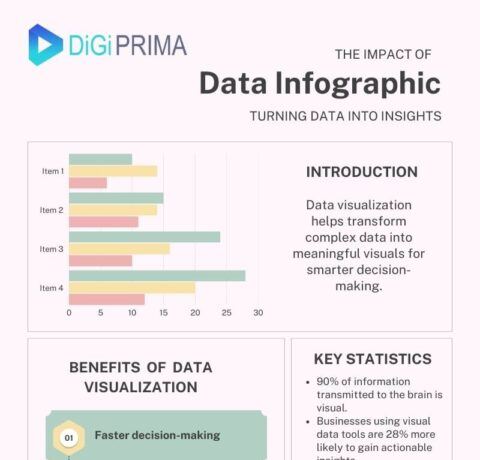
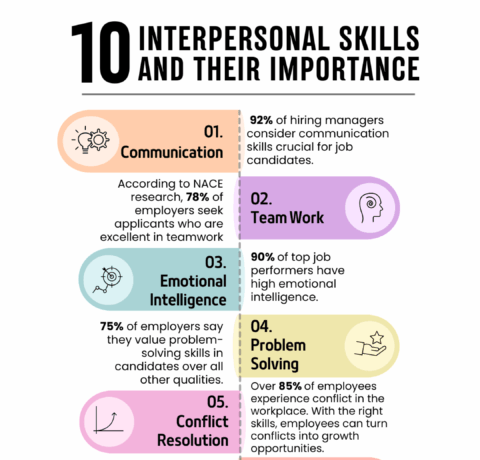



You can adjust your cookie preferences here.