How to Maximize the EdCamp Experience Infographic
The How to Maximize the EdCamp Experience Infographic provides some useful tips for new and experienced EdCampers!
Prepare for EdCamp the day before (or earlier)!
The day or night before, prepare for the event so you are ready to maximize your learning and your experience!
Charge your devices.
Bring at least two devices so you have a backup when your battery runs low. Sometimes power outlets can be inconvenient, and you don't want to be tethered to a wall and miss something awesome!
Prepare your social media accounts
Every EdCamp will have its own official hashtag (i.e. #EdCampAwesome). If you are already on social media, especially Twitter, go ahead and save the hashtag in the Twitter application of your choice. Add a new column in Tweet Deck or Hootsuite, or your favorite app to follow the hashtag and start the collaboration early! Check out who is already tweeting with the hashtag, who will be there, and share your own post to let others know you are coming.
The Day of EdCamp
Prepare for your day of learning and collaboration!
Arrive early!
Be sure to arrive early to make the most of the networking time! Meet and collaborate with as many educators as you can. Look for Twitter handles on attendee name badges so you can expand your PLN and follow them on Twitter.
You also want to have plenty of time to suggest topics for sessions. If you have never used Twitter, be sure to suggest it and ask for it to be in the first block. That way Twitter newbies can learn and practice their new Twitter skills all day! Be brave and put your name on a topic to facilitate! Any teacher can facilitate a discussion. You do not have to be the expert.
Tweet Often!
Twitter can really enrich the EdCamp experience! Be sure to share what you learn on Twitter. Favorite the tweets of others you want to come back to, and let Twitter serve as some of your note-taking. EdCampers across the globe follow the hashtags to learn along with you. Who knows, you might inspire the next EdCamp!
Take collaborative notes
Use Google Slides. This is a great way to take collaborative notes for conferences and EdCamps. One person will create and share publicly a Google Slides presentation. Then participants create a new slide and add notes for each session they attend. At the end of the event you have everything in one share presentation!
Stay late
Most EdCamps have lots of fun door prizes that are given away throughout the day, or at the end of the day. You don't want to miss out on a free iPad or Chromebook! Not to mention, you will want to stay late to continue the collaboration and networking. Keep learning, expanding your PLN, make the most of the EdCamp experience!


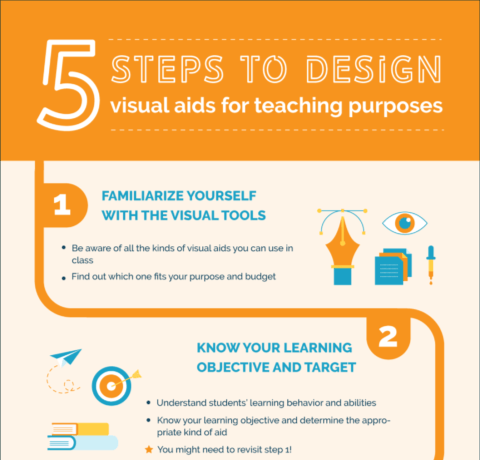
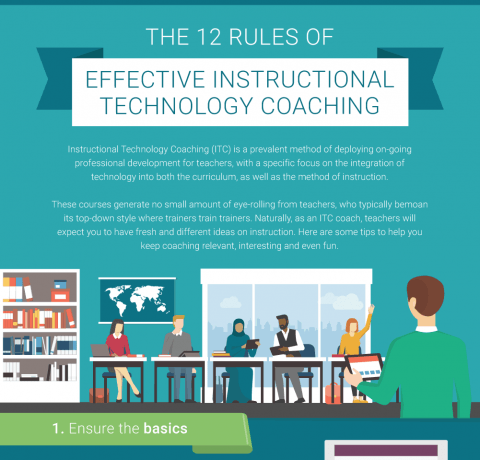
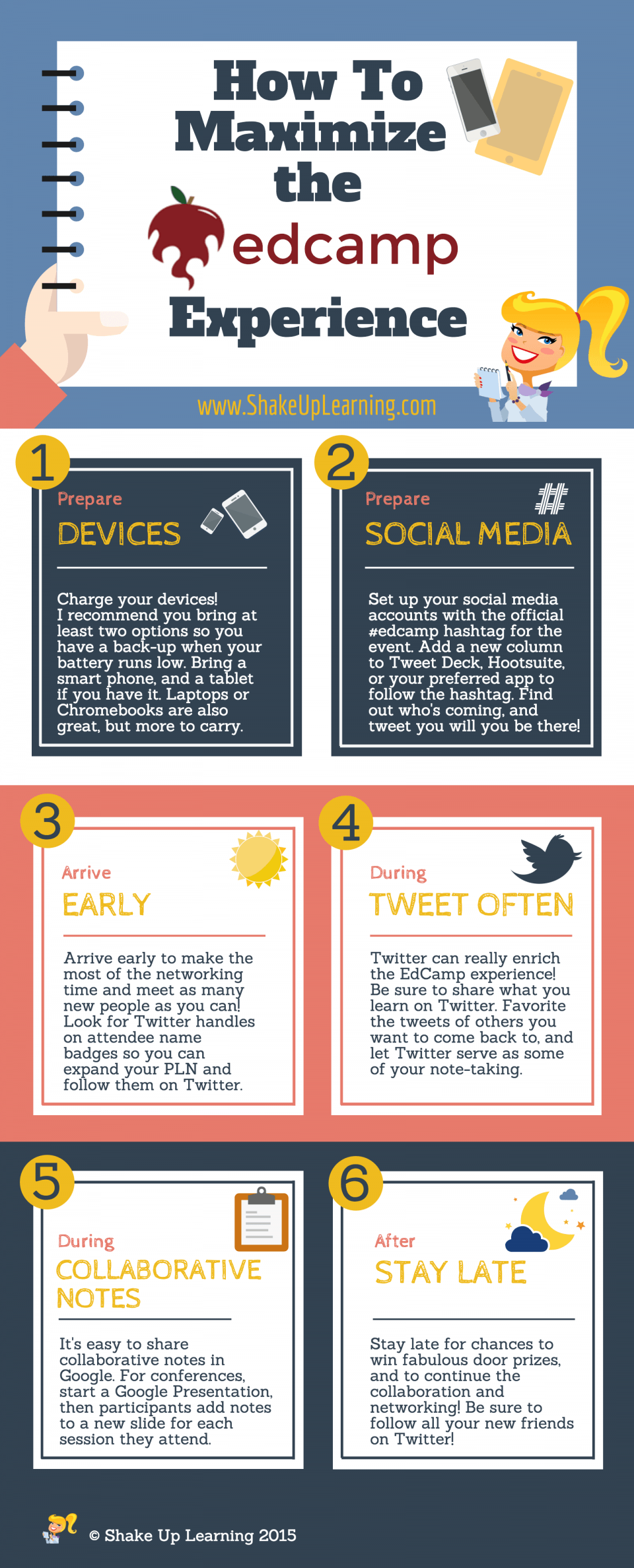


You can adjust your cookie preferences here.