10 SEO & Design Mistakes (That Will Cripple Your Business) Infographic
Website design and development isn’t all pretty shading and fancy fonts. Less obvious factors can totally crush your ability to do business online.
If your designer addresses these 10 SEO and design mistakes then you’re one of the lucky ones. But … if they don’t know about these SEO friendly website design tips?
Maybe you should think about hiring a designer that isn’t crippling your progress.
So, let's read more on the mistakes they should avoid.
1. Design Isn't Responsive
PC is still king of conversions. But the amount of mobile devices in use has long past PCs. Mobile may well be the first point of contact!
Add mobile first indexing into the mix and you'll understand how important this is.
A great mobile experience provides the chance to make great first impressions. At minimum go responsive. Even better, design pages especially for mobile devices.
2. Slow Loading
Ever waited for a website to load and just closed it in exasperation? Yup ... you don't want that on your site!
Possible Courses
- Bad hosting
- Incorrect image optimization
- Incorrect database optimization
- No caching
- Excessive HTTP requests
- Too much traffic for your hosting package (actually, good news!)
3. Bad Hosting
Before you fire your developer over site speed, make sure your host is delivering!
Treat affiliated recommendations and reviews should with caution, hosting companies pay affiliates well.
Don't assume swapping to a big name guarantees good performance. One known bad umbrella company owns many large subpar hosting companies.
Site speed isn't the worst issue either, try complete service outrages!
4. Navigation And Usability Problems
A visitor has done the research and wants to buy ...
but can't find the sales page.Crazy right?
But it actually happens!
Make sure visitors can easily find:
- The sales page (no ... really!)
- About
- A USEFUL 404 page
- Contact details
- Blog
5. Badly Structured URLs
Each URL should:
- Be readable
- Contain keywords
- If applicable, cascade through categories and sub-categories to the final specific subject/ item.
6. Lack Of Text (And Metadata)
If search engines can't read your site, they don't know who will be interested.
Thus ... they'll send nobody.
All good if you want to pay for traffic, but if you want free visitors then use ...
- Keyword research
- Great content
- SEO
7. No Optimization And Analysis
Start with analyzing traffic, conversions and customer demographics before touching a site. If analytics is not already in situ then utilize it.
Possible Options:
- Google Analytics
- Facebook Pixel
- Crazy Egg
- Split Testing
- Visitor feedback forms
- Live/bot chat
Every page should have a purpose, analyze to ensure it's doing its job, if not, improve it otherwise it may cause bottlenecks.
8. Security Issues
Treat security for your site and its visitors seriously.
- On WordPress, keep themes and plugins updated (and to a minimum)
- Use the Wordfence Plugin for update alerts and security
- Premium themes and plugins lower the chances of malicious code
- Enable HTTPS protocol, some hosts provide this free
9. Not Collecting Emails
OK ... don't ram popups in your visitors face immediately, but an exit popup or in content signup form work well when used correctly.
Try lead magnets with free reports, trials, tools or discounts.
If you don't collect contact details, you leave money on the table!
10. No Rich Snippets
Want an unfair advantage on search click-through?
Put rich snippets in place and your site will pop in the SEAP's.
Now, who doesn't want that?

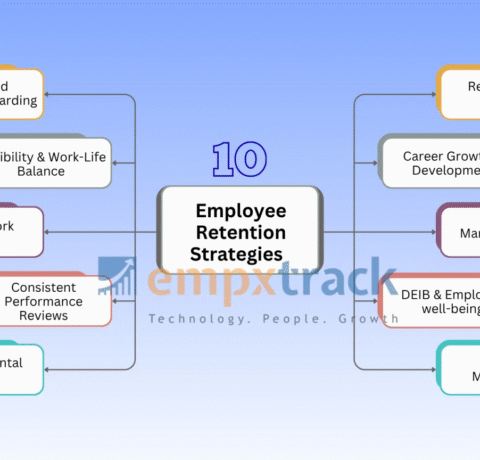
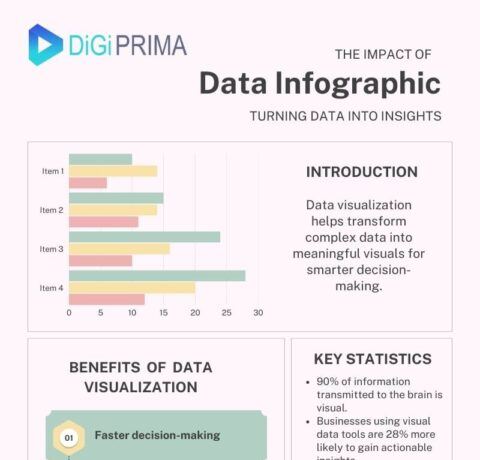
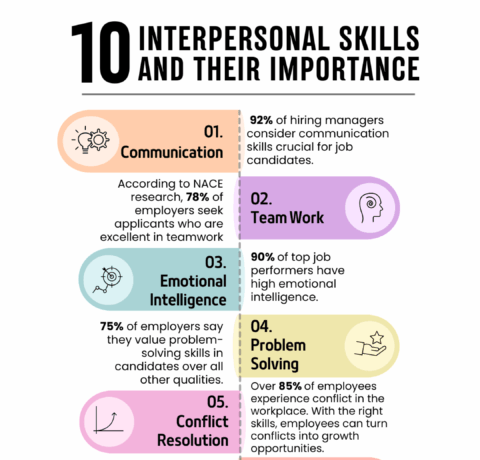
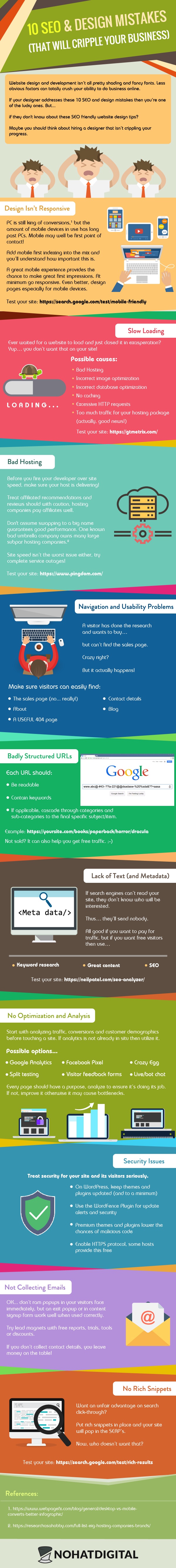


You can adjust your cookie preferences here.