How To Deal With HTTP Status Codes Infographic
Are you dealing with the HTTP status codes for your SEO? For your search engine ranking to be good you should always make sure that it is well maintained and issues are resolved as soon as they arrive otherwise this thing can affect your site’s performance.
HTTP status codes are suitable for visitors in terms of redirection. Let’s take a look at some of the HTTP status codes.
1. Moved Permanently 301
It signifies that the URL of a website to moved to another location with the passing of new location to the client. This occurs when you switch from the HTTP to HTTPS. This is suitable in terms of redirection as well as for double redirection.
Possible Outcomes
As per the Google’s policy, it does not index the page beyond 4th redirection so each upcoming redirection can result in a poor ranking, however for this thing you can set direct redirection.
2. Not Modified 304
The basic meaning of this code is that the page has not changed since your last visit. You can normally see this code when you want to speed up the indexing of the pages and after this process, search engine crawlers will not going to load the pages and hence resulted in a more page indexing.
Possible Outcomes
If you have received the 200 OK responses, then you are succeeded with your request. We can say the new pages, and the first-page visit should receive 200 codes.
3. Forbidden 403
This kind of page error or HTTPS code is frequently seen by the visitors, and basic meaning of this code is that the user doesn’t have the permission to access the page. It can be the case that the user is logged in but doesn’t have the permission for the resources.
Possible Cases
- The index file for the main page might be incorrect & this should be called by the “index” with *.html/*.shtml/*.htm/*.phtml extensions.
- Switching from the HTTP to https also generates this error in case the DNS cache is not been updated. For removing the anomalies, you can clear the DNS cache.
4. Service Unavailable 503
The literal meaning is that the website server is not yet available for you to access. This can be the result of the site’s maintenance or technical makeovers.
Possible Causes
- Might be a DDOS attack on your site
- Querying slowly to the database
- A large number of HTTP requests for the site by the users, robots or services.
- Utilizing the scripts largely from external resources like pictures, widgets.
5. Found 302
This means the page has been moved from the previous location to a new location on a temporary basis. It is just like you are not getting the PR, page authority as well as traffic value from the old location to the new one.
- It is a web standard and different search engines to it in a different manner.
- It takes a lot of time to pass the page rank.
6. Moved Temporarily 307
Significance: - page temporarily moved to another location, and it is utilized for replacing the HTTPS 302 status to give a correct explanation of whether the URL can be used or not.
Usage: - if you are not able to understand the protocol of earlier usage then one can add hypertext note to the ‘request handler’ with the link to the new URL.
7. Not Found 404
Significance: - server doesn’t find the specific URL, in other words, the URL has been changed to the specific web page, or it has been removed.
Usage: - one can use the soft version of 404 by replacing the standard 404 with the 200 response, but if do so, a lot of duplicities can occur at indexing level.
- Apologize visitors for error
- Add links to the main page for the users to find the exact content
- Also can add support form as well as support information for any query
8. Gone 410
No forwarding address is available, and resource does not exist.
Significance: - if your web pages have low trust and not available with the links or even links are permanently delete then this code is preferable.
- With the help of custom 410 webpage, you can treat search engines to do not crawl that links remove the unnecessary traffic.
- You need to process the links for better management otherwise you can put a redirection on the page.
9. Unavailable For Legal Reasons 451
For legal reasons the requested resource can’t be displayed or in other words it has been censored by the government.
Significance:
- The site is blocked by the court orders, and it can be mean that the site has copyright issues or illegal political content.
- Similar to the HTTP 403 code in general sense.

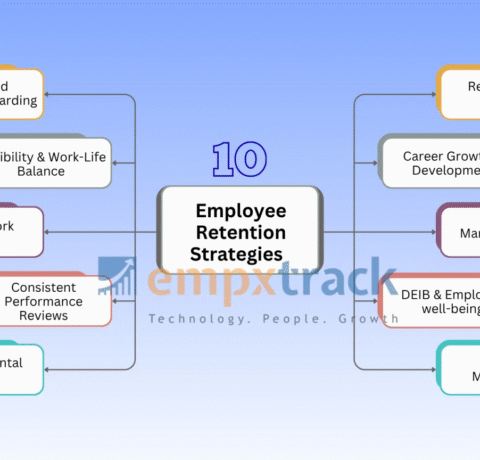
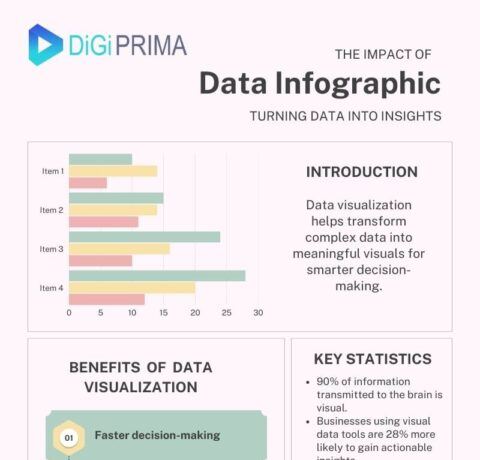
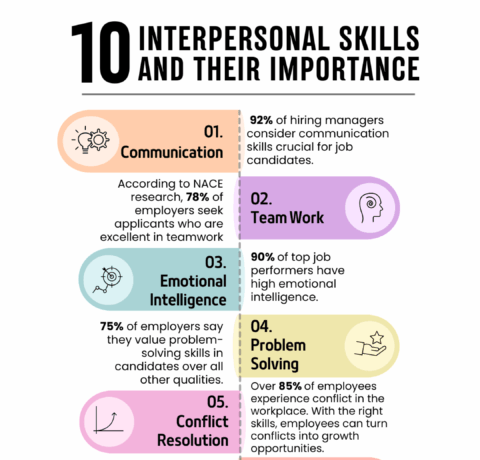
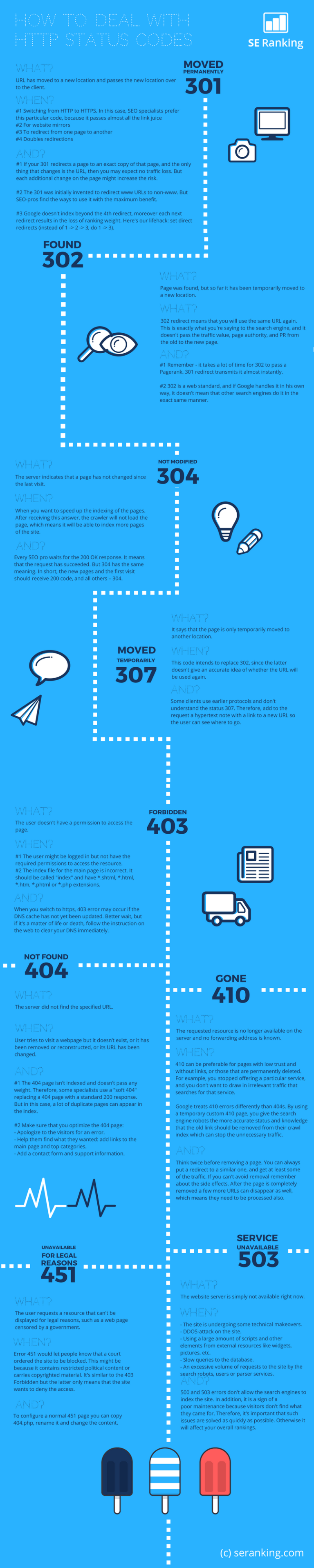


You can adjust your cookie preferences here.