Gen Z and How to Engage Them with eLearning Infographic
Generation Z, another complex label for a new group of learners. The successor to millennials, Gen Z make up 25% of the US population. This infographic explores the key facts about Gen Z and how you can engage them with eLearning.
How To Engage Generation Z
- Incorporate Their Interest: Aim to have content that relates to their previous experience, branch content to allow them to follow their own learning journey. Have related topics that may interest them after completing courses. Include interactions like pinching, zooming and swiping to relate to their spatial thinking.
- Multi-Device Is Essential: Gen Z use on average 5 screens per day: Desktop, Laptop, Mobile, Tablet and TV. Capturing their attention can be difficult. Allow for interactivity between devices and include exclusive content per platform.
- Allow For Self-Paced Learning: Deadlines aren't going anywhere, however with an attention span of 8 seconds, asking Gen Z to complete a detailed course in 1 day can prove difficult. Encourage your learners to set their own goals for their eLearning and have some flexibility for them to set their own deadlines.
- Utilize Social Media: Facebook may be declining for Gen Z, however Instagram and Snapchat are rising. Consider differing ways to engage with your learners on these platforms, pushing out reminders or updates on their learning journey. This will encourage them to be more engaged with the material and keep them focused.
- Provide On-Demand Content: Relating to their research habits, provide additional content that can encourage them to self-educate. For example: links to videos, eBooks, whitepapers, blogs etc. This information can be curated relatively quickly and can ensure you're engaging your learners outside of the normal learning journey.
See also: Generation Z Infographic

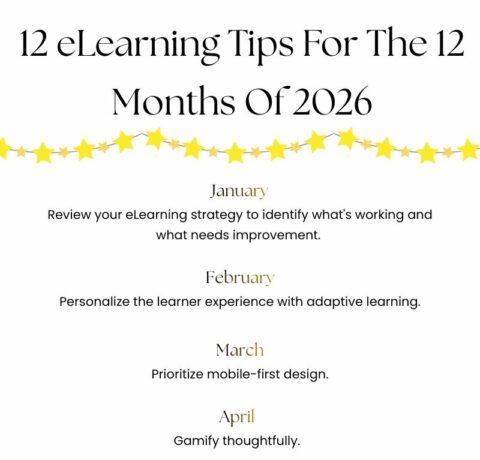

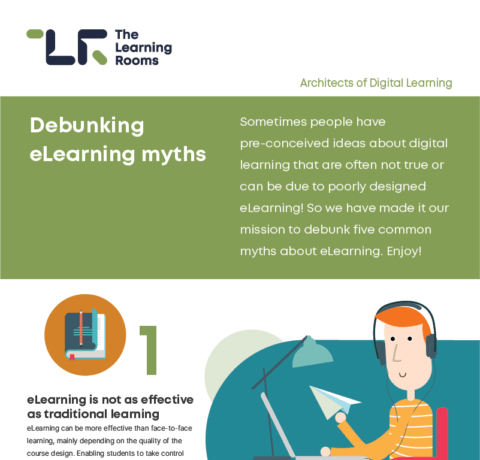
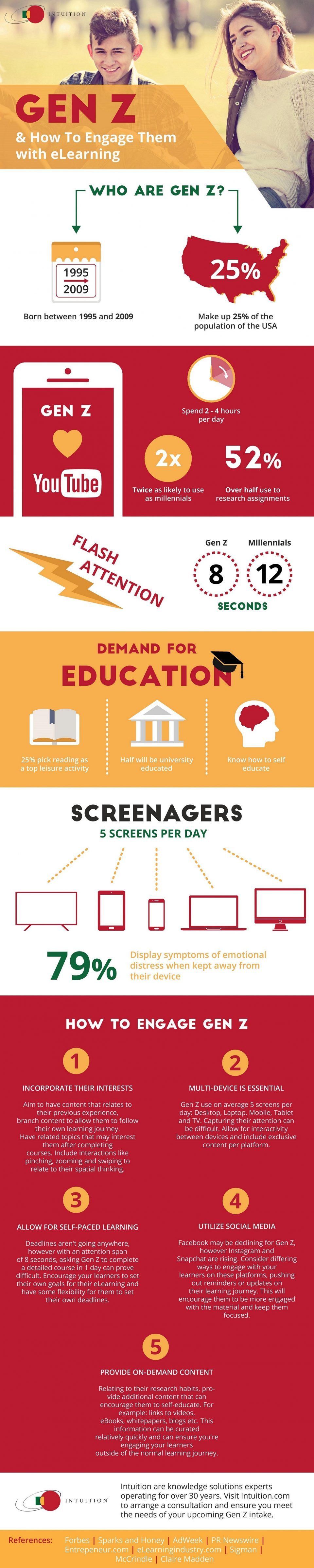


You can adjust your cookie preferences here.