21 Back-to-School Tools for Teachers Infographic
As a teacher, have you ever wondered what new tools can be used to engage with your students? Here is a list of some of the most engaging tools that you can try this school year.
1. Blogging
The power of sharing your content cannot be overstated. Blogging with your students will give new meaning to their writing and their work. The bottom line is just to get writing and publish on a regular basis.
2. Podcasting
If blogging isn’t for you, maybe you should share your voice through a podcast. Podcasting has continued to grow like wildfire and educators across the globe are sharing valuable material through this medium every day. Be sure you take advantage of all the phenomenal podcasts that are available online across many different platforms like iTunes, Stitcher and Overcast.
3. Write About
One key to improving student writing is to have students write more often. But paperwork is hard to manage, you are limited in how much feedback you can provide and students often have trouble thinking of ideas. Write About solves these problems, providing students with an online space to write on high-interest topics and get feedback from their peers.
4. Google Cardboard
In 2016, you will see both virtual and augmented reality take-off! Google Cardboard makes virtual reality accessible to the masses and with the advent of Google Expeditions, Google has made virtual reality not only cheap and convenient but also focused on using it to engage students in the classroom.
5. Educreations
Educreations makes it easy to create new videos for learning. It’s a great tool for explaining math strategies with voice, pen and screen recorder. It also lets students make learning resources for other children to use.
6. Explain Everything
An interactive whiteboard, that’s also one of the most versatile apps you can have in your toolbox. Highly recommended by educators in the Middle East.
7. Versal
If you’ve already experimented with flipping your classroom, it may be time to take it to the next level. With Versal, you can create full courses that live online, using any combination of text, video, downloadable PDFs, multiple choice quizzes and short response questions.
8. Noisli
Noisli is known as a white-noise generator, offering a menu of different sounds you can combine to your liking, creating a nice hum in the background that can help you stay focused.
9. Gamify a Lesson
Gamification isn’t going anywhere just yet. It is not a fad; gamification is proving to be a viable way to learn. If you haven’t tried it yet, start planning a lesson in 2016. And if you are in a position to deliver professional learning, try gamifing your PD! Take PD to the Next Level with Badges like Denton ISD.
10. ClassDojo
This option provides multiple ways to engage students and their families. It is a classroom management tool and motivator. Teachers can build a reward system for her students based on points earned in class.
11. DuoLingo
If the benefits of a bilingual brain motivate your students, try this app. DuoLingo revolutionized the way people learn languages.
12. Animoto
Students can easily create and share their own beautiful videos with Animoto. The app allows students to select a theme, music, images or videos, add captions and/or two lines of text, and within minutes a slick video is created. The finished product can be shared via social media, uploaded to YouTube, or embedded in a student’s e-portfolio.
13. Breakout Edu
Breakout Edu is a way to bring the escape room type of games into the classroom and teach teamwork, communication, collaboration, problem-solving, and critical thinking skills. Each game is a puzzle for the students to solve &unlock the box. This unique and engaging way of learning is great for all ages.
14. 3D Printing
Yep, 3D printers are everywhere. If you haven’t experienced one, find one in your area to try. A lot of high schools have them now and the opportunities of creating unique objects are endless.
15. Formative
In a formative assessment fantasy world, we would be able to look at every student’s work while he or she did it at the exact same time. That way, we could redirect students more quickly and give feedback that is more immediate.
16. Periscope
With live streaming, a camera records something—a conversation, a demonstration, a performance, a meeting—and that event is broadcast live online, in real time. Until recently, if a school or teacher wanted to live stream something, the process required expensive equipment or subscriptions. But now live streaming is available free to anyone with a smartphone.
17. Moodle
This open-source learning management platform has a questionnaire option which allows you to complete this anonymously to give feedback on teachers’ online classes.
18. Google Forms
Many teachers recommend this app for gathering feedback from students. “It’s a great way to receive feedback from the whole class at the end of a semester,” says TED-Ed Innovative Educator Sharon Hadar.
19. Livestreaming
Live streaming is about to take over everything whether we like it or not. Teachers should always model a positive social media presence for your students to both capture the learning experience and enhance it by way of reference. Find ways to try one of these rapidly growing livestreaming apps: Periscope, Meerkat, Blab.IM or Facebook.
20. Google Classroom
Google has made this application specifically FOR students and teachers. Google Classroom is a free application designed to help students and teachers communicate, collaborate, organize and manage assignments, go paperless, and much more. It is a must if you are 1-1 with Google Apps for Education.
21. Schoology
This cloud-based platform is similar to Facebook, only it includes the needed security features for schools. Students and teachers can post assignments, videos, completed work and links.

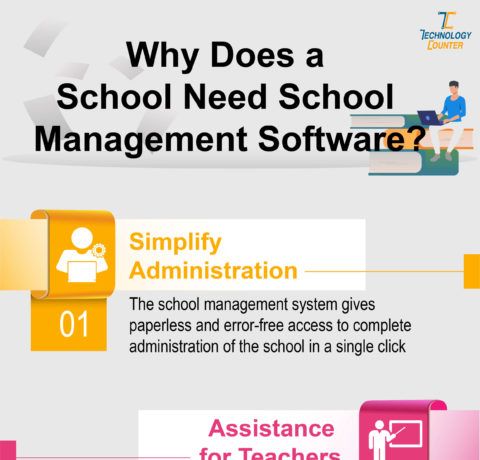
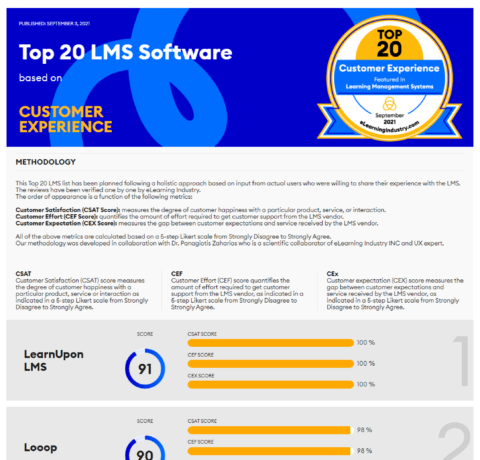
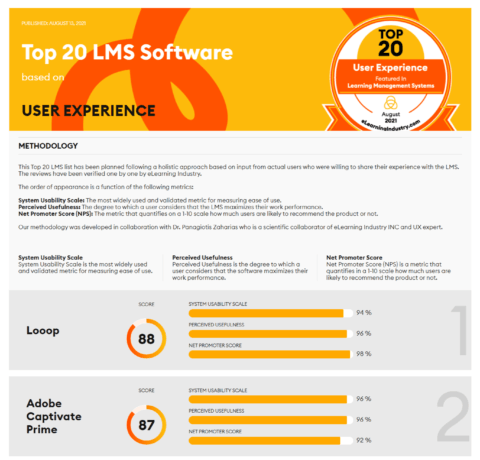
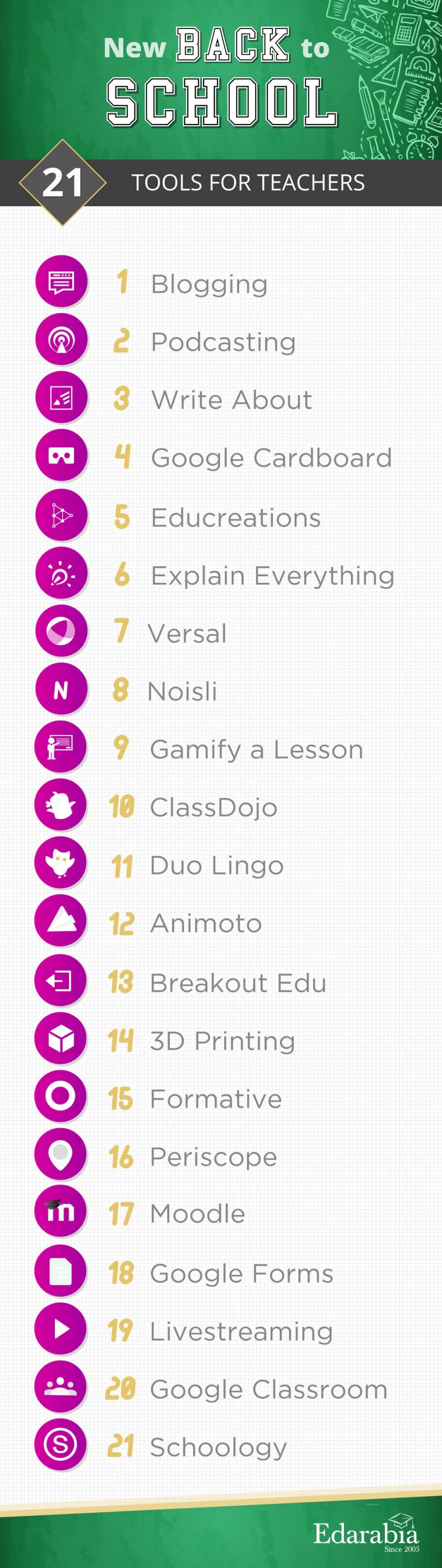


You can adjust your cookie preferences here.