2 Types Of Instructional Designers—Infographic
What do instructional designers do? And, what do you need to know to be one of the two types?
According to the Association for Training and Development, “An instructional designer applies this systematic methodology (rooted in instructional theories and models) to design and develop content, experiences, and other solutions to support the acquisition of new knowledge or skills.”
What does this definition mean to us everyday Joe’s and Jane’s?
In other words, it means that we follow a process to design, redesign, and develop the content that goes into the training course or program, but we don’t stop there. We also put the fun into the training by creating learner experiences. And, we might be responsible for building the participant handouts and trainer manuals, too.
What’s interesting about the role of an instructional designer is that it varies from company to company. Some companies describe instructional designers as the people who develop the content and create the storyboards. Other companies use the term instructional designer to describe a person who does everything, the whole enchilada. I call these Jack’s or Jill’s of All Trades.
Two Types of Instructional Designers
So, there can be two different types of instructional designers depending on the company you go to work for.
I have experienced the Jack or Jill types of instructional designer more than any other type but I have experienced both. There are pluses and minuses to both but it really comes down to your personal preference.
Let’s explore the options.
The Content Curator
Content curating is probably my favorite aspect of my role as an instructional designer. It is closely followed by project managing the development process, however. These two functions are almost tied as my favorite ID tasks.
Before we talk about the pros and cons of being the Content Curator type, why don’t we walk through what value this type of instructional designer provides a company. What does the Content Curator instructional designer do?
Content Curator Key Activities:
- Serve as project managers
- Analyze needs and target audiences
- Research
- Identify goals and learning objectives
- Lead scoping meetings
- Interview Subject Matter Experts and stakeholders
- Work with Subject Matter Experts to build out the content
- Create outlines
- Build storyboards
- Create experiential learning experiences
- Apply adult learning theory and cognitive neuroscience principles to engage learners
- Structure content to maximize learning
- Write scripts
- Create knowledge checks and assessments
- Build participant guides
- Build trainer manuals
- Suggest graphics
Content Curator Pros & Cons
What I like about having a dedicated content curator on the team is EXPERTISE. Having an in-house expert who can write engaging content that maximizes learning elevates the learning experience for learners. It is a skill to be able to design content and write scripts that brings life to a topic and makes learners want more.
Not everyone can create a want for more learning. I mean how many times have you been so ready to have a training end? Or, how many times have you been in a training doing something completely different than learning what was being taught?
We’ve all done it.
A great Content Curator can create training experiences that pull you into the training, however. You can’t be a body in a seat when the training is written right by an expert (i.e. the Content Curator).
The downside of this setup is that once the content is curated, it is passed off to someone else to build the training as a PowerPoint, a video, an eLearning course, or some hybrid of these formats. There is a risk that the Content Curator’s vision for specific activities will get lost or some of the content will get cut altogether for some reason or another.
In this type of situation, it is best if the content curator remains a strategic partner in the build-out of the training. It’s even better and more valuable if the Content Curator participates in the delivery of live training to learn how his/her vision translates to execution.
The Jack or Jill
Again, this is the type of instructional designer that I have the most experience with. In many places I have worked, the training budget was low so the number of bodies on the team was limited. This meant that each team member kind of had to do everything.
What does everything look like? It looks like everything the Content Curator does plus a little more.
Jack or Jill Key Activities:
Everything a Content Curator does, plus
- Work with talent to record audio or videos
- Serve as the voice talent
- Edit videos
- Edit graphics
- Build PowerPoints
- Build eLearning modules using software
- Host webinars
- Deliver trainings
- Write marketing copy
- Market trainings
- Upload courses to the Learning Management System
- Write course descriptions
- Admin the Learning Management System
- Write and administer training evaluations
- Analyze data
- Write reports
The Jack or Jill instructional designer does a lot, right? That’s a lot of stuff to know and learn when you are a Jack or Jill ID! If you like variety like I do, this is a great way to go!
Jack or Jill Pros & Cons:
One thing that is extremely beneficial about this ID type, is that because the instructional designer is doing it all, the process doesn’t have to be so linear. He or she can do some tasks that come later in the process during downtimes, such as the review periods.
The Jack or Jill ID also has the vision for the complete project so they can ensure the integrity of the content is carried all the way through all phases of the project. And, the project doesn’t get bogged down as much by needing to wait on fitting into someone else’s workload or prioritization schedule. This is a great benefit because the training project can progress a little faster than it does when passed to other areas of expertise.
The negative is that very few people can do everything, especially in the beginning. There is a pretty steep learning curve to learn how to do all of these key activities.
And, even if someone can do everything, they aren’t necessarily good at everything. You know what they say, “Jack of all trades, master of none.”
What’s Your JAM?
Both instructional designer types are equally good. They both have pluses and minuses. You have to decide where you want to start and where you want to end up and create the path which gets you there.
Personally, I like knowing a little bit about it all and having my areas where I shine most but there is no right or wrong answer. The advantage of knowing a little about it all is that it makes you more marketable in the job market.
Educate Yourself
Whatever your JAM is, you can get there through formal and informal education. The formal education path is your typical college class or program. Many universities around the world offer instructional design programs.
You can also take online courses offered by other instructional designers who walk the walk every day, which is an example of an informal education program. Other informal education options include Linkedin Learning classes or YouTube videos.
The advantage of completing informal education courses before completing a college program is that you can test the waters and determine whether or not this field is for you before you spend a lot of money and time on pursuing a degree in instructional design.
Of course, you can also read books and attend conferences, too. If you want to know which book is my favorite, leave me a message in the comments below, and I will share my FAV with you.
Conferences are a blast to attend. If your organization will send you, GO! I love conferences because you learn new ideas from others. As a designer of learning experiences, you should be continually learning yourself.
Attending conferences is a terrific way to keep up with what’s trending. And, what you do learn, you can apply to your training projects to spice them up or improve your process, thus making your work easier. Plus, you will make some new friends who you can look forward to seeing year after year.
Sharing is Caring!
Who do you know who is thinking about becoming an instructional designer? Share this info with him or her to help them decide which type of instructional designer they would like to be.
Feel free to pin, tweet, or leave a comment below.
Connect with me on Facebook, too, so that we can keep in touch and you have a go-to resource for help when you need it. Join the group here.



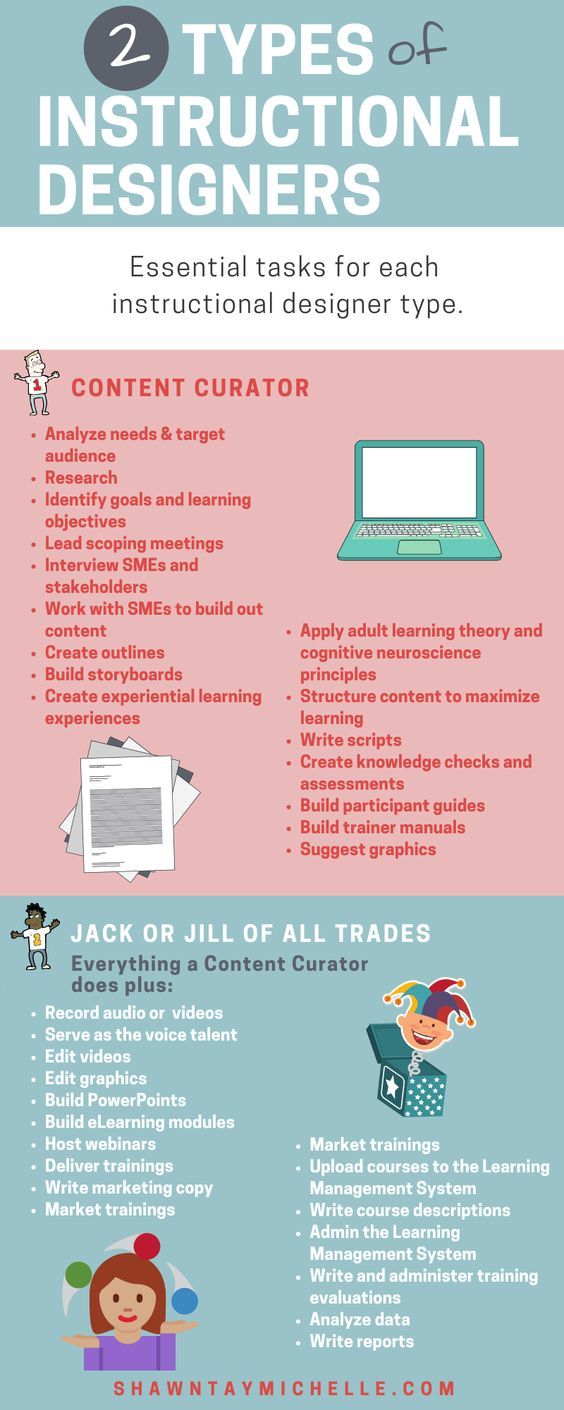


You can adjust your cookie preferences here.