10 Tips for Close Reading Activities Infographic
- Select Short Passages
These short passages of high interest text should be long enough to be meaningful, but not too long for students to lose focus or get lost in the reading. - Make Your Focus Intense
Pick a skill or literary element, like cause and effect or figurative language, you want to focus on and make sure that the text has an adequate amount of this skill or element in it. - Extend Focus Through the Text
The focus should extend from the passage itself to other parts of the text. Once students begin to notice or see the focus skill or element, they should be able to find it throughout the text. - Students Markup the Text as They Read
As students read they should mark up the text with symbols that help them think through what they are reading. Highlight challenging words/phrases, underline evidence. - Encourage Exploratory Discussions
Students talk about what they read, what things they marked up, and about the focus skill or literary element. - Encourage Rereading
Students read the text at least three times with a different focus each time. - Read in Every Subject Area
Use the close reading strategy in English Language Arts, in History/Social Studies, in Science. - Annotate the Text
If you can not physically mark-up the text (like in traditional textbooks) use sticky notes. - Use Close Reading Marks Independently
Encourage students to use close reading marks in their independent reading to help them focus and comprehend. Once students see the value in close reading they will begin to use the strategy on their own. - Use Close Reading Strategically in Small Bites
Use articles, short passages and short texts, don’t close read a whole novel.


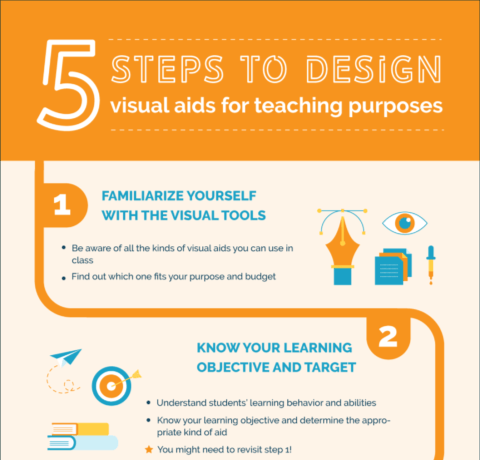
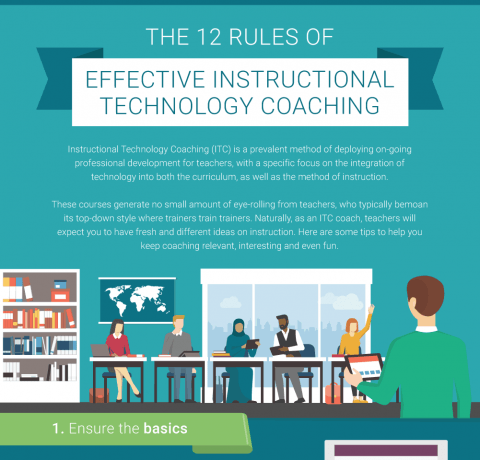
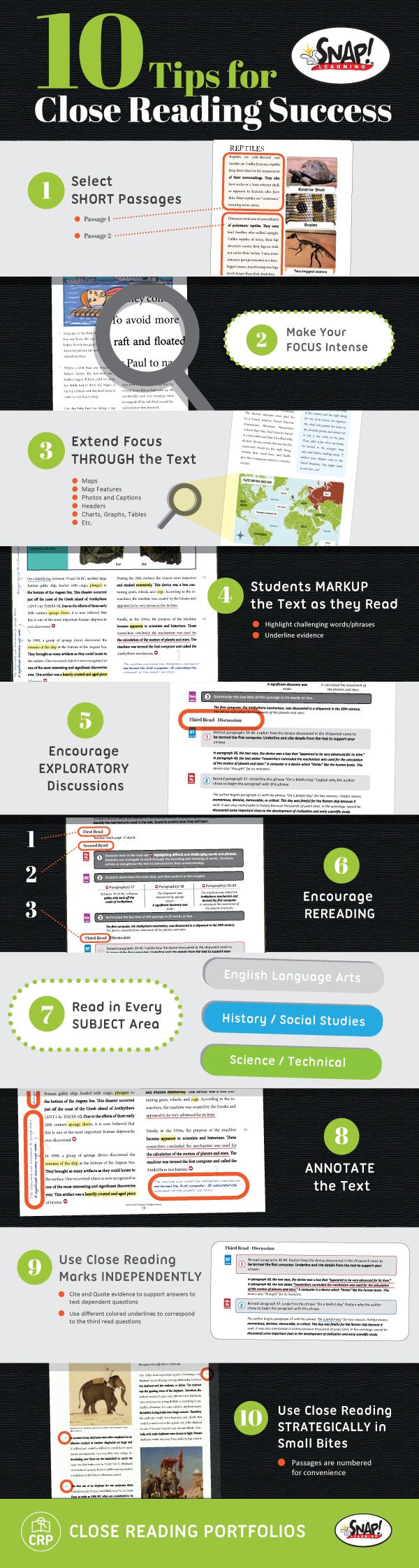


You can adjust your cookie preferences here.