Fun Ways Kids Can Learn to Code Infographic
Everyone can agree that children need to learn reading, writing, and arithmetic, but should computer coding be a “must learn” skill now? A number of computer science experts and entrepreneurs think so. There are plenty of toys, games, and other ways for parents to help their children learn how to code in a way that’s fun.
Why Kids Should Code
Teaches problem-solving skills: Learning how to create programs (or fix the mistakes in them) teaches children to find innovative solutions to problems.
Builds digital confidence: Digital literacy makes children feel more empowered about technology.
Better understanding of the world around them: Almost every facet of life is becoming digital, and children that can code will be better able to adapt and interact with these changes
Learn how to think computationally:
- Coding requires children to think differently than normal.
- Children that code learn how to break big problems into smaller ones.
- Learn how to turn specific solutions into general ones.
Changes them from consumers to producers:
- By learning to code, children actually create digital things.
- They no longer just passively consume what others have made.
Head start on the job market: By 2020, computer-related employment will rise by 22%.
Computer science-related fields pay well: Average annual salaries for some CS careers:
- Systems Administrator: $75,000
- Software QA Engineer: $91,000
- Mobile Application Developer: $102,000
Different Ways for Kids to Learn
While some schools are starting to integrate computer programming into the curriculum, parents can give their kids a jump start. There are a number of ways you can help your kids learn to code, depending on how old they are and how much you want to invest.
Websites and Downloadable Programs
Kids can access these websites and downloadable programs and learn to code on their computers:
- Cost: Free
- Age level: Elementary
- A downloadable program designed to teach kids the Ruby programming language
- Create simple programs using Ruby code.
- KidsRuby has a dual-screen interface with code on the left and what that code does on the right.
- This allows users to try out their code at any time.
- Cost: Free
- Age level: Middle school
- Drag-and-drop interface
- Allows kids to create 3D movies and simple games.
Scratch (scratch.mit.edu)
- Cost: Free
- Age level: Elementary
- Drag-and-drop interface
- Color-coded blocks snap together like Legos
- A social aspect makes it easy to share projects kids have created
- They can also look at the inner workings of any other shared project to see how it functions
- Cost: Variable
- Many tutorials on the site are free
- Some follow-up courses cost around $5
- ge level: 4+
- Nonprofit website dedicated to teaching children how to code
Apps
Move the Turtle
- Available on: iPad/iPhone
- Cost: $3
- Age level: 5+
- Children give instructions to a turtle. In each lesson, the goal is to finish a task and collect diamonds. The lessons incrementally increase in complexity. As kids complete each lesson, they’re saved as programs so that they can be used later. Kids can also compose their own programs in free play.
Hopscotch
- Available on: iPad/iPhone
- Cost: Free
- Age level: 10+
- Drag-and-drop interface makes creating games and movies very simple. Bright and colorful with a social sharing feature.
Daisy the Dinosaur
- Available on: iPad
- Cost: Free
- Age level: 4+
- Children give instructions to Daisy the Dinosaur using a drag-and-drop interface Teaches: Procedures, Loops, Conditionals.
Lightbot
- Available on: Apple, Android, Windows phones
- Cost: $3
- Age level: 8+
- Kids give a robot instructions, and use it to light up dark spaces. To do so, they’ll have to master queueing instructions. They’ll also learn about: Procedures, Loops, Conditionals.
ScratchJr
- Available on: iPad
- Cost: Free
- Age level: 5+
- Created by the same MIT team that created Scratch. Designed to be easier for younger children to understand and use
- Teaches: Algorithmic thinking, Problem-solving strategies, How to design projects, How to communicate ideas.
Physical Games and Toys
Primo
- Cost: $282
- Age level: Preschool/Kindergarten
- Contains a little wooden robot named Cubetto who is controlled by a colorful instruction board and colored shapes.
- Kids place the shapes into the board to give Cubetto instructions. Even children who don’t know how to read can use the Primo kit.
- Teaches kids: How to make a simple sub-routine (one consisting of 1-4 steps).
Robot Turtles
- Cost: $24.99
- Age level: 4+
- Children pick their turtle, set up a maze, and try to collect a gem. They play by placing instruction cards that tell their turtle where to go. There’s nothing digital about the game. Some parents like this, as it teaches programming while still requiring imagination. Instructions are very simple.
Dash
- Cost: $200
- Age level: 5+
- Dash is a robot kids can program to do almost anything. Younger children can learn the basics of coding with a built-in touch-based programming app. Note: Dash can only be controlled with these apps. Older kids can also use the Blockly and Scratch programming languages. Over time, children can learn to program Dash using Objective C and Java.
Code Monkey Island
- Cost: $40
- Age level: 8+
- The aim of this board game is to get your group of monkeys to the banana grove before anyone else gets there. Features colorful cards and simple rules.
- Teaches:
- Conditional statements
- Basic looping
- Boolean logic
- Assignment operation
“Most good programmers do programming not because they expect to get paid or get adulation by the public, but because it is fun to program.” — Linus Torvalds

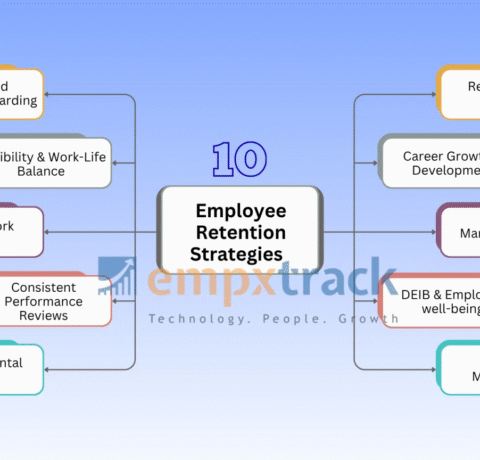
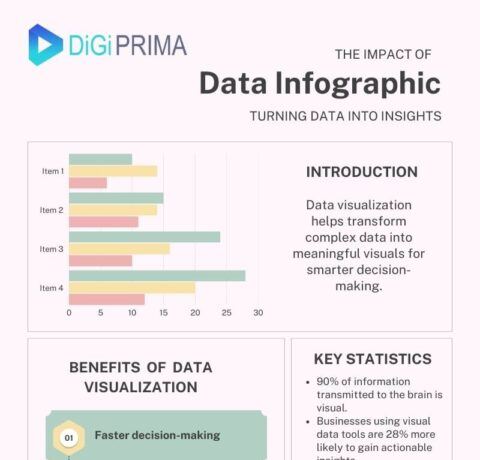
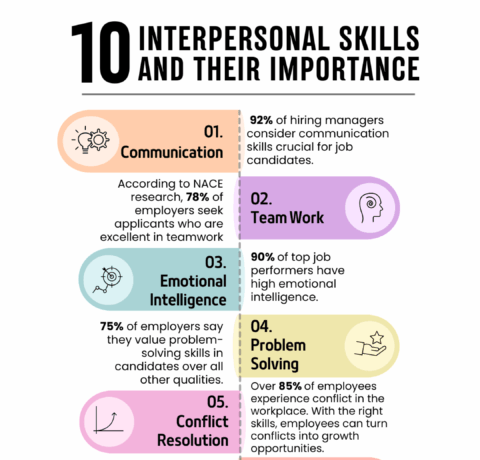



You can adjust your cookie preferences here.