Whether on the job or in school, you’ll find yourself participating in group projects. Working in groups provides a great opportunity to collaborate with other seasoned professionals and explore different viewpoints, strategies and solutions. Because group projects can sometimes be challenging, especially for the online learner, the Tips for Working Successfully in Virtual Groups Infographic presents some best practices for online group work.
Tips for Online Students to Work Successfully in Virtual Groups
- When possible, choose group members with similar schedules. Online students reside in different time zones and can have opposing work schedules.
- Be proactive and begin setting the groundwork early. As online learners, your time is extremely precious.
- Align group roles and responsibilities with individual strengths and interests. Organize - Research - Record – Analyze.
- Identify what project activities must be accomplished, in what order and by when.
- Choose a group leader who is comfortable taking on that role
- Communication is key; establish clear guidelines around when, where and how your group will communicate with each other.
- Create a comfortable forum to communicate through, even if it’s not the online classroom setting.
- Schedule extra conference calls closer to project deadlines to address any last minute hiccups and tasks.
- Always be honest, but respectful, in a group. If either the project or a fellow group member is heading down a path you don’t agree with, speak up.
- Ask your professor to implement mandatory peer evaluations. This strategy encourages equal participation by ensuring individual accountability.
- Don’t be afraid to talk to your professor. Provide regular group updates, which can then be used to track progress and mediate concerns.

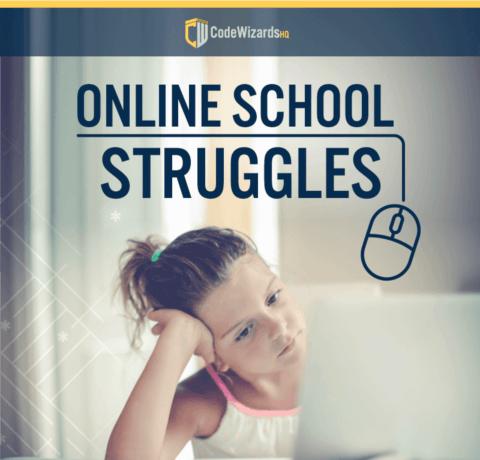

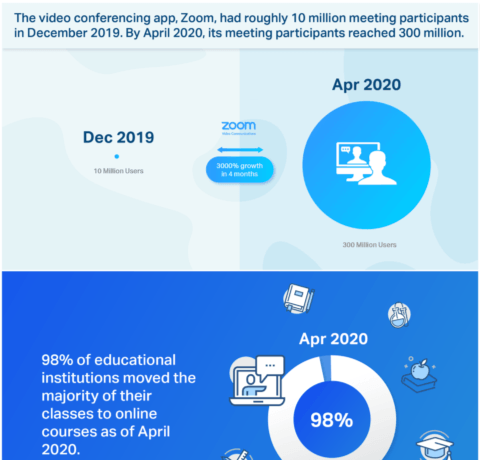
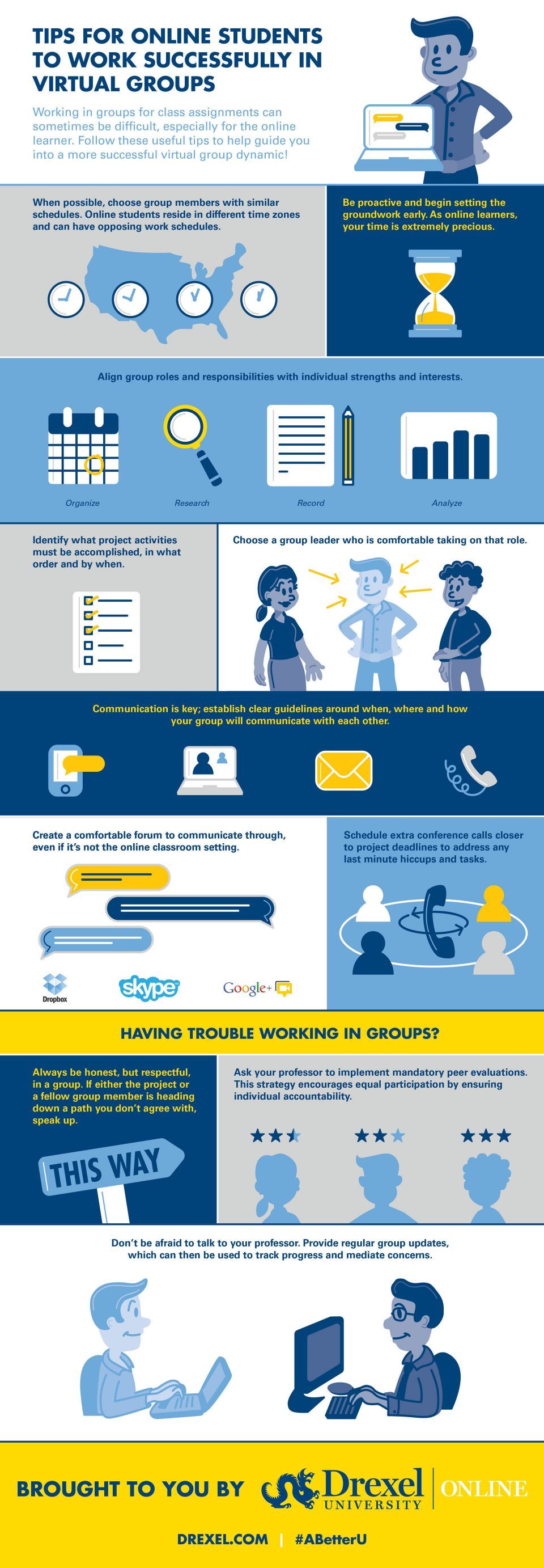


You can adjust your cookie preferences here.