Google Classroom was designed hand-in-hand with Google Apps for Education teachers to help them save time, keep classes organized, and improve communication with students. Google Classroom is now available to all Google Apps for Education schools.
Google Classroom Infographic Best Practices
- Kick off in-class discussion when you post topics and questions to the Stream.
- Use Google Classroom for any subject and attach relevant videos, websites, documents and more.
- Save time at the photocopier when you use the "make a copy for each student" feature.
- Upload any file - PDFs, Office files, images - to Google Drive and assign them to students in Google Classroom.
- Access Google Classroom from a web browser on any device to stay on top of work at school or on-the-go.
- Connect with shy students online through the communication tools in Google Classroom and Google Docs.
- Save trees (and money) when you go paperless with Google Classroom.
- Share announcements with your whole school by putting all teachers and students in a "class"
- Create a class for each subject or learning level and assign different materials to personalize learning.
- Set up Google Classroom for younger students who don't use Gmail by having your admin create Drive accounts for them.
Also, you are more than welcome to check our Google in eLearning awesome resources!

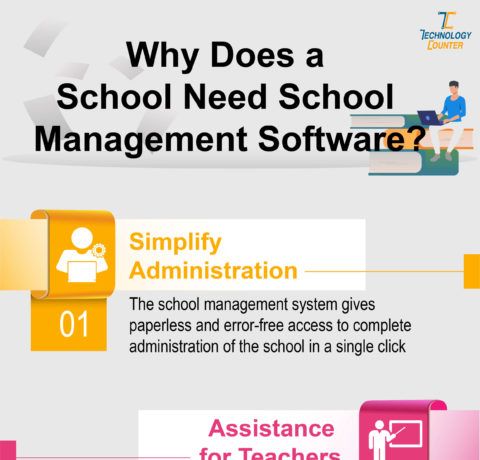
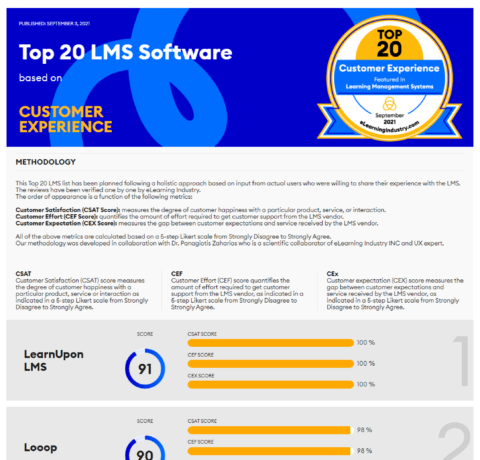
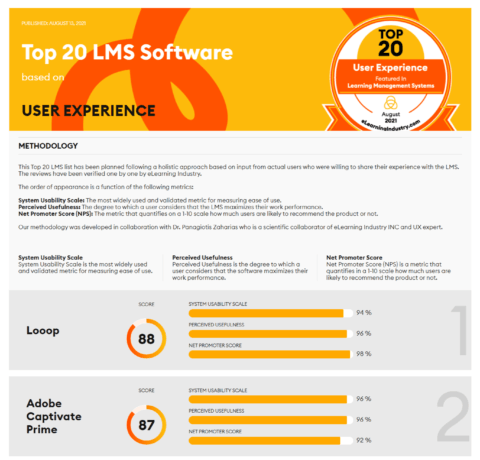
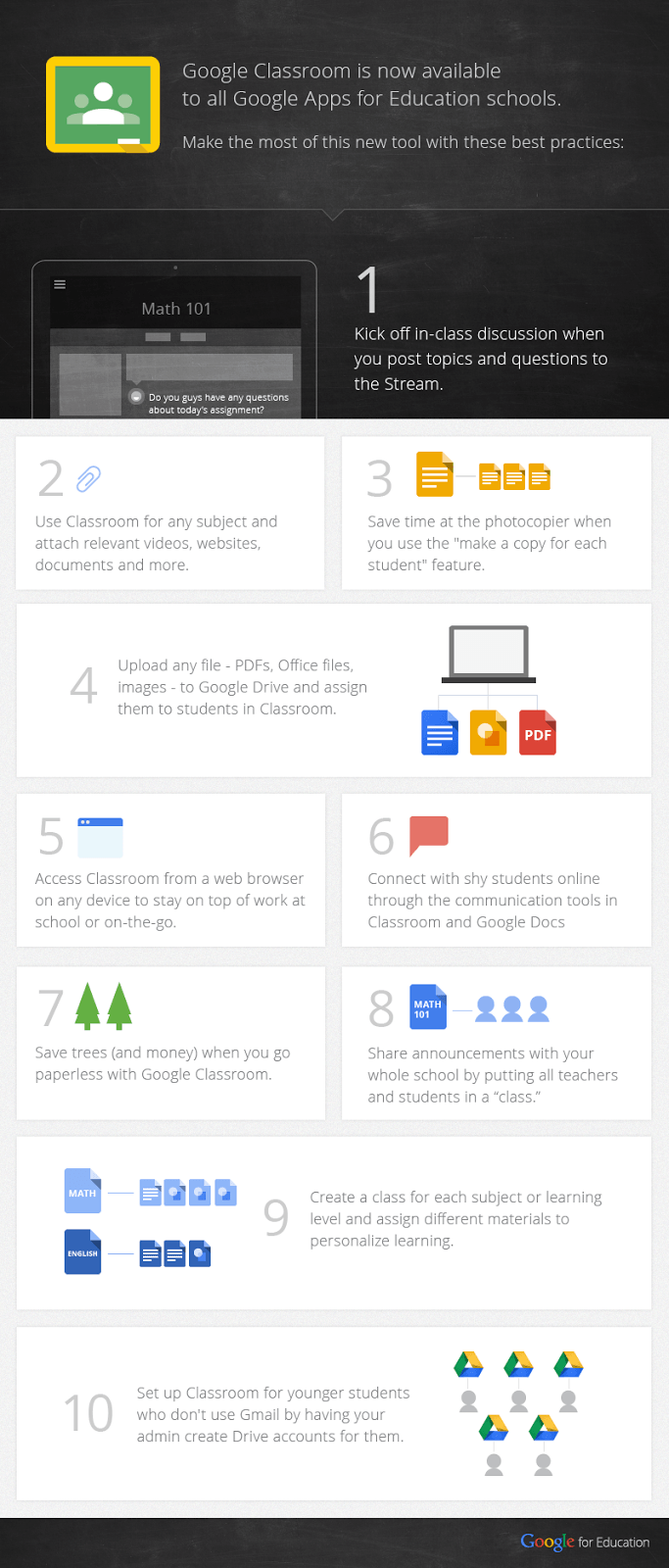


You can adjust your cookie preferences here.