Types of Visual Content to Improve Learner Engagement Infographic
The Types of Visual Content to Improve Learner Engagement Infographic presents the 10 most widely used and effective visual tools that you can incorporate in your eLearning courses.
1. Photographs
Meaningful and relevant photographs stir audience emotions and compel them to pay attention to the content. Photographs can also simplify complex learning matter and make your content stick in the learner's mind.
2. Illustrations and Icons
Stock photography sites may not always have photographs that suit our purposes. Using illustrations and icons in such cases to help learners make sense of complex learning matter is fundamental.
3. Visualizations (like charts and graphs)
Visualizations like charts and graphs are excellent learning tools to explain complex relationships, reveal hidden patterns and trends, and associate seemingly unrelated concepts and ideas.
4. Screen captures
These are the best visual tools to explain computer processes. eLearning courses that teach how to navigate a new program or how to use an application use screencasts extensively. It makes perfect sense because the learners actually get to see and work in a simulated version of the real environment that they would perform in when they go back to their desks.
5. Characters
We are social animals. We relate to other human beings and are influenced by their opinions and suggestions. In fact, we relate more to "faces" than to "voices" that we consider impersonal and unfriendly. That is why, using characters in your eLearning courses can create more impact than a chunk of text that seems to be broadcasted at all and sundry by just another brand eager to thrusts its goods down your throat. What is more, using avatars or characters in your eLearning courses gives learners that familiar sense of being instructed by a teacher or a mentor, as they had been back in school.
6. Animated GIFs
Animated GIFs can be as effective in conveying meaning, eliciting emotions, and explaining processes as videos without gobbling up bandwidth like the latter. Besides, you can use animated GIFs within a myriad of settings—from explaining the steps of making organic soaps to creating a mood.
7. Infographics
From explaining complex analytical reports to listing processes and from representing statistics to telling a story, infographics come in handy and are effective in communicating many different scenarios. Infographics are not only quintessentially cool, but they also provide a visually attractive way to present complex information and keep learners hooked.
8. Pictographs and Comics
Comics have a way of reaching out to and touching the inner child in us. They shun all pretenses at seriousness and yet teach us life-changing lessons. Pictographs or simple line drawings also have an instant appeal. Not hung up on appearances, these simple drawings are excellent tools for explaining complex steps and procedures and are easily understood even by people with limited literacy or comprehension skills.
9. Visual Notes
Sketchnotes or visual notes are way more fun than presenting boring written text. These let you organize and integrate knowledge, bring concepts together, connect disparate ideas and translate them into visual forms with the help of a few simple lines, arrows and a little text.
10. Typography
If you master typography you can enhance readability, encourage information processing, and even engage learners' emotions.
- Use fonts that are clear, legible, and stand out from the other graphical elements on the screen.
- Play with colors to draw attention and improve visibility and readability of the text on the screen.
- Synchronize text with images so that they create harmony on the screen.
- Set up contrast between different fonts or between text and empty space, to focus learner's attention.
You have a vast visual eLearning toolkit to pack a punch in your courses. Make sure that you use the tools appropriately and with restraint and empathy to impress your audience!




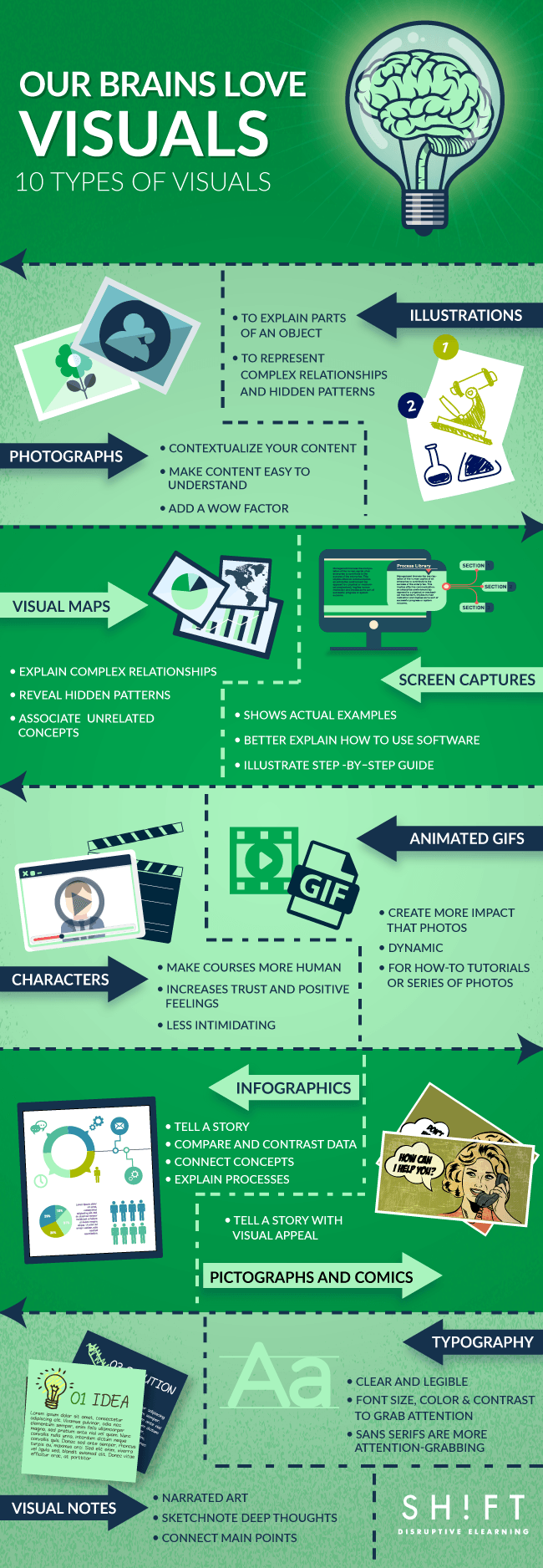


You can adjust your cookie preferences here.