How to Start Creating eLearning Infographic
An important skill to master when you are starting out with creating your own eLearning is taking raw material and turning it into an effective eLearning course. If you don’t get it right, no amount of great design will get your learners engaged. The How to Start Creating eLearning Infographic provides 7 tips to get you started.
1. Know your audience
There is a reason this is at the top of the list – it is essential. Neglect it at your peril! Define your target audience up front and remind yourself of it regularly while you are writing. Think about things like:
- Demographics like age and gender
- What is their current level of understanding?
- Why are they taking the course?
- How motivated are they?
So what will happen if you get this one wrong? Consider the following example:
A course about finance for aspiring finance professionals will likely go into a lot of depth on the subject. Would you deliver the same course to non-financial managers who need to understand the basics? The second group will only need the basics. If you bombard them with the in’s and out’s of how to compile a cash flow statement and all they need is to know what it is and when it is used, you will loose their attention from an early stage.
The more you know about your audience and tailor your course for their requirements, the more engaged they will be. Irrelevant detail or material that is too basic is the fastest way to turn your learners off.
2. Stick to your objectives
Know what you need to achieve up front and make sure everything you write relates to the reason you are creating the course in the first place. If you feel that extra material or resources may be useful add a ‘further reading’ section to your course rather than making it part of the course.
This way you allow learners who want to explore areas of your subject in more depth the opportunity to do just that. But those who feel they have enough already can move on without having to sit through material that doesn’t interest them and doesn’t help your course to meet its objectives.
3. Consider the source(s)
It’s often the case when you create an eLearning course that your raw material comes from a number of places so you need to make sure that before you hit copy and paste, you have checked for inconsistencies between these varying sources.
Look out for the font style and size, and grammatical elements like whether it is written in the past, present or future tense and whether it is written in the first, second or third person.
A little off topic, but if it is not your own material (or has not been commissioned by you) then consider whether you need to credit the original source.
4. Take special care when converting from a class-based course
Converting courses from powerpoint slides is a controversial subject with instructional designers, and if you have ever been offered ‘eLearning’ which consists of a set of classroom slides that have simply been put online, you will know why!
If the slides were well written in the first place, they will contain prompts rather than explanations and it’s unlikely there will be any suitable interactions or exercises. Take some time to flesh out the material and design interactions so that your learners don’t feel that they are missing out on the classroom experience.
5. Keep it short and sweet
Go through your material and cut anything that is unnecessary. We’ve all sat through long laborious explanations, which could have been delivered in one sentence. Whether it’s online, in a class or in a conversation, it can be incredibly frustrating.
Consider also the length of the sentences. When writing, it is easy to get into a ‘flow’ and end up with a paragraph that is made up of one sentence with several points. Try to keep it to one point per sentence to make it easier to understand and reduce the risk of your learner losing their way. Look for ‘break points’ and split it up, either into several sentences or perhaps a list.
6. Read it out loud
This is a no brainer if you are writing an audio script, but it also works well for text based courses as it can emphasise sentences that don’t flow very well. If you stumble over a sentence, it probably needs restructuring.
7. Proof read!
This one speaks for itself. If possible, get others to proof read your course too, as it can become difficult to see errors in a piece of writing you have been labouring over.
Read also:

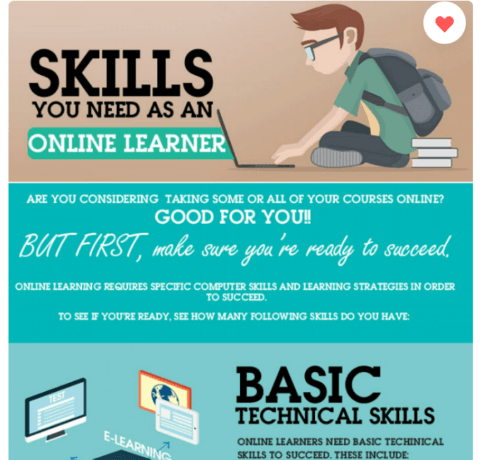
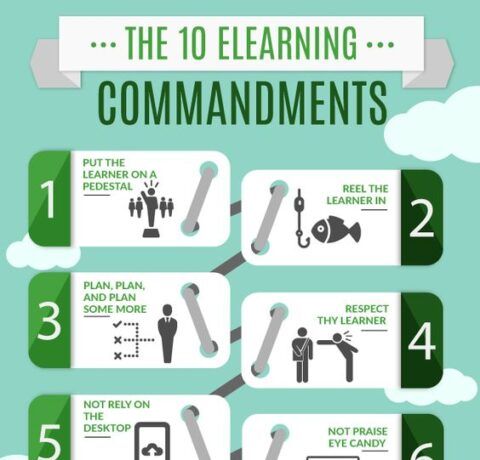
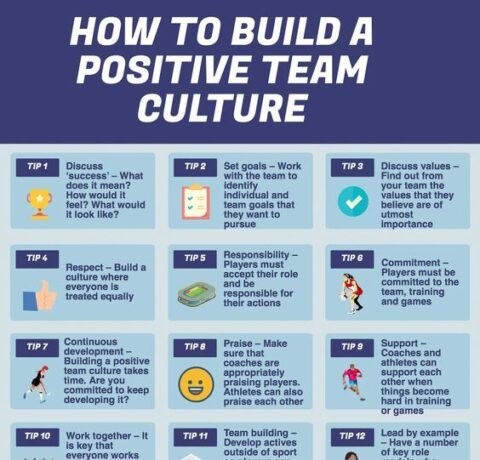
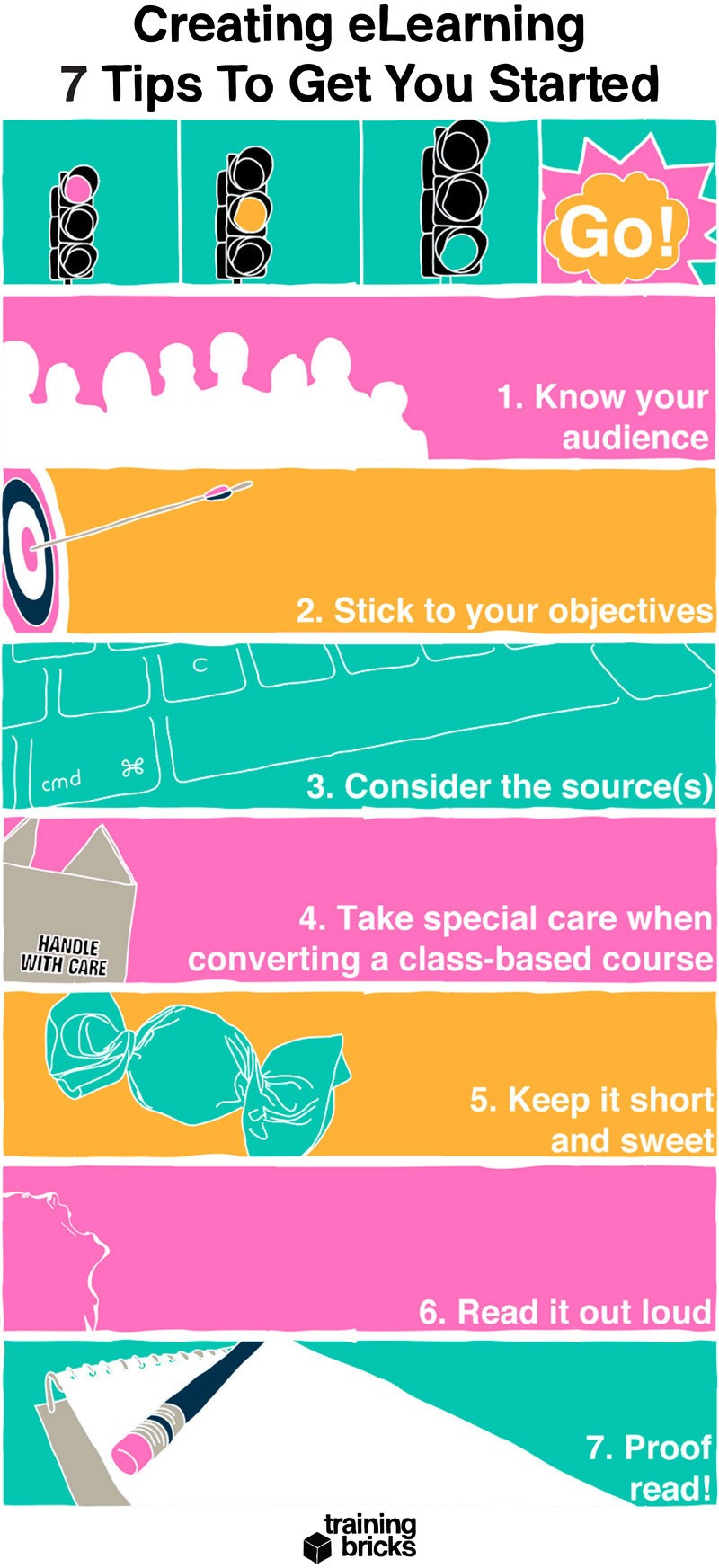


You can adjust your cookie preferences here.