Faculty are increasingly interested in the social tools available to facilitate engagement and encourage learning. What trends are emerging in today's learning environment, and what concerns might be keeping faculty from adopting social media in the classroom?
I highly encourage you to download the Social Media in Higher Education 2013 report by Pearson.
You may also find useful the following 8 Social Learning Guides for Educators
- The Facebook Guide for Educators
How do I properly use Facebook in the classroom? What are the golden Facebook rules for Educators ? How can as a teacher utilize Facebook in the classroom? These are some of the questions that you will be able to answer after reading the Facebook Guide for Educators . - The Twitter Guide for Educators
Twitter can be an incredible tool for both teachers and students when used correctly. As an Educator , your role in the process is to be professional, understanding, and as creative as possible. In regards to Twitter, the possibilities are as endless as you make them. At the Educators Guide to Twitter you will find: How as an educator can you effectively utilize Twitter, a creative writing lesson plan using Twitter, 15 creative ways to use Twitter in the classroom, and 17 videos on how as a teacher can you use Twitter in classroom! - The Pinterest Guide for Educators
Long gone are the days of “chalk and talk” when teachers stood and lectured at the front of the classroom. Today, with the popularity of many social media sites such as Pinterest, teachers can provide perception rich learning and step outside the classroom’s four walls to give students a unique and interesting learning experience. In the top 10 of most popular social media sites, Pinterest is in itself a tool to teach as well as a tool to find teaching ideas, lesson plans, and just about anything on any topic you might have. It’s a bottomless toolbox to keep students active, excited, and engaged. - The Gamification Guide for Educators
Would you like to gamify your classroom? People love to play. Whether your students are in kindergarten or college, adding fun to classroom learning by playing games is a positive and effective way to engage students. Your students are already master game players, whether those games are technologically based or not. Use this knowledge and expertise everyday by gamifying you classroom because play doesn’t have to be reserved for recess anymore. - The Flipped Classroom Guide for Educators
At the Educators ' Guide to Flipped Classroom you will be able to answer what is a flipped classroom, how does a flipped classroom contribute to student learning, the top benefits and disadvantages of a flipped classroom, and last but not least, how to successfully Flip your classroom. - The Blog Guide for Educators
Blogs may be great educational tools and they give students complete freedom to publish content on the web, but if you don’t know how to effectively implement them into the classroom, they’re only as good as wadded up balls of paper in the trash. - The Wiki Guide for Educators
More and more classrooms are now learning, creating, reading, and testing online. In order to keep up with our technologically demanding lifestyles, the traditional classroom is making way for such innovative tools as wiki. Not only is this an inexpensive way to manage your classroom, it’s also a fun way to engage students in content across the curriculum. - The Educators ' Guide to Keeping Students Safe Online
As an educator, you simply can’t introduce students to the internet without educating them on how to be safe while exploring the world wide web; but that’s what many teachers do anyway. This Teacher’s Guide to Keeping Students Safe Online will educate you on what online safety really is, show you how to protect your students, and provide resources that enable them to educate themselves about online safety. Let’s get to it.

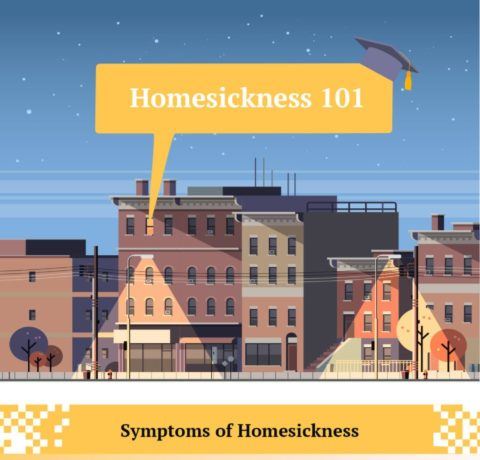
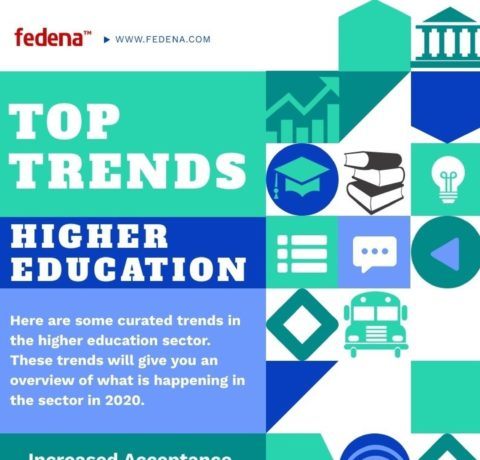
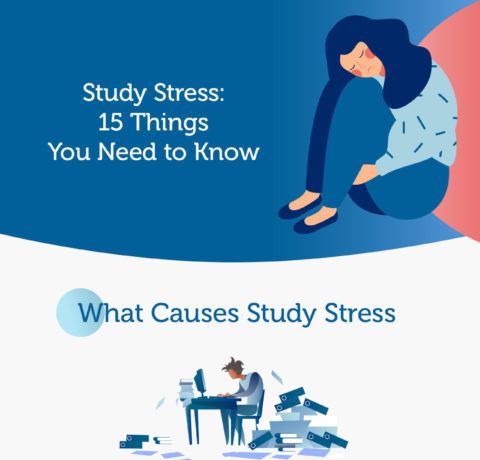
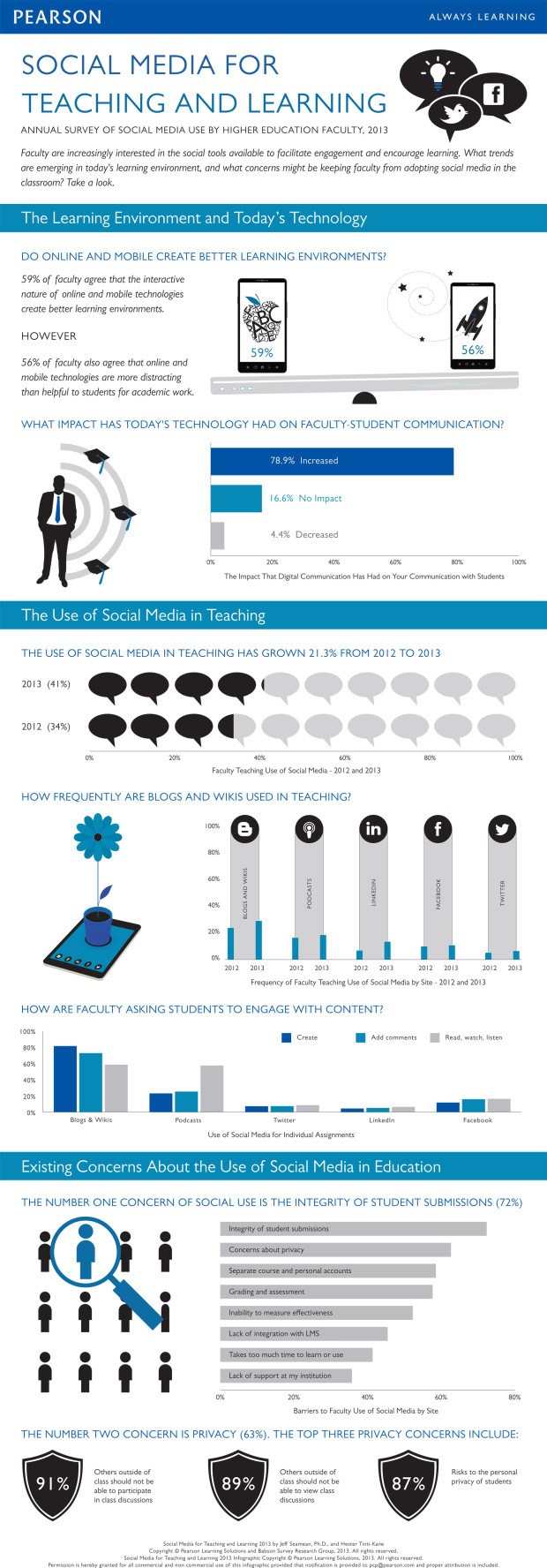


You can adjust your cookie preferences here.