eLearning Development Checklist Infographic
Despite great content and graphics, things can go wrong. The eLearning Development Checklist Infographic lists a few points to consider which may save your time and money when you develop your eLearning courses.
Checking your elearning course before you hit the send button
Proofread as many times as possible. Yes, you may have checked it a few times but check again. At times, we are so focused on checking the spelling on the inside pages of the slides that we forget to pay attention to Headlines and Titles.
If you can spot the spelling and grammar mistakes before your client does, great for you. If you have a course with many slides, consider doing half and then the other half a couple of minutes later. If you try to proofread 70-100 slides in one go, chances are you are going to miss something out.
At times, we are so obsessed with the spelling and grammar that we miss out on other important factors such as visuals. If your slide says, click here to view the map. Is the map there? Or you have a click and reveal activity, when you click, is something revealed (text or image). This may seem absurd and obvious but errors can occur, so do check.
Navigation is so important because you want your learner to be comfortable whilst learning. You want to be able to give them control of what they are learning. Unless specified in the brief that certain slides have to be completed to move forward, do ensure your students are in control at all times.
Check your assessments. Are they too easy? Are they challenging enough? Are they too hard? Should you consider providing hints?
A golden rule.... ALWAYS get another person to check the course. Be it the development team, colleagues; just to make sure you have not missed something very obvious Did you notice we purposely left the full stop out in the previous sentence. In fact, if you have been paying attention, we have purposely made a spelling mistake in the first image. Did you spot it?
Read also: Before You Publish: Your eLearning Checklist

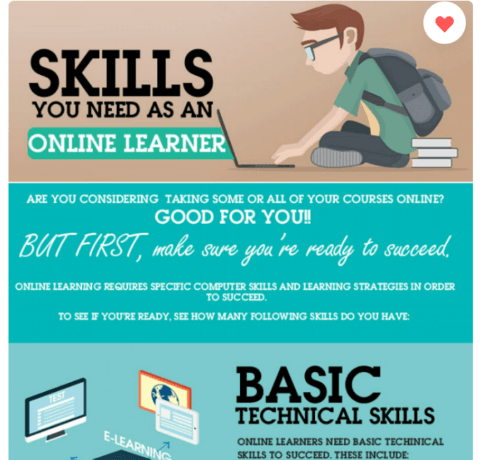
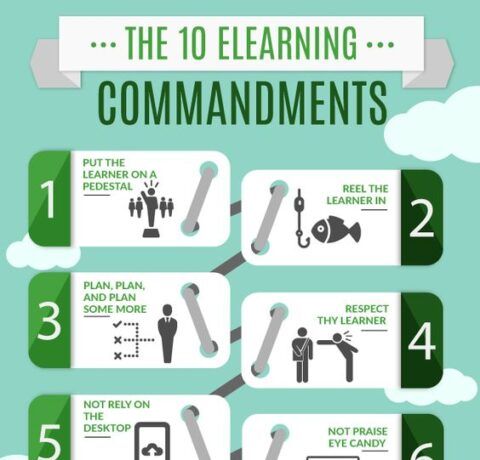
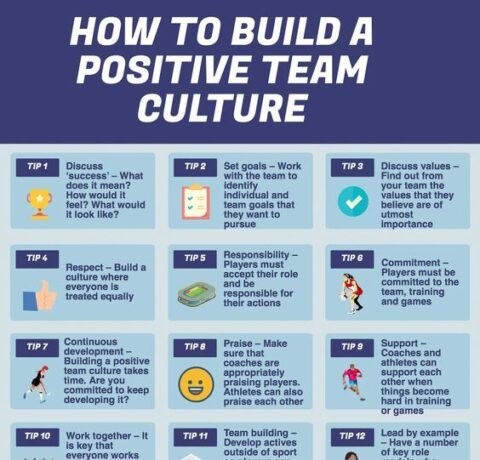



You can adjust your cookie preferences here.