8 Tips for a Google Expeditions Pilot Infographic
Google Expeditions enable teachers to bring students on virtual trips to places like museums, underwater, and outer space. Expeditions are collections of linked virtual reality (VR) content and supporting materials that can be used alongside existing curriculum. These trips are collections of virtual reality panoramas — 360° panoramas and 3D images — annotated with details, points of interest, and questions that make them easy to integrate into curriculum already used in schools.
The infographic presents 8 Tips for a Google Expeditions Pilot from Heather Kilgore, an Instructional Technology Coordinator for Commerce ISD in Commerce, Texas, where she shares the lessons learned from their Google Expeditions pilot program.
1.Get Administrator Buy-In
It is always important to get buy-in and support from your administrators and teacher leaders.
2. Explore Alternative Funding Options
Funding pilot programs can always be a struggle. Be sure to explore all of your funding options, grants from foundations, DonorsChoose.org, etc. There is money out there if you are willing to dig a little and do the work.
3. Research Devices Carefully
Do your research and select a device that meets the minimum specifications for the Google Expeditions application. If you want the full effect of 360 Expeditions, be sure you buy devices with the accelerometer and gyroscope capability. If you buy them individually and not from a company, be sure and test a single device before purchasing them in bulk.
4. Preview the Expedition and Plan Your Lesson
There is a lot of content in each Expedition, including a teacher guide and script. View all of the scenes in the Expedition prior to the lesson in which you will use them. Not all of the information is applicable to your standards or grade level. Take the content and make it your own. Decide which scenes to cover, where to pause, and how to connect it to your learning goals. Here is a list of all of the Google Expeditions in a Google Sheet.
5. Test with a Small Group of Students
Before you do your first Expedition with a full class, test will a small group of students first. They can help you find what doesn’t work but on a smaller scale. You never know what little things you may want to tweak with the devices, and you want to get in a little practice leading your first expeditions.
6. Adjust the Device Settings
There may be other things you learn during your test group that can help you tweak the device settings to better fit your needs and the needs of your students.
7. Model Best Practices and Processes
- Model Use of the Kits for Teachers and Students
- Have Students Sit, Not Stand:
- Let the Kids, “Ooh,” and “Ahh!”–Noise is Okay!

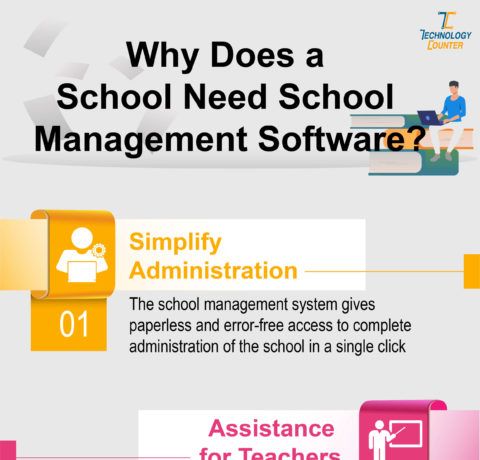
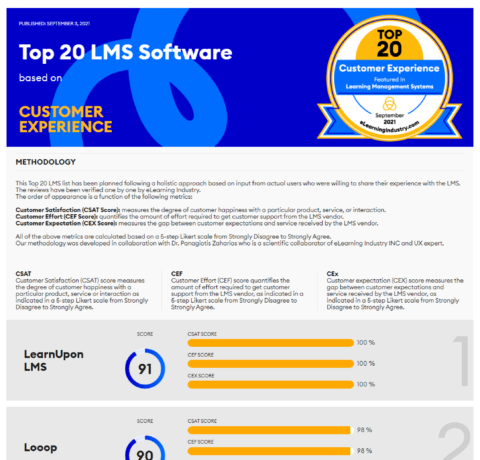
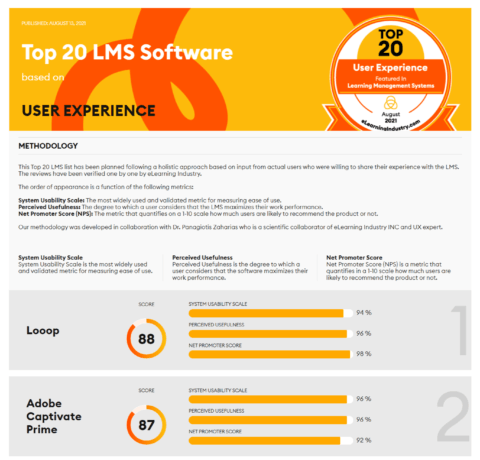
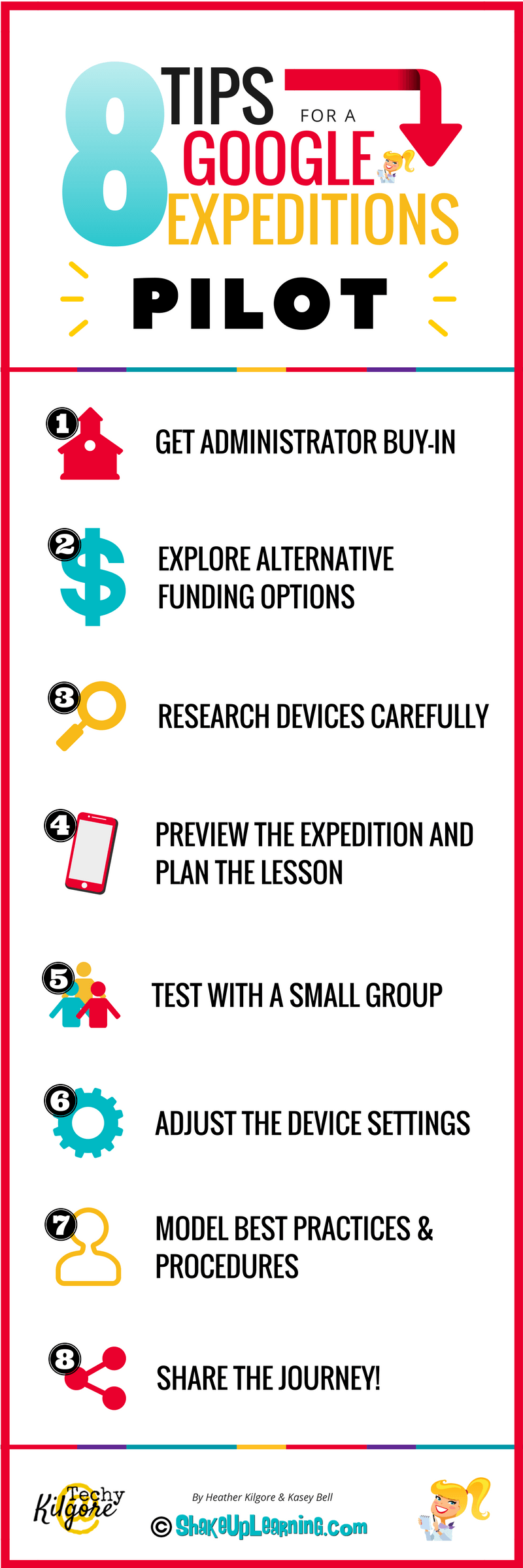


You can adjust your cookie preferences here.